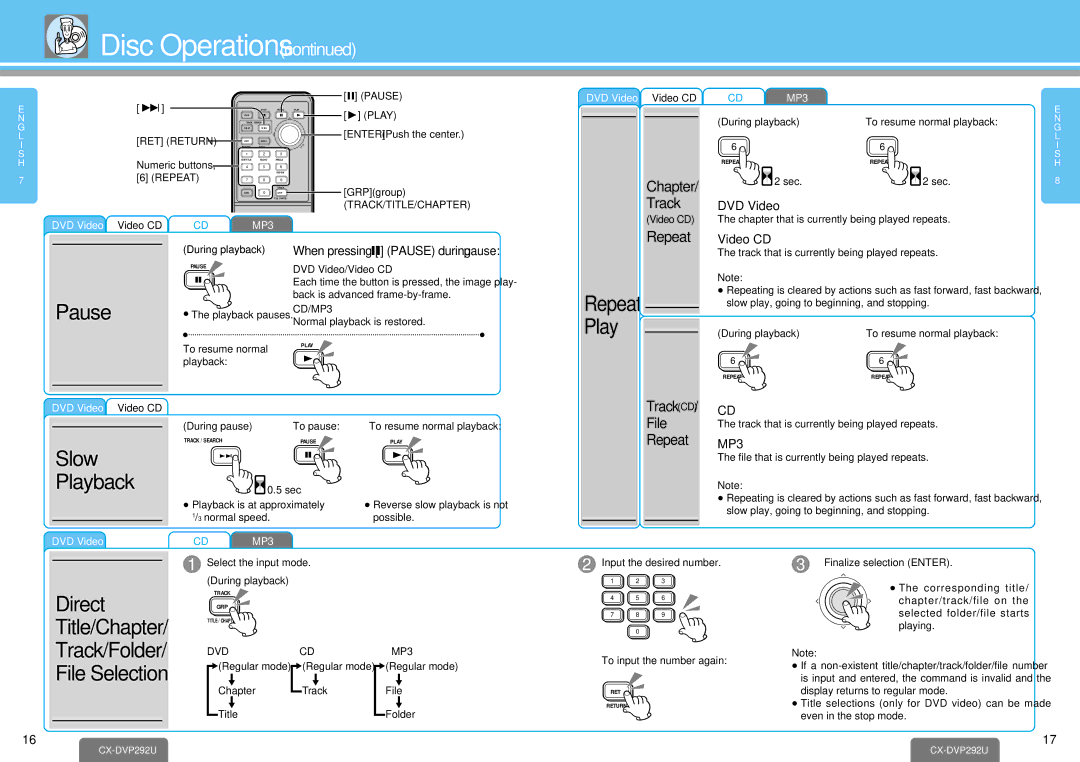Disc Operations (continued)
| [9] |
|
|
|
| [;] (PAUSE) |
E |
|
| STOP | PAUSE PLAY | [1] (PLAY) | |
N |
|
| TRACK / SEARCH |
| ||
|
|
| PWR |
|
|
|
G |
|
|
|
|
| [ENTER] (Push the center.) |
L | [RET] (RETURN) |
|
| NTER | ||
I | RETURN | TITLE |
| |||
|
| RET | MENU |
|
| |
|
|
|
| E |
| |
S |
|
| 1 | 2 | 3 |
|
H | Numeric buttons, | SUBTITLE | AUDIO | ANGLE |
| |
4 | 5 | 6 |
| |||
| [6] (REPEAT) |
|
|
| REPEAT |
|
7 |
| 7 | 8 | 9 | [GRP] (group) | |
|
|
|
|
| TRACK | |
|
|
| OSD | 0 | GRP | |
|
|
|
| |||
|
|
|
|
| TITLE / CHAPTER | (TRACK/TITLE/CHAPTER) |
|
|
|
|
|
| |
DVD Video | Video CD | CD | MP3 |
|
| |
| (During playback) |
| When pressing [;] (PAUSE) during pause: | ||
| PAUSE |
| DVD Video/Video CD | ||
|
|
| |||
|
|
| Each time the button is pressed, the image play- | ||
Pause |
|
| back is advanced | ||
≥ The playback pauses. | CD/MP3 |
| |||
Normal playback is restored. | |||||
|
| ||||
| To resume normal |
| PLAY |
| |
|
|
|
| ||
| playback: |
|
|
| |
DVD Video | Video CD |
|
|
| |
| (During pause) |
| To pause: | To resume normal playback: | |
Slow | TRACK / SEARCH |
| PAUSE | PLAY | |
|
|
|
| ||
Playback | 0.5 sec. |
| |||
| ≥ Playback is at approximately | ≥ Reverse slow playback is not | |||
| 1/3 normal speed. |
|
| possible. | |
DVD Video |
| Video CD |
|
|
|
|
|
|
Chapter/
Track
(Video CD)
Repeat
Repeat
Play
Track (CD)/
File
Repeat
CD | MP3 |
|
(During playback) | To resume normal playback: | |
6 |
| 6 |
REPEAT |
| REPEAT |
| 2 sec. | 2 sec. |
DVD Video
The chapter that is currently being played repeats.
Video CD
The track that is currently being played repeats.
Note:
≥Repeating is cleared by actions such as fast forward, fast backward, slow play, going to beginning, and stopping.
(During playback) | To resume normal playback: |
6 | 6 |
REPEAT | REPEAT |
CD
The track that is currently being played repeats.
MP3
The file that is currently being played repeats.
Note:
≥Repeating is cleared by actions such as fast forward, fast backward, slow play, going to beginning, and stopping.
E N G L I S H
8
DVD Video | CD | MP3 |
| 1 | Select the input mode. |
2 Input the desired number.
3 Finalize selection (ENTER).
Direct
Title/Chapter/
Track/Folder/
File Selection
(During playback)
TRACK
GRP
TITLE / CHAPTER
DVD
(Regular mode)
Chapter
CD
(Regular mode)
Track
MP3
(Regular mode)
File
1 | 2 | 3 |
4 5 6
7 8 9
0
To input the number again:
RET
RETURN
≥The corresponding title/
|
|
| chapter/track/file on the |
T | E | R | selected folder/file starts |
| playing. | ||
|
| ||
EN |
|
| |
|
|
|
Note:
≥If a
≥Title selections (only for DVD video) can be made
Title |
| Folder |
|
16
CX-DVP292U
even in the stop mode.
17