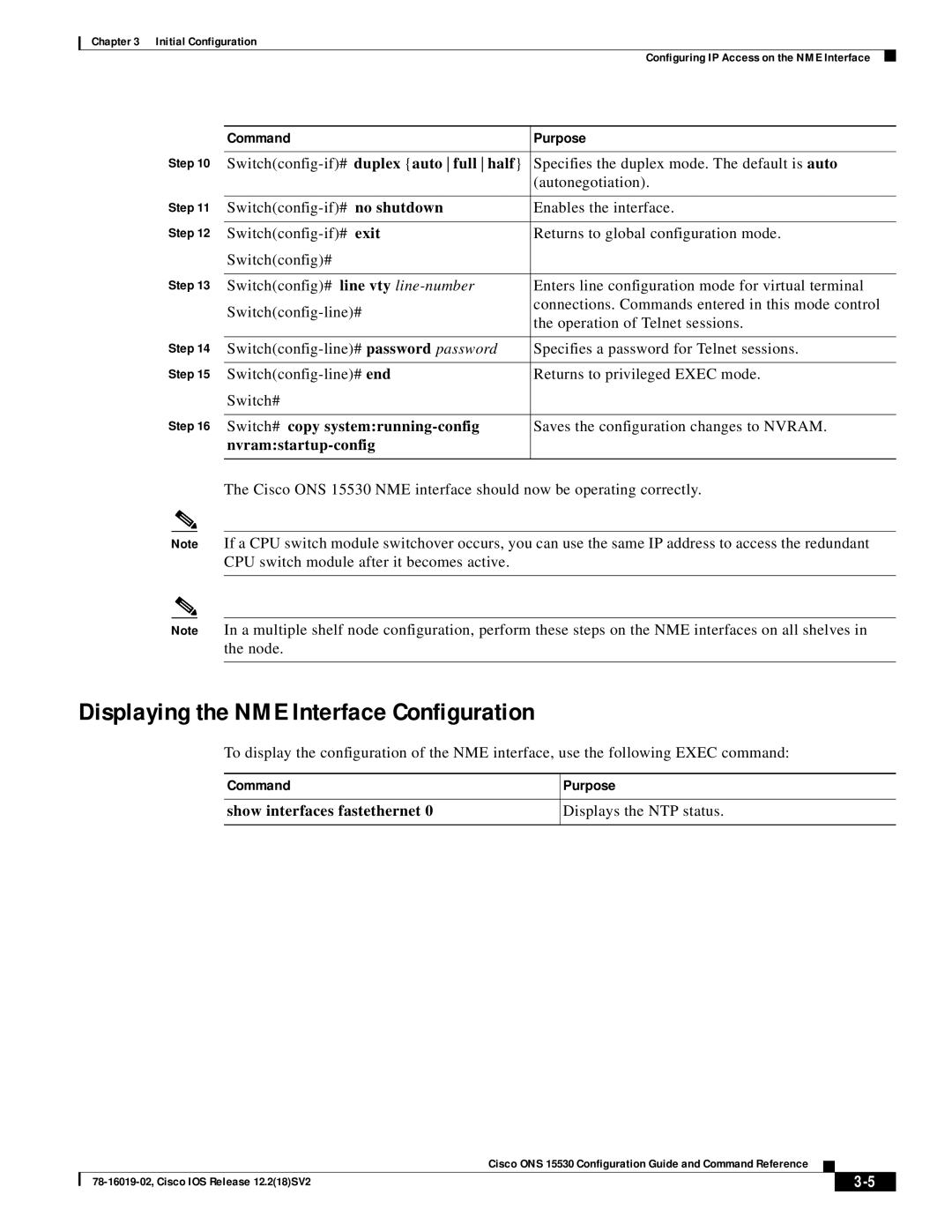Chapter 3 Initial Configuration
Configuring IP Access on the NME Interface
| Command |
| Purpose |
Step 10 |
|
| |
Specifies the duplex mode. The default is auto | |||
|
|
| (autonegotiation). |
Step 11 |
|
|
|
no shutdown | Enables the interface. | ||
Step 12 |
|
|
|
exit | Returns to global configuration mode. | ||
| Switch(config)# |
|
|
Step 13 |
|
| |
Switch(config)# line vty | Enters line configuration mode for virtual terminal | ||
| connections. Commands entered in this mode control | ||
| the operation of Telnet sessions. | ||
|
|
| |
Step 14 |
|
| |
Specifies a password for Telnet sessions. | |||
Step 15 |
|
| |
Returns to privileged EXEC mode. | |||
| Switch# |
|
|
Step 16 |
|
| |
Switch# copy | Saves the configuration changes to NVRAM. | ||
|
| ||
|
|
|
|
The Cisco ONS 15530 NME interface should now be operating correctly.
Note If a CPU switch module switchover occurs, you can use the same IP address to access the redundant CPU switch module after it becomes active.
Note In a multiple shelf node configuration, perform these steps on the NME interfaces on all shelves in the node.
Displaying the NME Interface Configuration
To display the configuration of the NME interface, use the following EXEC command:
Command | Purpose |
|
|
show interfaces fastethernet 0 | Displays the NTP status. |
|
|
|
| Cisco ONS 15530 Configuration Guide and Command Reference |
|
| ||
|
|
| ||||
|
|
|
| |||
|
|
|
| |||