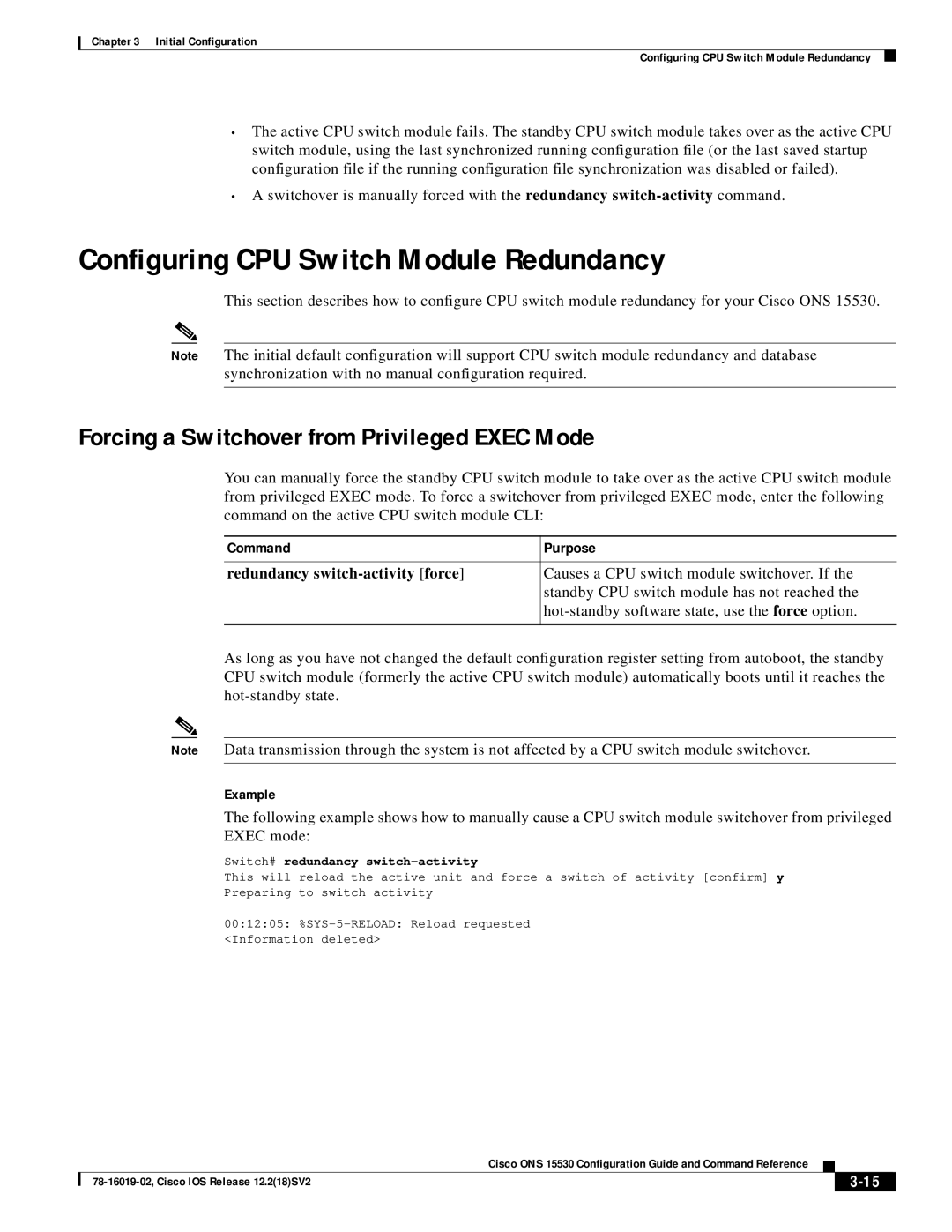Chapter 3 Initial Configuration
Configuring CPU Switch Module Redundancy
•The active CPU switch module fails. The standby CPU switch module takes over as the active CPU switch module, using the last synchronized running configuration file (or the last saved startup configuration file if the running configuration file synchronization was disabled or failed).
•A switchover is manually forced with the redundancy
Configuring CPU Switch Module Redundancy
This section describes how to configure CPU switch module redundancy for your Cisco ONS 15530.
Note The initial default configuration will support CPU switch module redundancy and database synchronization with no manual configuration required.
Forcing a Switchover from Privileged EXEC Mode
You can manually force the standby CPU switch module to take over as the active CPU switch module from privileged EXEC mode. To force a switchover from privileged EXEC mode, enter the following command on the active CPU switch module CLI:
Command | Purpose |
|
|
redundancy | Causes a CPU switch module switchover. If the |
| standby CPU switch module has not reached the |
| |
|
|
As long as you have not changed the default configuration register setting from autoboot, the standby CPU switch module (formerly the active CPU switch module) automatically boots until it reaches the
Note Data transmission through the system is not affected by a CPU switch module switchover.
Example
The following example shows how to manually cause a CPU switch module switchover from privileged EXEC mode:
Switch# redundancy switch-activity
This will reload the active unit and force a switch of activity [confirm] y
Preparing to switch activity
00:12:05:
|
| Cisco ONS 15530 Configuration Guide and Command Reference |
|
| ||
|
|
| ||||
|
|
|
| |||
|
|
|
| |||