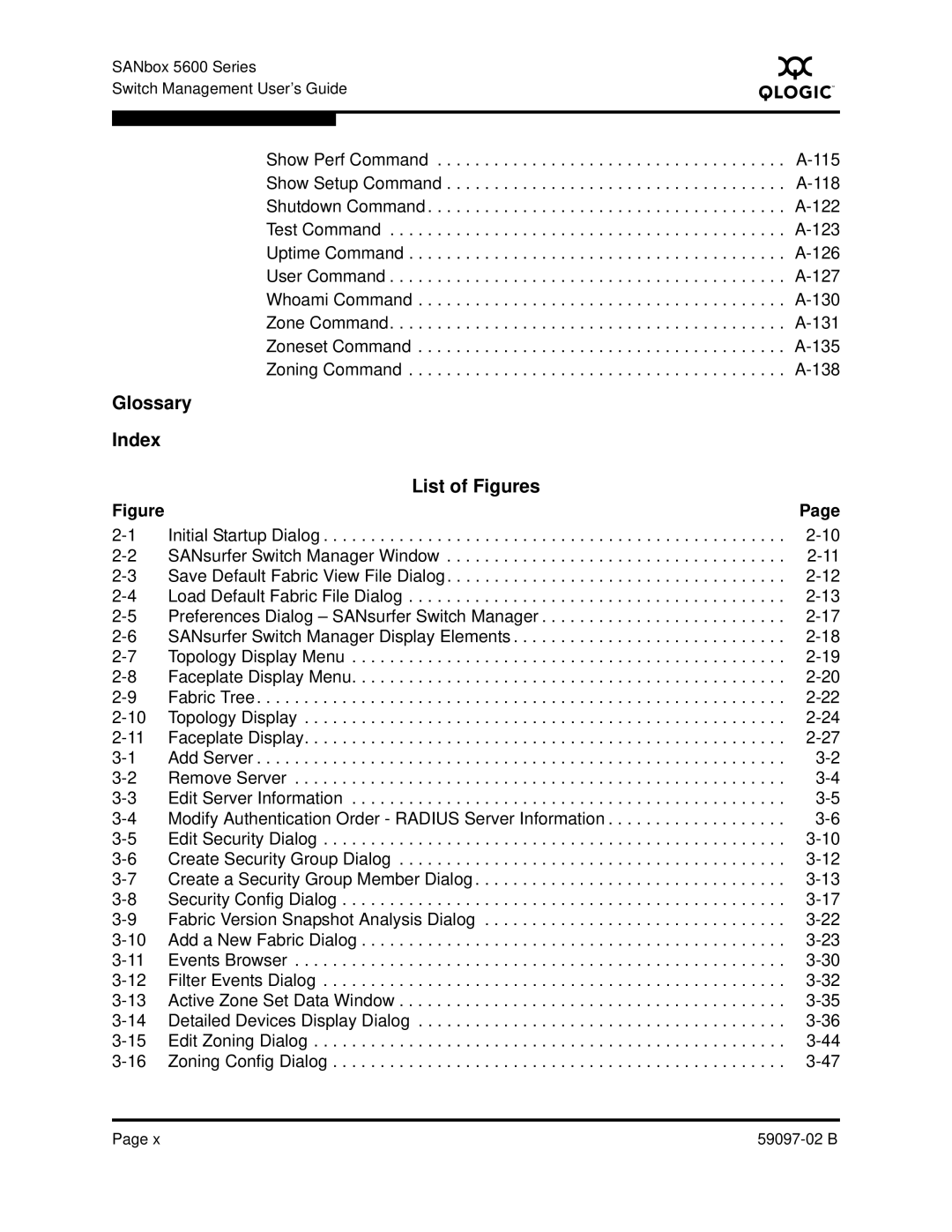SANbox 5600 Series
Switch Management User’s Guide
S
Show Perf Command . . . . . . . . . . . . . . . . . . . . . . . . . . . . . . . . . . . . .
Show Setup Command . . . . . . . . . . . . . . . . . . . . . . . . . . . . . . . . . . . .
Shutdown Command . . . . . . . . . . . . . . . . . . . . . . . . . . . . . . . . . . . . . .
Test Command . . . . . . . . . . . . . . . . . . . . . . . . . . . . . . . . . . . . . . . . . .
Uptime Command . . . . . . . . . . . . . . . . . . . . . . . . . . . . . . . . . . . . . . . .
User Command . . . . . . . . . . . . . . . . . . . . . . . . . . . . . . . . . . . . . . . . . .
Whoami Command . . . . . . . . . . . . . . . . . . . . . . . . . . . . . . . . . . . . . . .
Zone Command. . . . . . . . . . . . . . . . . . . . . . . . . . . . . . . . . . . . . . . . . .
Zoneset Command . . . . . . . . . . . . . . . . . . . . . . . . . . . . . . . . . . . . . . .
Zoning Command . . . . . . . . . . . . . . . . . . . . . . . . . . . . . . . . . . . . . . . .
Glossary
Index
List of Figures
Figure |
| Page |
Initial Startup Dialog | ||
SANsurfer Switch Manager Window | ||
Save Default Fabric View File Dialog | ||
Load Default Fabric File Dialog | ||
Preferences Dialog – SANsurfer Switch Manager | ||
SANsurfer Switch Manager Display Elements | ||
Topology Display Menu | ||
Faceplate Display Menu | ||
Fabric Tree | ||
Topology Display | ||
Faceplate Display | ||
Add Server | ||
Remove Server | ||
Edit Server Information | ||
Modify Authentication Order - RADIUS Server Information | ||
Edit Security Dialog | ||
Create Security Group Dialog | ||
Create a Security Group Member Dialog | ||
Security Config Dialog | ||
Fabric Version Snapshot Analysis Dialog | ||
Add a New Fabric Dialog | ||
Events Browser | ||
Filter Events Dialog | ||
Active Zone Set Data Window | ||
Detailed Devices Display Dialog | ||
Edit Zoning Dialog | ||
Zoning Config Dialog |
Page x |