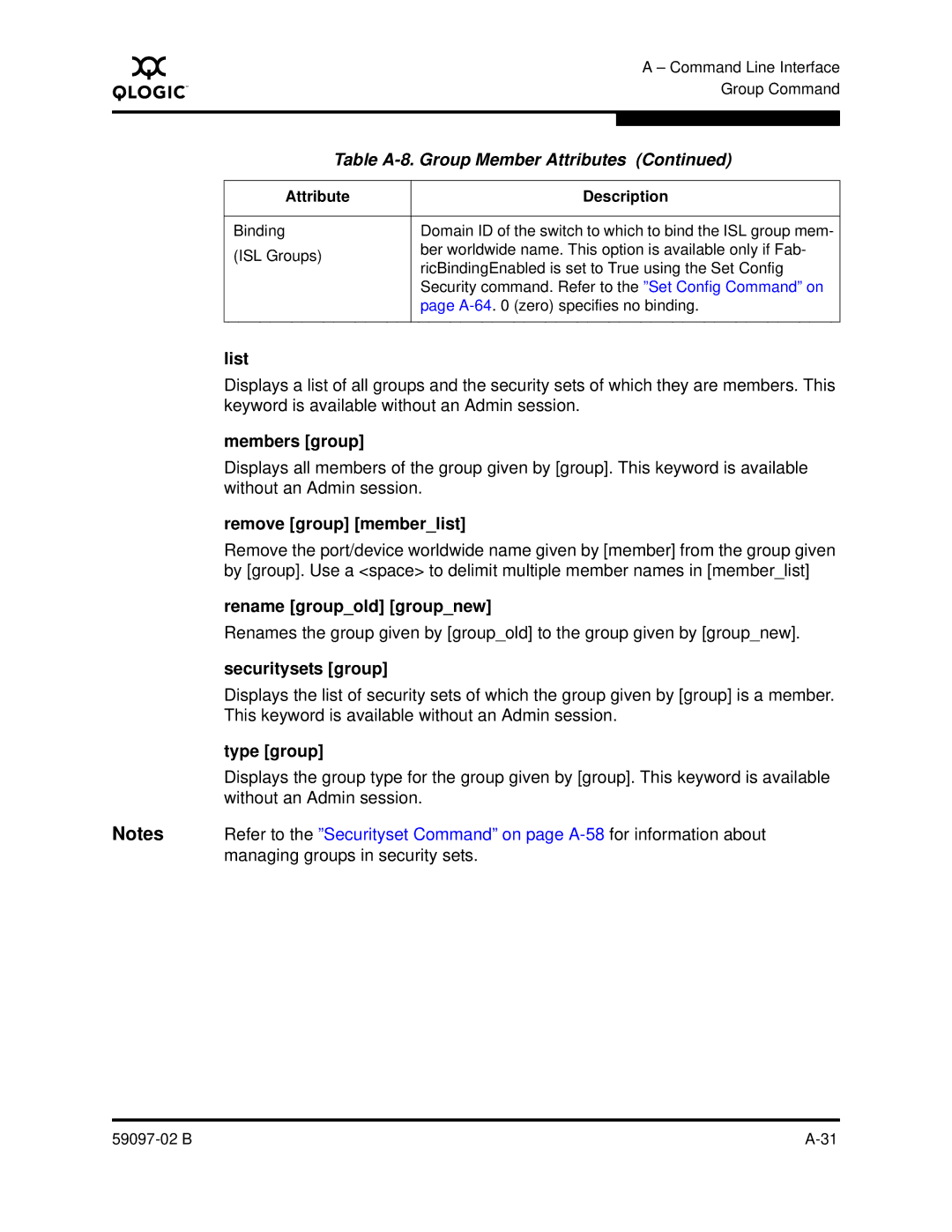A
A – Command Line Interface Group Command
Table A-8. Group Member Attributes (Continued)
Attribute | Description | |
|
| |
Binding | Domain ID of the switch to which to bind the ISL group mem- | |
(ISL Groups) | ber worldwide name. This option is available only if Fab- | |
ricBindingEnabled is set to True using the Set Config | ||
| ||
| Security command. Refer to the ”Set Config Command” on | |
| page | |
|
|
list
Displays a list of all groups and the security sets of which they are members. This keyword is available without an Admin session.
members [group]
Displays all members of the group given by [group]. This keyword is available without an Admin session.
remove [group] [member_list]
Remove the port/device worldwide name given by [member] from the group given by [group]. Use a <space> to delimit multiple member names in [member_list]
rename [group_old] [group_new]
Renames the group given by [group_old] to the group given by [group_new].
securitysets [group]
Displays the list of security sets of which the group given by [group] is a member. This keyword is available without an Admin session.
type [group]
Displays the group type for the group given by [group]. This keyword is available without an Admin session.
Notes Refer to the ”Securityset Command” on page