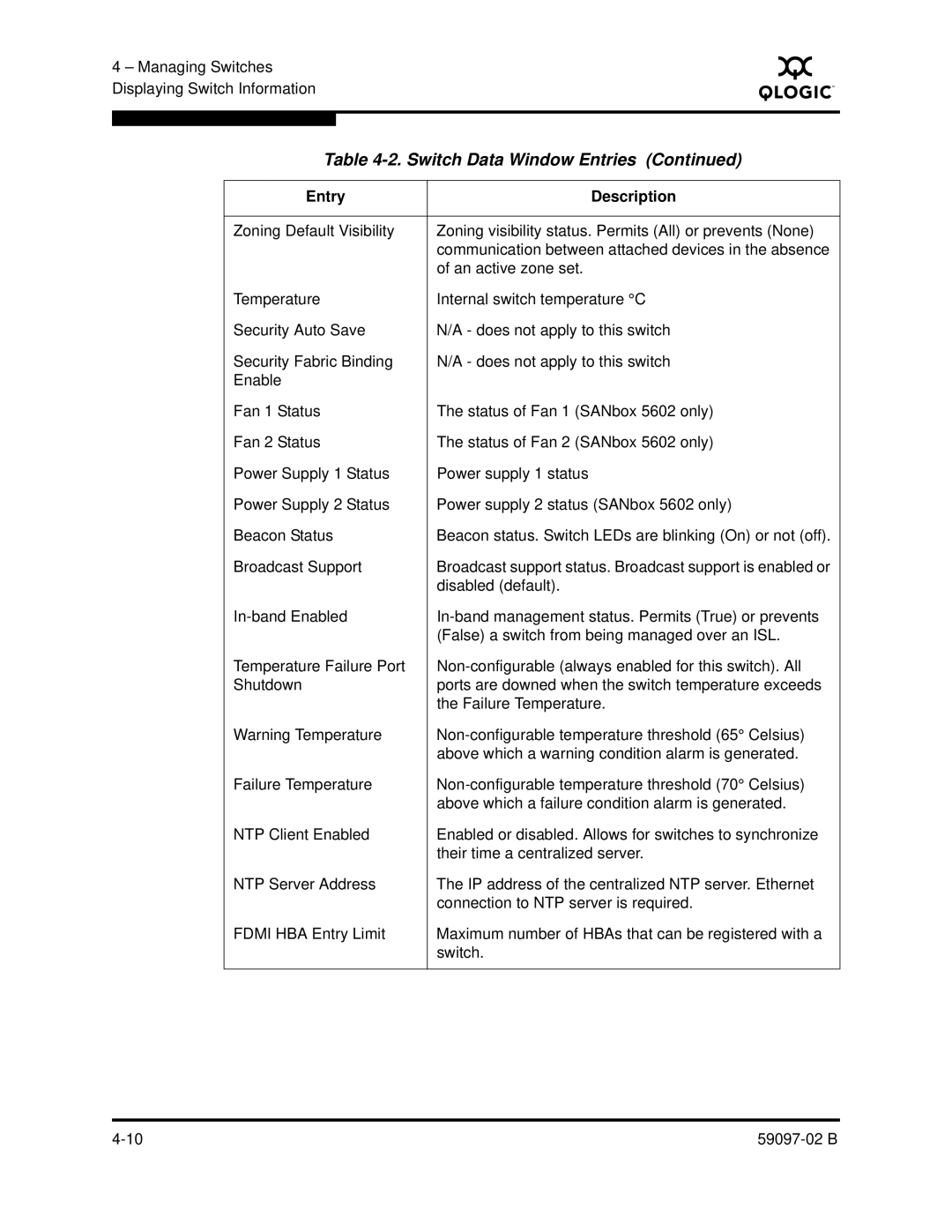4 – Managing Switches Displaying Switch Information
S
Table 4-2. Switch Data Window Entries (Continued)
Entry | Description |
|
|
Zoning Default Visibility | Zoning visibility status. Permits (All) or prevents (None) |
| communication between attached devices in the absence |
| of an active zone set. |
Temperature | Internal switch temperature °C |
Security Auto Save | N/A - does not apply to this switch |
Security Fabric Binding | N/A - does not apply to this switch |
Enable |
|
Fan 1 Status | The status of Fan 1 (SANbox 5602 only) |
Fan 2 Status | The status of Fan 2 (SANbox 5602 only) |
Power Supply 1 Status | Power supply 1 status |
Power Supply 2 Status | Power supply 2 status (SANbox 5602 only) |
Beacon Status | Beacon status. Switch LEDs are blinking (On) or not (off). |
Broadcast Support | Broadcast support status. Broadcast support is enabled or |
| disabled (default). |
| (False) a switch from being managed over an ISL. |
Temperature Failure Port | |
Shutdown | ports are downed when the switch temperature exceeds |
| the Failure Temperature. |
Warning Temperature | |
| above which a warning condition alarm is generated. |
Failure Temperature | |
| above which a failure condition alarm is generated. |
NTP Client Enabled | Enabled or disabled. Allows for switches to synchronize |
| their time a centralized server. |
NTP Server Address | The IP address of the centralized NTP server. Ethernet |
| connection to NTP server is required. |
FDMI HBA Entry Limit | Maximum number of HBAs that can be registered with a |
| switch. |
|
|