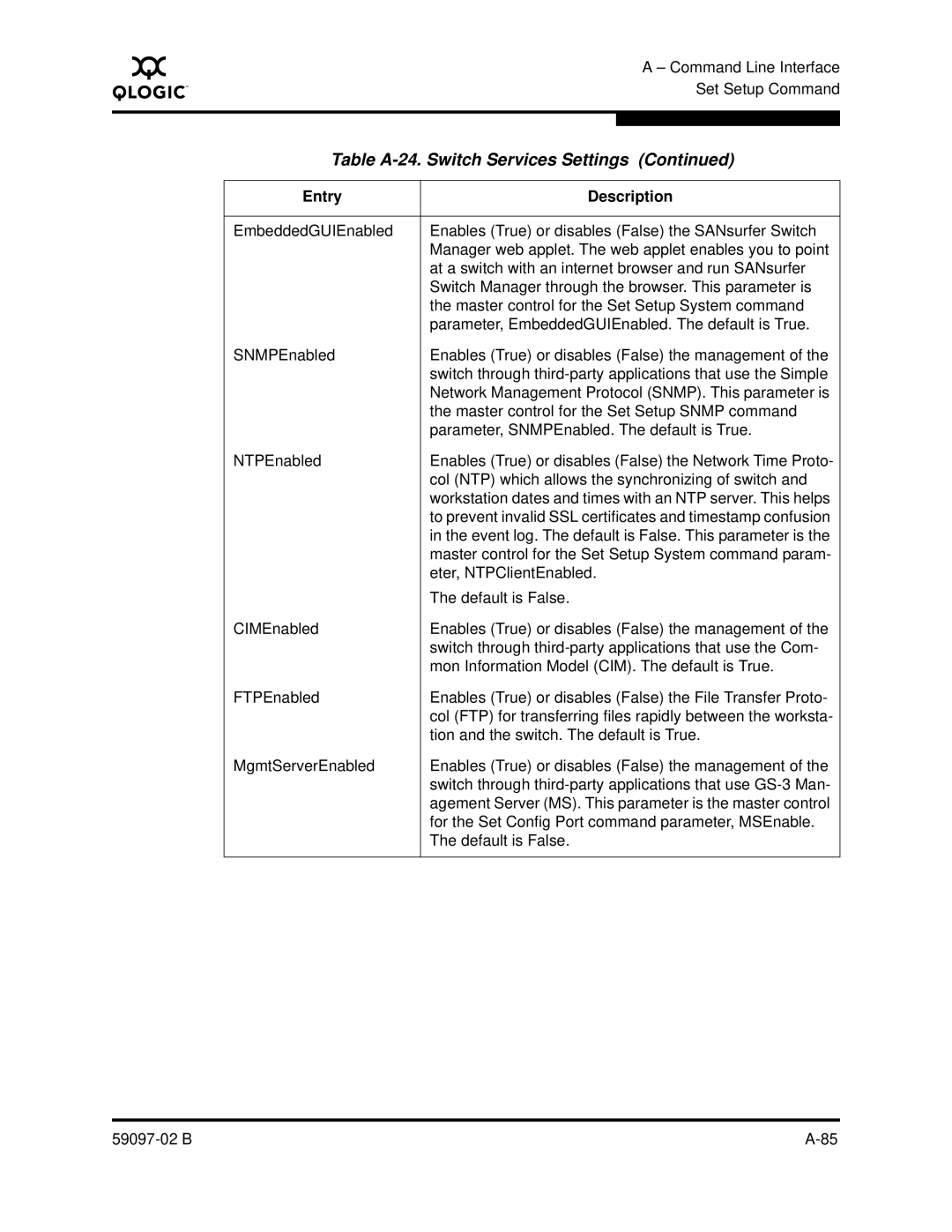A
A – Command Line Interface Set Setup Command
Table A-24. Switch Services Settings (Continued)
Entry | Description |
|
|
EmbeddedGUIEnabled | Enables (True) or disables (False) the SANsurfer Switch |
| Manager web applet. The web applet enables you to point |
| at a switch with an internet browser and run SANsurfer |
| Switch Manager through the browser. This parameter is |
| the master control for the Set Setup System command |
| parameter, EmbeddedGUIEnabled. The default is True. |
SNMPEnabled | Enables (True) or disables (False) the management of the |
| switch through |
| Network Management Protocol (SNMP). This parameter is |
| the master control for the Set Setup SNMP command |
| parameter, SNMPEnabled. The default is True. |
NTPEnabled | Enables (True) or disables (False) the Network Time Proto- |
| col (NTP) which allows the synchronizing of switch and |
| workstation dates and times with an NTP server. This helps |
| to prevent invalid SSL certificates and timestamp confusion |
| in the event log. The default is False. This parameter is the |
| master control for the Set Setup System command param- |
| eter, NTPClientEnabled. |
| The default is False. |
CIMEnabled | Enables (True) or disables (False) the management of the |
| switch through |
| mon Information Model (CIM). The default is True. |
FTPEnabled | Enables (True) or disables (False) the File Transfer Proto- |
| col (FTP) for transferring files rapidly between the worksta- |
| tion and the switch. The default is True. |
MgmtServerEnabled | Enables (True) or disables (False) the management of the |
| switch through |
| agement Server (MS). This parameter is the master control |
| for the Set Config Port command parameter, MSEnable. |
| The default is False. |
|
|