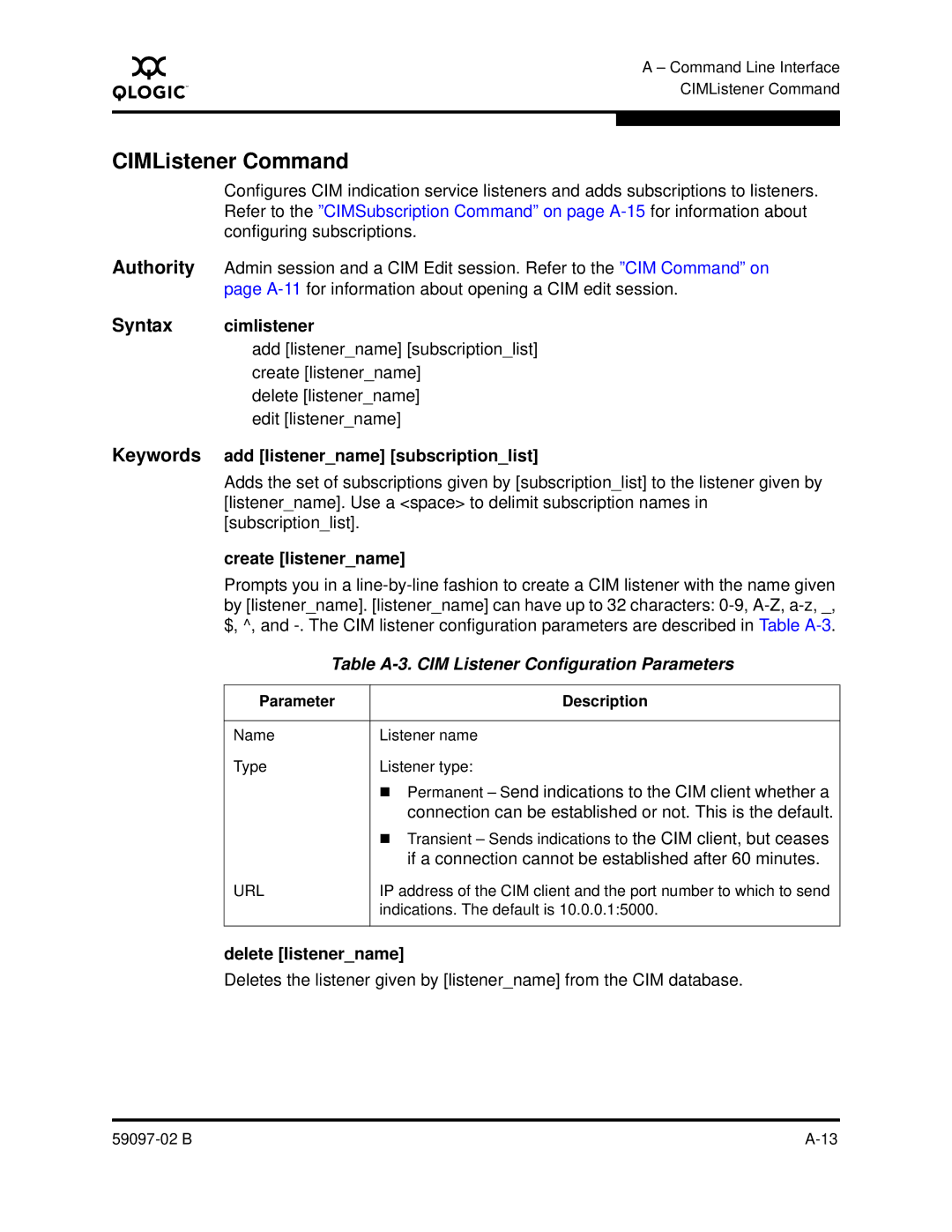A
A – Command Line Interface CIMListener Command
CIMListener Command
Configures CIM indication service listeners and adds subscriptions to listeners. Refer to the ”CIMSubscription Command” on page
Authority Admin session and a CIM Edit session. Refer to the ”CIM Command” on page
Syntax cimlistener
add [listener_name] [subscription_list] create [listener_name]
delete [listener_name] edit [listener_name]
Keywords add [listener_name] [subscription_list]
Adds the set of subscriptions given by [subscription_list] to the listener given by [listener_name]. Use a <space> to delimit subscription names in [subscription_list].
create [listener_name]
Prompts you in a
Table A-3. CIM Listener Configuration Parameters
Parameter | Description |
|
|
Name | Listener name |
Type | Listener type: |
| Permanent – Send indications to the CIM client whether a |
| connection can be established or not. This is the default. |
| Transient – Sends indications to the CIM client, but ceases |
| if a connection cannot be established after 60 minutes. |
URL | IP address of the CIM client and the port number to which to send |
| indications. The default is 10.0.0.1:5000. |
|
|
delete [listener_name]
Deletes the listener given by [listener_name] from the CIM database.