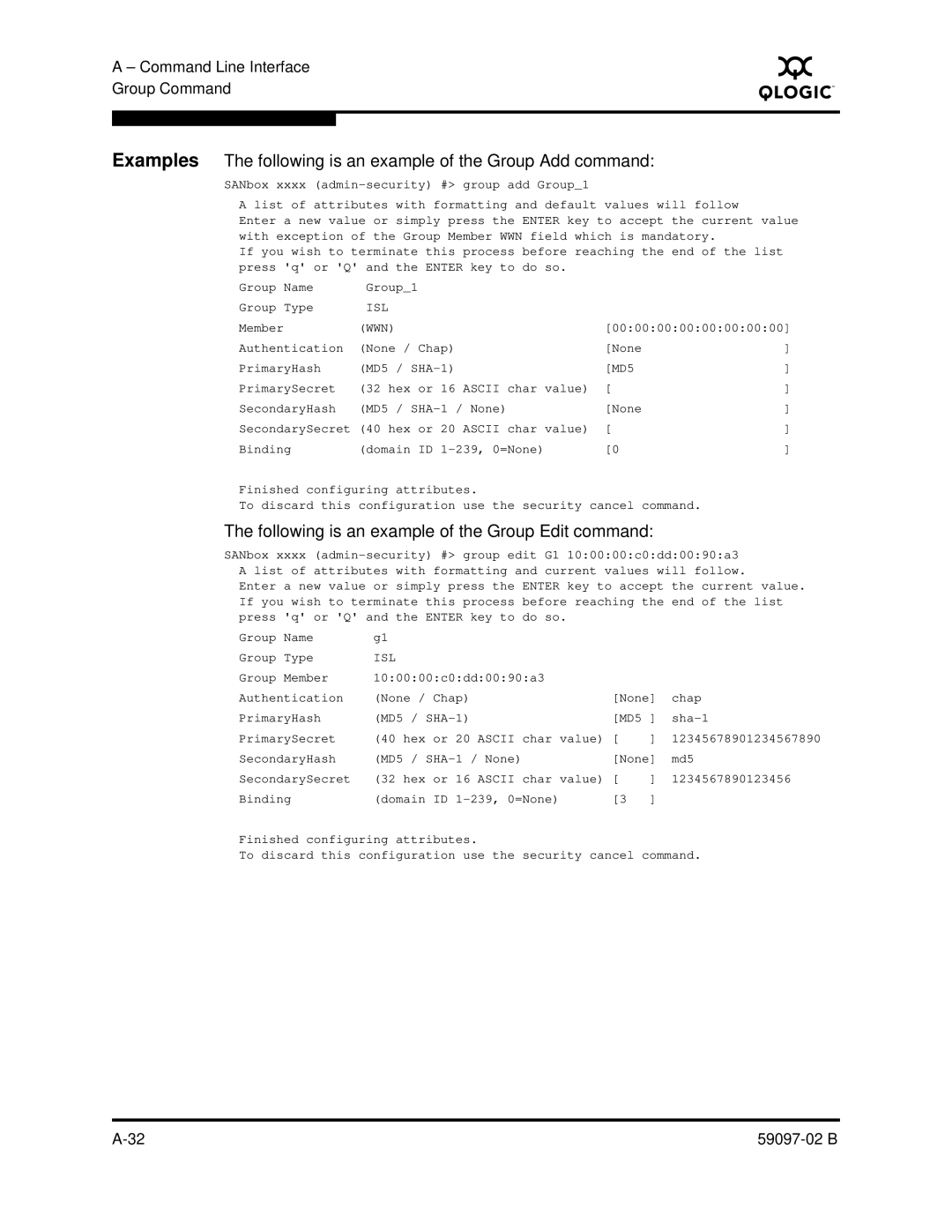A – Command Line Interface Group Command
S
Examples The following is an example of the Group Add command:
SANbox xxxx | group add Group_1 |
|
| ||
A list of attributes | with formatting and default | values will follow |
| ||
Enter a new value or | simply press the ENTER key to accept the current value | ||||
with exception of the Group Member WWN field which is mandatory. |
| ||||
If you wish to terminate this | process before reaching the end of the list |
| |||
press 'q' or 'Q' and | the ENTER key to do so. |
|
| ||
Group Name | Group_1 |
|
|
| |
Group Type | ISL |
|
|
|
|
Member | (WWN) |
|
| [00:00:00:00:00:00:00:00] | |
Authentication | (None / Chap) |
| [None | ] | |
PrimaryHash | (MD5 | / |
| [MD5 | ] |
PrimarySecret | (32 hex or 16 | ASCII char value) | [ | ] | |
SecondaryHash | (MD5 | / | [None | ] | |
SecondarySecret | (40 hex or 20 | ASCII char value) | [ | ] | |
Binding | (domain ID | [0 | ] | ||
Finished configuring | attributes. |
|
| ||
To discard this | configuration | use the security cancel command. |
| ||
The following is an example of the Group Edit command:
SANbox xxxx
A list of attributes with formatting and current values will follow.
Enter a new value | or simply press the | ENTER key to accept | the current value. | ||
If you wish to terminate this process | before reaching the | end of the list | |||
press 'q' or 'Q' and the ENTER key to | do so. |
|
|
| |
Group Name | g1 |
|
|
|
|
Group Type | ISL |
|
|
|
|
Group Member | 10:00:00:c0:dd:00:90:a3 |
|
|
| |
Authentication | (None / Chap) |
| [None] | chap | |
PrimaryHash | (MD5 / |
| [MD5 | ] | |
PrimarySecret | (40 hex or 20 ASCII | char value) [ | ] | 12345678901234567890 | |
SecondaryHash | (MD5 / |
| [None] | md5 | |
SecondarySecret | (32 hex or 16 ASCII | char value) [ | ] | 1234567890123456 | |
Binding | (domain ID | [3 | ] |
| |
Finished configuring attributes. | security cancel command. | ||||
To discard this configuration use the | |||||