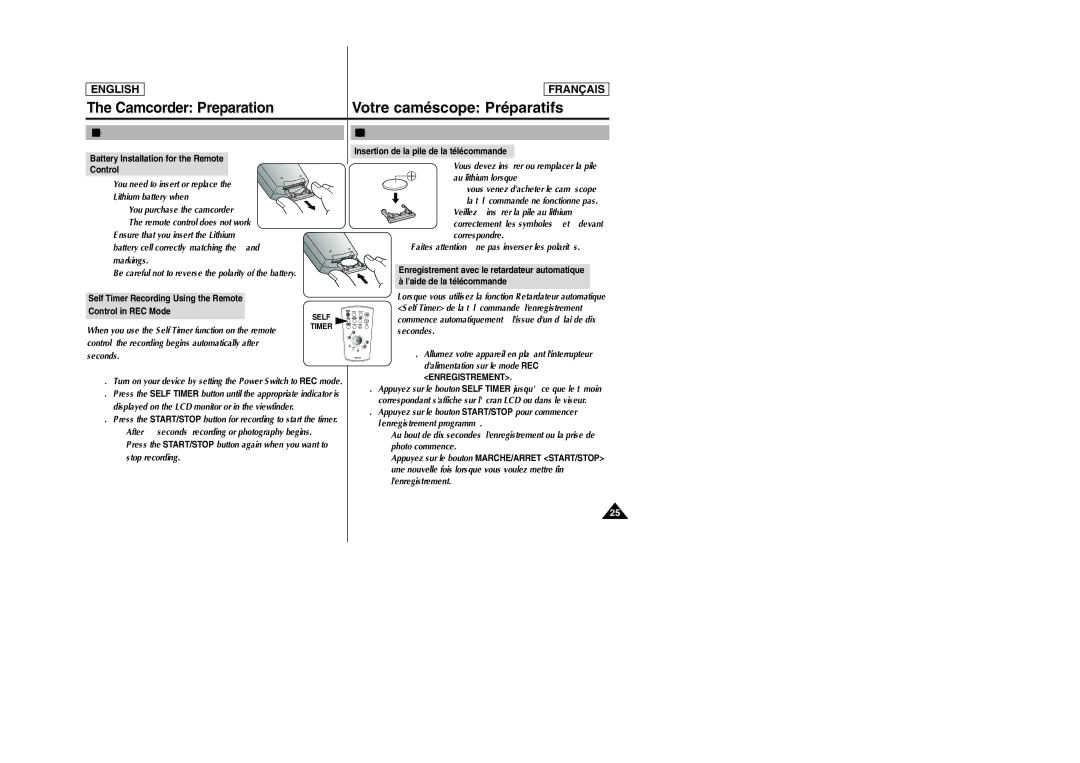ENGLISH
FRANÇAIS
The Camcorder: Preparation | Votre caméscope: Préparatifs |
How to Use the Remote Control
Battery Installation for the Remote
Control
✤ You need to insert or replace the Lithium battery when:
✓ You purchase the camcorder
✓ The remote control does not work
✤Ensure that you insert the Lithium
battery cell correctly, matching the + and –
markings.
✤ Be careful not to reverse the polarity of the battery.
Self Timer Recording Using the Remote
Control in REC Mode
SELF
Utilisation de la télécommande
Insertion de la pile de la télécommande
✤Vous devez insérer ou remplacer la pile
au lithium lorsque:
✓vous venez d'acheter le caméscope;
✓ la télécommande ne fonctionne pas. ✤ Veillez à insérer la pile au lithium
correctement, les symboles + et – devant correspondre.
✤Faites attention à ne pas inverser les polarités.
Enregistrement avec le retardateur automatique à l'aide de la télécommande
Lorsque vous utilisez la fonction Retardateur automatique <Self Timer> de la télécommande, l'enregistrement commence automatiquement à l'issue d'un délai de dix
When you use the Self Timer function on the remote control, the recording begins automatically after 10 seconds.
TIMER
secondes.
1. Allumez votre appareil en plaçant l'interrupteur d'alimentation sur le mode REC <ENREGISTREMENT>.
1.Turn on your device by setting the Power Switch to REC mode.
2.Press the SELF TIMER button until the appropriate indicator is displayed on the LCD monitor or in the viewfinder.
3.Press the START/STOP button for recording to start the timer.
✓After 10 seconds, recording or photography begins.
✓Press the START/STOP button again when you want to stop recording.
2.Appuyez sur le bouton SELF TIMER jusqu'à ce que le témoin correspondant s'affiche sur l'écran LCD ou dans le viseur.
3.Appuyez sur le bouton START/STOP pour commencer l’enregistrement programmé.
✓Au bout de dix secondes, l'enregistrement ou la prise de photo commence.
✓Appuyez sur le bouton MARCHE/ARRET <START/STOP> une nouvelle fois lorsque vous voulez mettre fin à l'enregistrement.
25