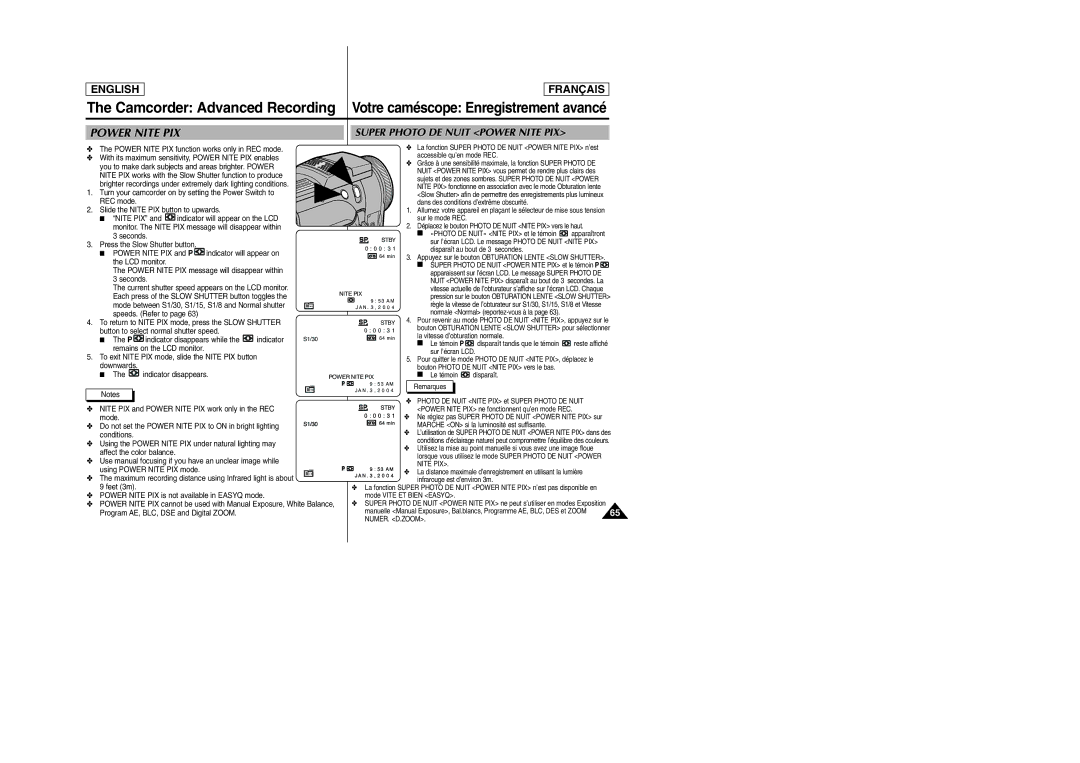ENGLISH
FRANÇAIS
The Camcorder: Advanced Recording | Votre caméscope: Enregistrement avancé | |
|
|
|
POWER NITE PIX |
| SUPER PHOTO DE NUIT <POWER NITE PIX> |
✤The POWER NITE PIX function works only in REC mode.
✤ With its maximum sensitivity, POWER NITE PIX enables you to make dark subjects and areas brighter. POWER NITE PIX works with the Slow Shutter function to produce brighter recordings under extremely dark lighting conditions.
1. Turn your camcorder on by setting the Power Switch to REC mode.
2. Slide the NITE PIX button to upwards.
■ | “NITE PIX” and |
| indicator will appear on the LCD |
|
|
|
|
|
|
|
|
|
|
|
| ||||||
| monitor. The NITE PIX message will disappear within |
|
|
|
|
|
|
|
|
|
|
|
| ||||||||
| 3 seconds. |
|
|
|
|
|
|
|
|
|
|
|
|
|
|
|
| STBY | |||
3. Press the Slow Shutter button. |
|
|
|
|
|
|
|
|
|
|
|
|
|
| |||||||
|
|
|
|
|
| 0 : 0 0 : 3 1 | |||||||||||||||
■ | POWER NITE PIX and P |
| indicator will appear on |
|
|
| |||||||||||||||
|
|
|
|
|
|
|
|
|
|
|
| 64 min | |||||||||
|
|
|
|
|
|
|
|
|
|
|
| ||||||||||
| the LCD monitor. |
|
|
|
|
|
|
|
|
|
|
|
|
|
|
|
|
| |||
| The POWER NITE PIX message will disappear within |
|
|
|
|
|
|
|
|
|
|
|
| ||||||||
| 3 seconds. |
|
|
|
|
|
|
|
|
|
|
|
|
|
|
|
|
| |||
| The current shutter speed appears on the LCD monitor. |
|
|
| NITE PIX | ||||||||||||||||
| Each press of the SLOW SHUTTER button toggles the |
|
|
| |||||||||||||||||
|
|
|
|
|
|
|
|
|
| 9 : 5 3 A M | |||||||||||
| mode between S1/30, S1/15, S1/8 and Normal shutter |
|
|
|
|
| J A N . 3 , 2 0 0 4 | ||||||||||||||
| speeds. (Refer to page 63) |
|
|
|
|
|
|
|
|
|
|
|
|
|
|
| |||||
4. To return to NITE PIX mode, press the SLOW SHUTTER |
|
|
|
|
|
|
|
|
|
|
| STBY | |||||||||
button to select normal shutter speed. |
|
|
|
|
| 0 : 0 0 : 3 1 | |||||||||||||||
■ | The P |
| indicator disappears while the |
| indicator | S1/30 |
|
|
|
|
|
|
|
| 64 min | ||||||
|
|
|
|
|
|
|
|
|
| ||||||||||||
remains on the LCD monitor.
5.To exit NITE PIX mode, slide the NITE PIX button downwards.
■ The | indicator disappears. | POWER NITE PIX |
✤La fonction SUPER PHOTO DE NUIT <POWER NITE PIX> n’est accessible qu’en mode REC.
✤Grâce à une sensibilité maximale, la fonction SUPER PHOTO DE NUIT <POWER NITE PIX> vous permet de rendre plus clairs des sujets et des zones sombres. SUPER PHOTO DE NUIT <POWER NITE PIX> fonctionne en association avec le mode Obturation lente <Slow Shutter> afin de permettre des enregistrements plus lumineux dans des conditions d’extrême obscurité.
1.Allumez votre appareil en plaçant le sélecteur de mise sous tension sur le mode REC.
2.Déplacez le bouton PHOTO DE NUIT <NITE PIX> vers le haut.
■«PHOTO DE NUIT» <NITE PIX> et le témoin ![]()
![]() apparaîtront sur l’écran LCD. Le message PHOTO DE NUIT <NITE PIX> disparaît au bout de 3 secondes.
apparaîtront sur l’écran LCD. Le message PHOTO DE NUIT <NITE PIX> disparaît au bout de 3 secondes.
3.Appuyez sur le bouton OBTURATION LENTE <SLOW SHUTTER>.
■SUPER PHOTO DE NUIT <POWER NITE PIX> et le témoin P ![]() apparaissent sur l’écran LCD. Le message SUPER PHOTO DE NUIT <POWER NITE PIX> disparaît au bout de 3 secondes. La vitesse actuelle de l’obturateur s’affiche sur l’écran LCD. Chaque pression sur le bouton OBTURATION LENTE <SLOW SHUTTER> règle la vitesse de l’obturateur sur S1/30, S1/15, S1/8 et Vitesse normale <Normal>
apparaissent sur l’écran LCD. Le message SUPER PHOTO DE NUIT <POWER NITE PIX> disparaît au bout de 3 secondes. La vitesse actuelle de l’obturateur s’affiche sur l’écran LCD. Chaque pression sur le bouton OBTURATION LENTE <SLOW SHUTTER> règle la vitesse de l’obturateur sur S1/30, S1/15, S1/8 et Vitesse normale <Normal>
4.Pour revenir au mode PHOTO DE NUIT <NITE PIX>, appuyez sur le bouton OBTURATION LENTE <SLOW SHUTTER> pour sélectionner la vitesse d’obturation normale.
■Le témoin P ![]()
![]() disparaît tandis que le témoin
disparaît tandis que le témoin ![]()
![]() reste affiché sur l’écran LCD.
reste affiché sur l’écran LCD.
5.Pour quitter le mode PHOTO DE NUIT <NITE PIX>, déplacez le bouton PHOTO DE NUIT <NITE PIX> vers le bas.
■Le témoin ![]()
![]() disparaît.
disparaît.
Notes |
✤NITE PIX and POWER NITE PIX work only in the REC mode.
✤ Do not set the POWER NITE PIX to ON in bright lighting conditions.
✤Using the POWER NITE PIX under natural lighting may affect the color balance.
✤Use manual focusing if you have an unclear image while
using POWER NITE PIX mode.
✤ The maximum recording distance using Infrared light is about 9 feet (3m).
✤POWER NITE PIX is not available in EASYQ mode.
✤POWER NITE PIX cannot be used with Manual Exposure, White Balance, Program AE, BLC, DSE and Digital ZOOM.
9 | : 5 3 A M | Remarques | |
J A N . 3 | , 2 0 0 4 | ||
|
✤PHOTO DE NUIT <NITE PIX> et SUPER PHOTO DE NUIT
<POWER NITE PIX> ne fonctionnent qu’en mode REC.
✤ Ne réglez pas SUPER PHOTO DE NUIT <POWER NITE PIX> sur MARCHE <ON> si la luminosité est suffisante.
✤L’utilisation de SUPER PHOTO DE NUIT <POWER NITE PIX> dans des conditions d’éclairage naturel peut compromettre l’équilibre des couleurs.
✤Utilisez la mise au point manuelle si vous avez une image floue lorsque vous utilisez le mode SUPER PHOTO DE NUIT <POWER NITE PIX>.
✤ La distance maximale d’enregistrement en utilisant la lumière infrarouge est d’environ 3m.
✤La fonction SUPER PHOTO DE NUIT <POWER NITE PIX> n’est pas disponible en mode VITE ET BIEN <EASYQ>.
✤SUPER PHOTO DE NUIT <POWER NITE PIX> ne peut s’utiliser en modes Exposition
manuelle <Manual Exposure>, Bal.blancs, Programme AE, BLC, DES et ZOOM | 65 |
NUMER. <D.ZOOM>. |
|