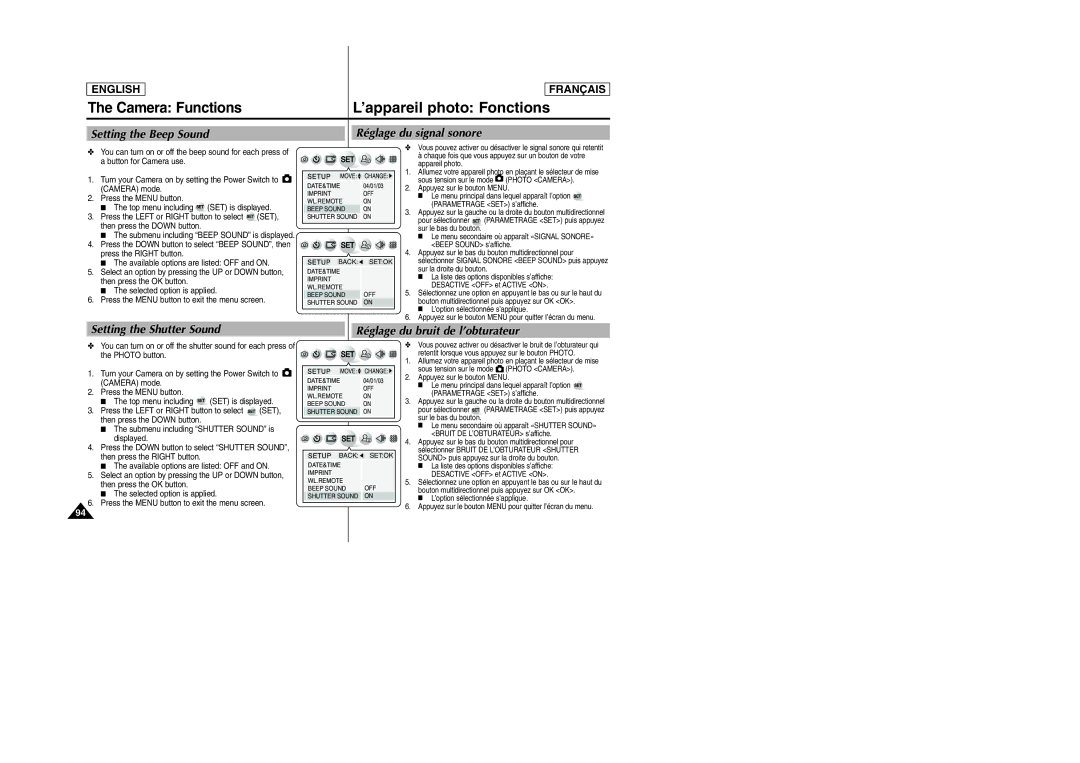ENGLISH
FRANÇAIS
The Camera: Functions | L’appareil photo: Fonctions |
Setting the Beep Sound
Réglage du signal sonore
✤You can turn on or off the beep sound for each press of a button for Camera use.
1.Turn your Camera on by setting the Power Switch to ![]() (CAMERA) mode.
(CAMERA) mode.
2.Press the MENU button.
■The top menu including 


 (SET) is displayed.
(SET) is displayed.
3.Press the LEFT or RIGHT button to select ![]()
![]()
![]()
![]() (SET), then press the DOWN button.
(SET), then press the DOWN button.
■The submenu including “BEEP SOUND” is displayed.
4.Press the DOWN button to select “BEEP SOUND”, then press the RIGHT button.
■The available options are listed: OFF and ON.
5.Select an option by pressing the UP or DOWN button, then press the OK button.
■The selected option is applied.
6.Press the MENU button to exit the menu screen.
MOVE: ![]() CHANGE:
CHANGE: ![]()
DATE&TIME | 04/01/03 |
IMPRINT | OFF |
WL.REMOTE | ON |
BEEP SOUND | ON |
SHUTTER SOUND ON
BACK: ![]() SET:OK
SET:OK
DATE&TIME |
|
IMPRINT |
|
WL.REMOTE |
|
BEEP SOUND | OFF |
SHUTTER SOUND ON
✤Vous pouvez activer ou désactiver le signal sonore qui retentit à chaque fois que vous appuyez sur un bouton de votre
appareil photo.
1.Allumez votre appareil photo en plaçant le sélecteur de mise
sous tension sur le mode ![]() (PHOTO <CAMERA>).
(PHOTO <CAMERA>).
2.Appuyez sur le bouton MENU.
■Le menu principal dans lequel apparaît l’option ![]()
![]()
![]()
![]() (PARAMETRAGE <SET>) s’affiche.
(PARAMETRAGE <SET>) s’affiche.
3.Appuyez sur la gauche ou la droite du bouton multidirectionnel
pour sélectionner ![]()
![]()
![]()
![]() (PARAMETRAGE <SET>) puis appuyez sur le bas du bouton.
(PARAMETRAGE <SET>) puis appuyez sur le bas du bouton.
■Le menu secondaire où apparaît «SIGNAL SONORE» <BEEP SOUND> s’affiche.
4.Appuyez sur le bas du bouton multidirectionnel pour
sélectionner SIGNAL SONORE <BEEP SOUND> puis appuyez sur la droite du bouton.
■La liste des options disponibles s’affiche: DESACTIVE <OFF> et ACTIVE <ON>.
5.Sélectionnez une option en appuyant le bas ou sur le haut du bouton multidirectionnel puis appuyez sur OK <OK>.
■L’option sélectionnée s’applique.
6.Appuyez sur le bouton MENU pour quitter l’écran du menu.
Setting the Shutter Sound
Réglage du bruit de l’obturateur
✤You can turn on or off the shutter sound for each press of the PHOTO button.
1.Turn your Camera on by setting the Power Switch to ![]() (CAMERA) mode.
(CAMERA) mode.
2.Press the MENU button.
■The top menu including 


 (SET) is displayed.
(SET) is displayed.
3.Press the LEFT or RIGHT button to select ![]()
![]()
![]()
![]() (SET), then press the DOWN button.
(SET), then press the DOWN button.
■The submenu including “SHUTTER SOUND” is displayed.
4.Press the DOWN button to select “SHUTTER SOUND”, then press the RIGHT button.
■The available options are listed: OFF and ON.
5.Select an option by pressing the UP or DOWN button, then press the OK button.
■The selected option is applied.
6.Press the MENU button to exit the menu screen.
94
MOVE: ![]() CHANGE:
CHANGE: ![]()
DATE&TIME | 04/01/03 |
IMPRINT | OFF |
WL.REMOTE | ON |
BEEP SOUND | ON |
SHUTTER SOUND ON
BACK: ![]() SET:OK
SET:OK
DATE&TIME |
|
IMPRINT |
|
WL.REMOTE |
|
BEEP SOUND | OFF |
SHUTTER SOUND ON
✤Vous pouvez activer ou désactiver le bruit de l’obturateur qui retentit lorsque vous appuyez sur le bouton PHOTO.
1.Allumez votre appareil photo en plaçant le sélecteur de mise
sous tension sur le mode ![]() (PHOTO <CAMERA>).
(PHOTO <CAMERA>).
2.Appuyez sur le bouton MENU.
■Le menu principal dans lequel apparaît l’option ![]()
![]()
![]()
![]() (PARAMETRAGE <SET>) s’affiche.
(PARAMETRAGE <SET>) s’affiche.
3.Appuyez sur la gauche ou la droite du bouton multidirectionnel
pour sélectionner ![]()
![]()
![]()
![]() (PARAMETRAGE <SET>) puis appuyez sur le bas du bouton.
(PARAMETRAGE <SET>) puis appuyez sur le bas du bouton.
■Le menu secondaire où apparaît «SHUTTER SOUND» <BRUIT DE L’OBTURATEUR> s’affiche.
4.Appuyez sur le bas du bouton multidirectionnel pour sélectionner BRUIT DE L’OBTURATEUR <SHUTTER SOUND> puis appuyez sur la droite du bouton.
■La liste des options disponibles s’affiche: DESACTIVE <OFF> et ACTIVE <ON>.
5.Sélectionnez une option en appuyant le bas ou sur le haut du bouton multidirectionnel puis appuyez sur OK <OK>.
■L’option sélectionnée s’applique.
6.Appuyez sur le bouton MENU pour quitter l’écran du menu.