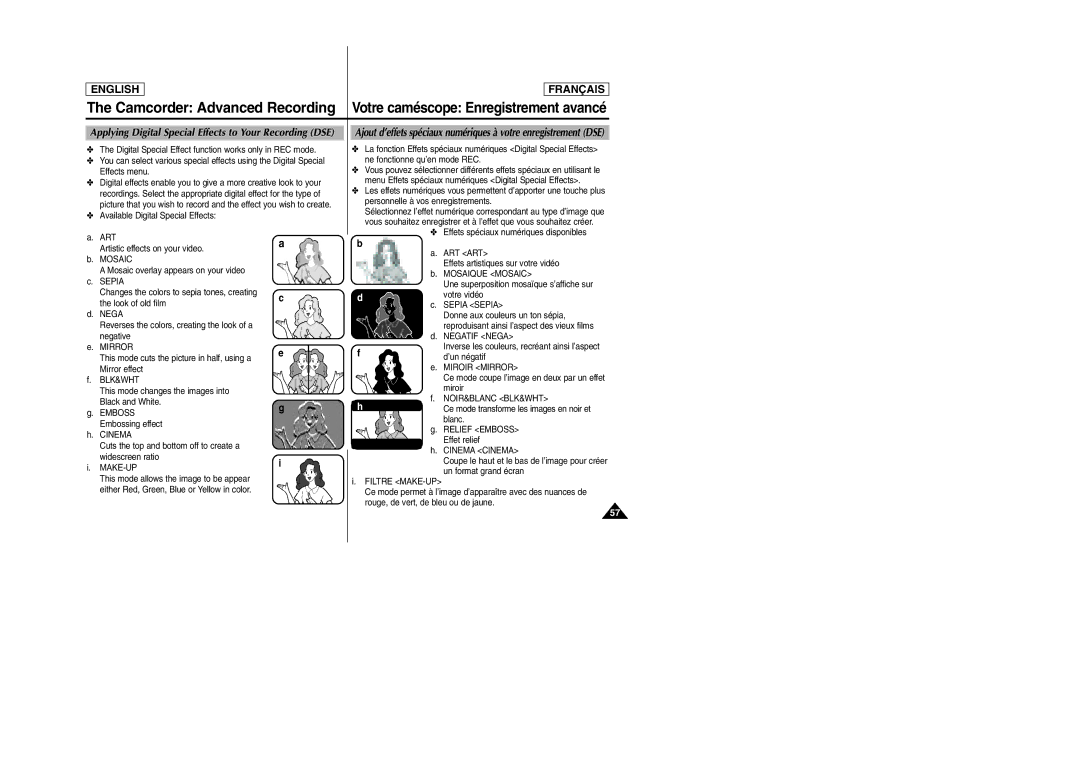ENGLISH
FRANÇAIS
The Camcorder: Advanced Recording Votre caméscope: Enregistrement avancé
Applying Digital Special Effects to Your Recording (DSE)
✤The Digital Special Effect function works only in REC mode.
✤You can select various special effects using the Digital Special Effects menu.
✤Digital effects enable you to give a more creative look to your recordings. Select the appropriate digital effect for the type of picture that you wish to record and the effect you wish to create.
✤Available Digital Special Effects:
a. ART | a | |
Artistic effects on your video. | ||
| ||
b. MOSAIC |
| |
A Mosaic overlay appears on your video |
| |
c. SEPIA |
| |
Changes the colors to sepia tones, creating | c | |
the look of old film | ||
| ||
d. NEGA |
| |
Reverses the colors, creating the look of a |
| |
negative |
| |
e. MIRROR | e | |
This mode cuts the picture in half, using a | ||
| ||
Mirror effect |
|
f.BLK&WHT
This mode changes the images into Black and White.
g. EMBOSSg Embossing effect
h.CINEMA
Cuts the top and bottom off to create a
widescreen ratio | i | |
i. | ||
| ||
This mode allows the image to be appear |
| |
either Red, Green, Blue or Yellow in color. |
|
Ajout d’effets spéciaux numériques à votre enregistrement (DSE)
✤La fonction Effets spéciaux numériques <Digital Special Effects> ne fonctionne qu’en mode REC.
✤Vous pouvez sélectionner différents effets spéciaux en utilisant le menu Effets spéciaux numériques <Digital Special Effects>.
✤Les effets numériques vous permettent d’apporter une touche plus personnelle à vos enregistrements.
Sélectionnez l’effet numérique correspondant au type d’image que vous souhaitez enregistrer et à l’effet que vous souhaitez créer.
✤Effets spéciaux numériques disponibles
b
a.ART <ART>
Effets artistiques sur votre vidéo
b.MOSAIQUE <MOSAIC>
Une superposition mosaïque s’affiche sur
d | votre vidéo |
c.SEPIA <SEPIA>
Donne aux couleurs un ton sépia, reproduisant ainsi l’aspect des vieux films
d.NEGATIF <NEGA>
f | Inverse les couleurs, recréant ainsi l’aspect | |
d’un négatif | ||
| ||
| e. MIROIR <MIRROR> | |
| Ce mode coupe l’image en deux par un effet | |
| miroir |
f.NOIR&BLANC <BLK&WHT>
h | Ce mode transforme les images en noir et |
| blanc. |
| g. RELIEF <EMBOSS> |
| Effet relief |
h.CINEMA <CINEMA>
Coupe le haut et le bas de l’image pour créer un format grand écran
i.FILTRE
Ce mode permet à l’image d’apparaître avec des nuances de rouge, de vert, de bleu ou de jaune.
57