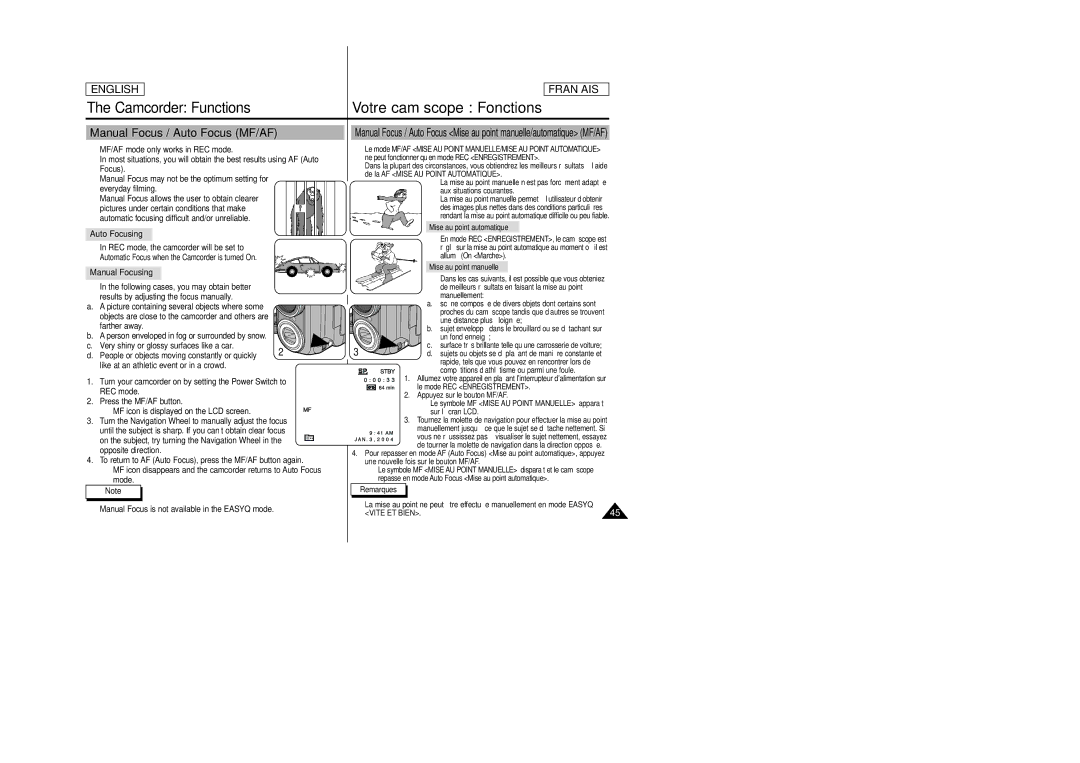ENGLISH
FRANÇAIS
The Camcorder: Functions | Votre caméscope : Fonctions |
Manual Focus / Auto Focus (MF/AF)
✤MF/AF mode only works in REC mode.
✤In most situations, you will obtain the best results using AF (Auto Focus).
✤Manual Focus may not be the optimum setting for everyday filming.
✤Manual Focus allows the user to obtain clearer pictures under certain conditions that make automatic focusing difficult and/or unreliable.
Auto Focusing
✤In REC mode, the camcorder will be set to Automatic Focus when the Camcorder is turned On.
Manual Focusing
✤In the following cases, you may obtain better
| results by adjusting the focus manually. |
|
a. A picture containing several objects where some |
| |
| objects are close to the camcorder and others are |
|
| farther away. |
|
b. | A person enveloped in fog or surrounded by snow. |
|
c. | Very shiny or glossy surfaces like a car. | 2 |
d. | People or objects moving constantly or quickly | |
like at an athletic event or in a crowd.
1.Turn your camcorder on by setting the Power Switch to REC mode.
2.Press the MF/AF button.
■ MF icon is displayed on the LCD screen.
3. Turn the Navigation Wheel to manually adjust the focus until the subject is sharp. If you can’t obtain clear focus on the subject, try turning the Navigation Wheel in the opposite direction.
4.To return to AF (Auto Focus), press the MF/AF button again.
■MF icon disappears and the camcorder returns to Auto Focus mode.
Note
✤Manual Focus is not available in the EASYQ mode.
Manual Focus / Auto Focus <Mise au point manuelle/automatique> (MF/AF)
✤Le mode MF/AF <MISE AU POINT MANUELLE/MISE AU POINT AUTOMATIQUE> ne peut fonctionner qu’en mode REC <ENREGISTREMENT>.
✤Dans la plupart des circonstances, vous obtiendrez les meilleurs résultats à l’aide de la AF <MISE AU POINT AUTOMATIQUE>.
✤La mise au point manuelle n’est pas forcément adaptée aux situations courantes.
✤La mise au point manuelle permet à l’utilisateur d’obtenir des images plus nettes dans des conditions particulières rendant la mise au point automatique difficile ou peu fiable.
Mise au point automatique
✤En mode REC <ENREGISTREMENT>, le caméscope est réglé sur la mise au point automatique au moment où il est allumé (On <Marche>).
Mise au point manuelle
✤Dans les cas suivants, il est possible que vous obteniez de meilleurs résultats en faisant la mise au point
manuellement:
a.scène composée de divers objets dont certains sont proches du caméscope tandis que d’autres se trouvent à
une distance plus éloignée;
b. sujet enveloppé dans le brouillard ou se détachant sur un fond enneigé;
c. surface très brillante telle qu’une carrosserie de voiture;
3d. sujets ou objets se déplaçant de manière constante et rapide, tels que vous pouvez en rencontrer lors de
compétitions d’athlétisme ou parmi une foule.
1. Allumez votre appareil en plaçant l'interrupteur d'alimentation sur le mode REC <ENREGISTREMENT>.
2.Appuyez sur le bouton MF/AF.
■Le symbole MF <MISE AU POINT MANUELLE> apparaît sur l’écran LCD.
3.Tournez la molette de navigation pour effectuer la mise au point manuellement jusqu’à ce que le sujet se détache nettement. Si
vous ne réussissez pas à visualiser le sujet nettement, essayez de tourner la molette de navigation dans la direction opposée.
4.Pour repasser en mode AF (Auto Focus) <Mise au point automatique>, appuyez une nouvelle fois sur le bouton MF/AF.
■Le symbole MF <MISE AU POINT MANUELLE> disparaît et le caméscope repasse en mode Auto Focus <Mise au point automatique>.
Remarques
✤La mise au point ne peut être effectuée manuellement en mode EASYQ
<VITE ET BIEN>. | 45 |