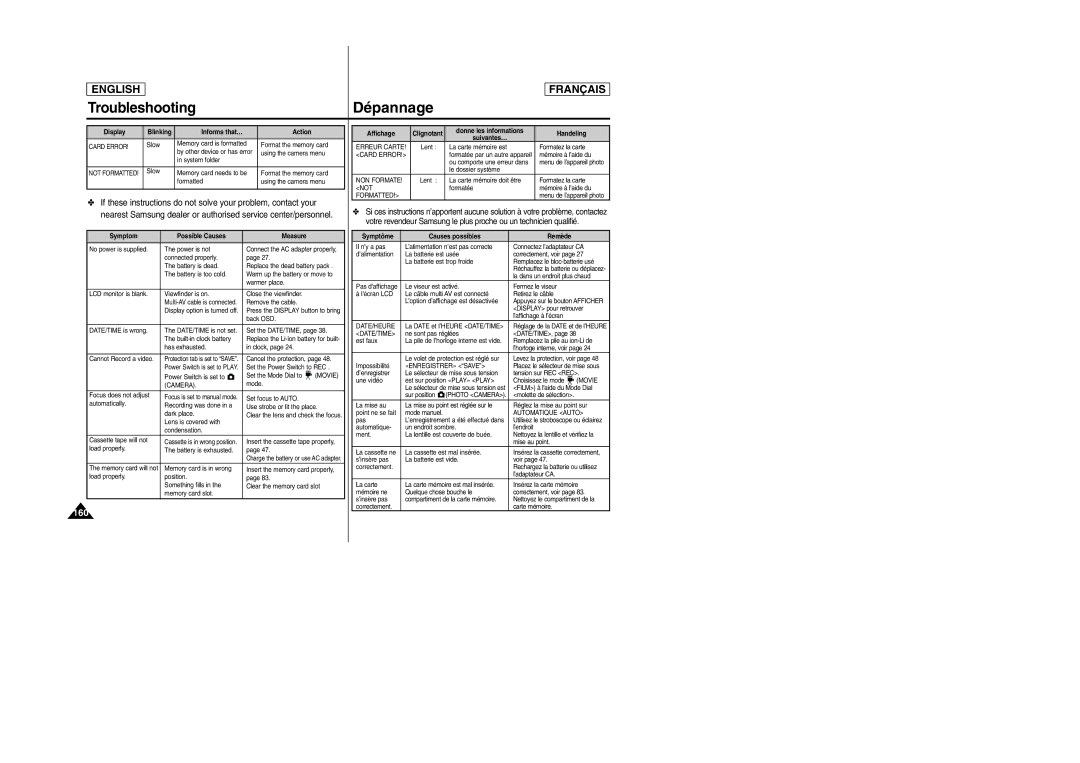ENGLISH
FRANÇAIS
TroubleshootingDépannage
Display | Blinking | Informs that… | Action |
CARD ERROR! | Slow | Memory card is formatted | Format the memory card |
|
| by other device or has error | using the camera menu |
|
| in system folder |
|
|
|
|
|
NOT FORMATTED! | Slow | Memory card needs to be | Format the memory card |
|
| formatted | using the camera menu |
|
|
|
|
✤If these instructions do not solve your problem, contact your nearest Samsung dealer or authorised service center/personnel.
Symptom | Possible Causes | Measure |
| |
No power is supplied. | The power is not | Connect the AC adapter properly, | ||
| connected properly. | page 27. |
| |
| The battery is dead. | Replace the dead battery pack . | ||
| The battery is too cold. | Warm up the battery or move to | ||
|
| warmer place. |
| |
|
|
|
|
|
LCD monitor is blank. | Viewfinder is on. | Close the viewfinder. |
| |
| Remove the cable. |
| ||
| Display option is turned off. | Press the DISPLAY button to bring | ||
|
| back OSD. |
| |
DATE/TIME is wrong. | The DATE/TIME is not set. | Set the DATE/TIME, page 38. | ||
| The | Replace the | ||
| has exhausted. | in clock, page 24. |
| |
|
|
|
| |
Cannot Record a video. | Protection tab is set to “SAVE”. | Cancel the protection, page 48. | ||
| Power Switch is set to PLAY. | Set the Power Switch to REC . | ||
| Power Switch is set to | Set the Mode Dial to |
| (MOVIE) |
|
| |||
| (CAMERA). | mode. |
| |
Focus does not adjust | Focus is set to manual mode. | Set focus to AUTO. |
| |
automatically. | Recording was done in a | Use strobe or lit the place. | ||
| dark place. | Clear the lens and check the focus. | ||
| Lens is covered with |
|
|
|
| condensation. |
|
|
|
Cassette tape will not | Cassette is in wrong position. | Insert the cassette tape properly, | ||
load properly. | The battery is exhausted. | page 47. |
| |
|
| Charge the battery or use AC adapter. | ||
The memory card will not | Memory card is in wrong | Insert the memory card properly, | ||
load properly. | position. | page 83. |
| |
| Something fills in the | Clear the memory card slot | ||
| memory card slot. |
|
|
|
160
Affichage | Clignotant | donne les informations | Handeling | |
suivantes… | ||||
|
|
| ||
ERREUR CARTE! | Lent : | La carte mémoire est | Formatez la carte | |
<CARD ERROR!> |
| formatée par un autre appareil | mémoire à l’aide du | |
|
| ou comporte une erreur dans | menu de l’appareil photo | |
|
| le dossier système |
| |
NON FORMATE! | Lent : | La carte mémoire doit être | Formatez la carte | |
<NOT |
| formatée | mémoire à l’aide du | |
FORMATTED!> |
|
| menu de l’appareil photo |
✤Si ces instructions n’apportent aucune solution à votre problème, contactez votre revendeur Samsung le plus proche ou un technicien qualifié.
Symptôme | Causes possibles | Remède |
| ||
Il n’y a pas | L’alimentation n’est pas correcte | Connectez l’adaptateur CA | |||
d’alimentation | La batterie est usée | correctement, voir page 27 | |||
| La batterie est trop froide | Remplacez le | |||
|
| Réchauffez la batterie ou déplacez- | |||
|
| la dans un endroit plus chaud | |||
Pas d'affichage | Le viseur est activé. | Fermez le viseur |
| ||
à l'écran LCD | Le câble multi AV est connecté | Retirez le câble |
| ||
| L’option d’affichage est désactivée | Appuyez sur le bouton AFFICHER | |||
|
| <DISPLAY> pour retrouver | |||
|
| l’affichage à l’écran |
| ||
DATE/HEURE | La DATE et l’HEURE <DATE/TIME> | Réglage de la DATE et de l’HEURE | |||
<DATE/TIME> | ne sont pas réglées | <DATE/TIME>, page 38 |
| ||
est faux | La pile de l’horloge interne est vide. | Remplacez la pile au | |||
|
| l’horloge interne, voir page 24 | |||
| Le volet de protection est réglé sur | Levez la protection, voir page 48 | |||
Impossibilité | «ENREGISTRER» <“SAVE”> | Placez le sélecteur de mise sous | |||
d’enregistrer | Le sélecteur de mise sous tension | tension sur REC <REC>. | |||
une vidéo | est sur position «PLAY» <PLAY> | Choisissez le mode |
|
| (MOVIE |
| |||||
| Le sélecteur de mise sous tension est | <FILM>) à l'aide du Mode Dial | |||
| sur position (PHOTO <CAMERA>). | <molette de sélection>. |
| ||
La mise au | La mise au point est réglée sur le | Réglez la mise au point sur | |||
point ne se fait | mode manuel. | AUTOMATIQUE <AUTO> | |||
pas | L’enregistrement a été effectué dans | Utilisez le stroboscope ou éclairez | |||
automatique- | un endroit sombre. | l’endroit |
| ||
ment. | La lentille est couverte de buée. | Nettoyez la lentille et vérifiez la | |||
|
| mise au point. |
| ||
La cassette ne | La cassette est mal insérée. | Insérez la cassette correctement, | |||
s’insère pas | La batterie est vide. | voir page 47. |
| ||
correctement. |
| Rechargez la batterie ou utilisez | |||
|
| l’adaptateur CA. |
| ||
La carte | La carte mémoire est mal insérée. | Insérez la carte mémoire | |||
mémoire ne | Quelque chose bouche le | correctement, voir page 83. | |||
s’insère pas | compartiment de la carte mémoire. | Nettoyez le compartiment de la | |||
correctement. |
| carte mémoire. |
| ||