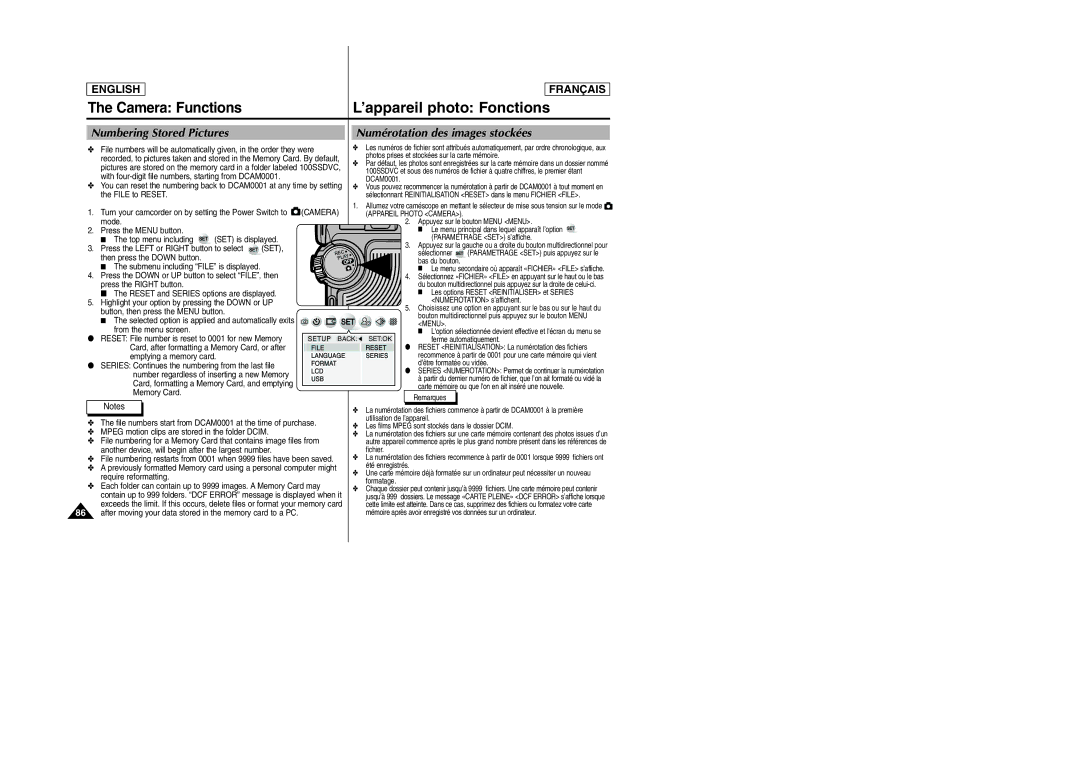ENGLISH
FRANÇAIS
The Camera: Functions | L’appareil photo: Fonctions |
Numbering Stored Pictures | Numérotation des images stockées |
✤File numbers will be automatically given, in the order they were recorded, to pictures taken and stored in the Memory Card. By default, pictures are stored on the memory card in a folder labeled 100SSDVC, with
✤You can reset the numbering back to DCAM0001 at any time by setting the FILE to RESET.
✤Les numéros de fichier sont attribués automatiquement, par ordre chronologique, aux photos prises et stockées sur la carte mémoire.
✤Par défaut, les photos sont enregistrées sur la carte mémoire dans un dossier nommé 100SSDVC et sous des numéros de fichier à quatre chiffres, le premier étant DCAM0001.
✤Vous pouvez recommencer la numérotation à partir de DCAM0001 à tout moment en sélectionnant REINITIALISATION <RESET> dans le menu FICHIER <FILE>.
1.
1. | Turn your camcorder on by setting the Power Switch to (CAMERA) |
| mode. |
2. | Press the MENU button. |
■The top menu including ![]()
![]()
![]()
![]() (SET) is displayed.
(SET) is displayed.
3. Press the LEFT or RIGHT button to select ![]()
![]()
![]()
![]() (SET), then press the DOWN button.
(SET), then press the DOWN button.
■ The submenu including “FILE” is displayed.
4. Press the DOWN or UP button to select “FILE”, then press the RIGHT button.
■The RESET and SERIES options are displayed.
5. Highlight your option by pressing the DOWN or UP |
|
button, then press the MENU button. |
|
■ The selected option is applied and automatically exits |
|
from the menu screen. |
|
● RESET: File number is reset to 0001 for new Memory | BACK: |
Card, after formatting a Memory Card, or after |
|
emptying a memory card. |
|
● SERIES: Continues the numbering from the last file |
|
number regardless of inserting a new Memory |
|
Card, formatting a Memory Card, and emptying |
|
Memory Card. |
|
Allumez votre caméscope en mettant le sélecteur de mise sous tension sur le mode (APPAREIL PHOTO <CAMERA>).
2.Appuyez sur le bouton MENU <MENU>.
■ Le menu principal dans lequel apparaît l’option (PARAMETRAGE <SET>) s’affiche.
3.Appuyez sur la gauche ou a droite du bouton multidirectionnel pour
sélectionner ![]()
![]()
![]()
![]() (PARAMETRAGE <SET>) puis appuyez sur le bas du bouton.
(PARAMETRAGE <SET>) puis appuyez sur le bas du bouton.
■Le menu secondaire où apparaît «FICHIER» <FILE> s’affiche.
4.Sélectionnez «FICHIER» <FILE> en appuyant sur le haut ou le bas du bouton multidirectionnel puis appuyez sur la droite de
■Les options RESET <REINITIALISER> et SERIES <NUMEROTATION> s’affichent.
5.Choisissez une option en appuyant sur le bas ou sur le haut du bouton multidirectionnel puis appuyez sur le bouton MENU
<MENU>.
■L'option sélectionnée devient effective et l'écran du menu se
SET:OK | ferme automatiquement. | |
|
| ● RESET <REINITIALISATION>: La numérotation des fichiers |
|
| recommence à partir de 0001 pour une carte mémoire qui vient |
|
| |
|
| d'être formatée ou vidée. |
●SERIES <NUMEROTATION>: Permet de continuer la numérotation à partir du dernier numéro de fichier, que l’on ait formaté ou vidé la carte mémoire ou que l'on en ait inséré une nouvelle.
Remarques
Notes
✤The file numbers start from DCAM0001 at the time of purchase.
✤MPEG motion clips are stored in the folder DCIM.
✤File numbering for a Memory Card that contains image files from another device, will begin after the largest number.
✤File numbering restarts from 0001 when 9999 files have been saved.
✤A previously formatted Memory card using a personal computer might require reformatting.
✤Each folder can contain up to 9999 images. A Memory Card may
contain up to 999 folders. “DCF ERROR” message is displayed when it exceeds the limit. If this occurs, delete files or format your memory card
86after moving your data stored in the memory card to a PC.
✤La numérotation des fichiers commence à partir de DCAM0001 à la première utilisation de l’appareil.
✤Les films MPEG sont stockés dans le dossier DCIM.
✤La numérotation des fichiers sur une carte mémoire contenant des photos issues d’un autre appareil commence après le plus grand nombre présent dans les références de fichier.
✤La numérotation des fichiers recommence à partir de 0001 lorsque 9999 fichiers ont été enregistrés.
✤Une carte mémoire déjà formatée sur un ordinateur peut nécessiter un nouveau formatage.
✤Chaque dossier peut contenir jusqu’à 9999 fichiers. Une carte mémoire peut contenir jusqu’à 999 dossiers. Le message «CARTE PLEINE» <DCF ERROR> s’affiche lorsque cette limite est atteinte. Dans ce cas, supprimez des fichiers ou formatez votre carte mémoire après avoir enregistré vos données sur un ordinateur.