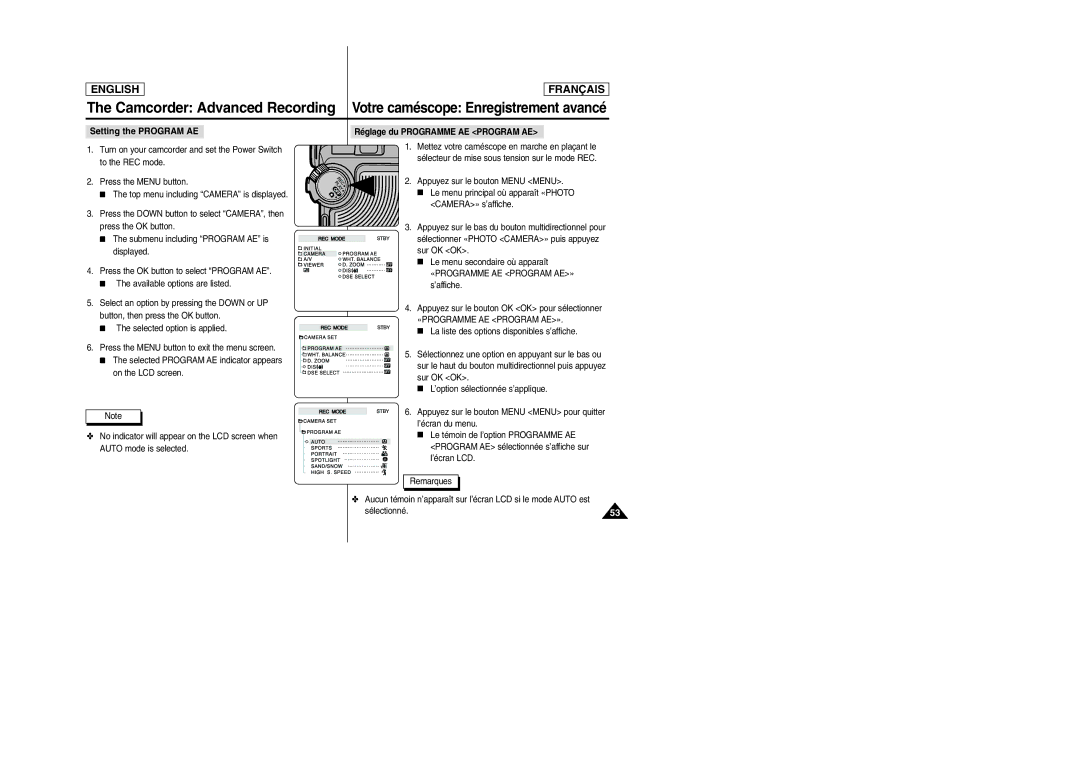ENGLISH
FRANÇAIS
The Camcorder: Advanced Recording | Votre caméscope: Enregistrement avancé |
Setting the PROGRAM AE | Réglage du PROGRAMME AE <PROGRAM AE> |
1.Turn on your camcorder and set the Power Switch to the REC mode.
2.Press the MENU button.
■The top menu including “CAMERA” is displayed.
3.Press the DOWN button to select “CAMERA”, then press the OK button.
■The submenu including “PROGRAM AE” is displayed.
4.Press the OK button to select “PROGRAM AE”.
■The available options are listed.
5.Select an option by pressing the DOWN or UP button, then press the OK button.
■The selected option is applied.
6.Press the MENU button to exit the menu screen.
■The selected PROGRAM AE indicator appears on the LCD screen.
Note
✤No indicator will appear on the LCD screen when AUTO mode is selected.
1. Mettez votre caméscope en marche en plaçant le sélecteur de mise sous tension sur le mode REC.
2. Appuyez sur le bouton MENU <MENU>.
■ Le menu principal où apparaît «PHOTO <CAMERA>» s’affiche.
3. Appuyez sur le bas du bouton multidirectionnel pour sélectionner «PHOTO <CAMERA>» puis appuyez sur OK <OK>.
■ Le menu secondaire où apparaît
«PROGRAMME AE <PROGRAM AE>» s’affiche.
4.Appuyez sur le bouton OK <OK> pour sélectionner «PROGRAMME AE <PROGRAM AE>».
■ La liste des options disponibles s’affiche.
5. Sélectionnez une option en appuyant sur le bas ou sur le haut du bouton multidirectionnel puis appuyez sur OK <OK>.
■L’option sélectionnée s’applique.
6. Appuyez sur le bouton MENU <MENU> pour quitter l’écran du menu.
■ Le témoin de l’option PROGRAMME AE <PROGRAM AE> sélectionnée s’affiche sur l’écran LCD.
Remarques
✤Aucun témoin n’apparaît sur l’écran LCD si le mode AUTO est
sélectionné. | 53 |