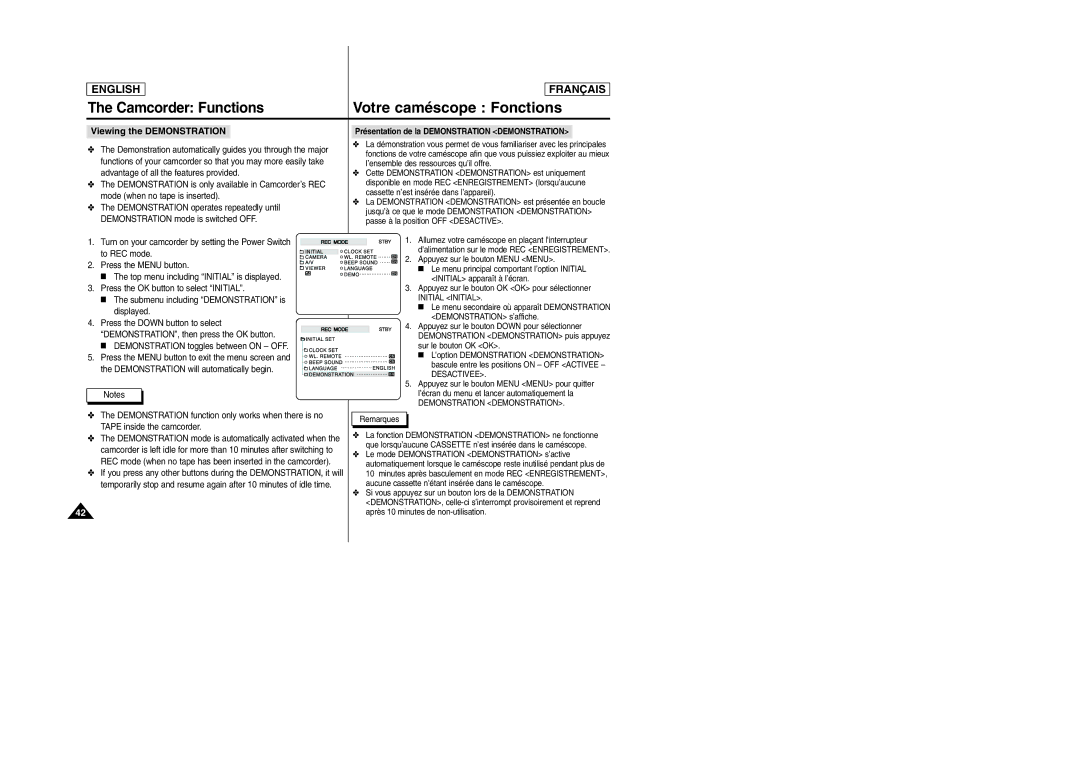ENGLISH
FRANÇAIS
| The Camcorder: Functions | Votre caméscope : Fonctions | ||||||||||||
|
|
|
|
|
|
|
|
|
|
|
| |||
| Viewing the DEMONSTRATION |
|
|
|
|
|
| Présentation de la DEMONSTRATION <DEMONSTRATION> |
| |||||
| ✤ The Demonstration automatically guides you through the major | ✤ La démonstration vous permet de vous familiariser avec les principales | ||||||||||||
| fonctions de votre caméscope afin que vous puissiez exploiter au mieux | |||||||||||||
| functions of your camcorder so that you may more easily take | |||||||||||||
| l’ensemble des ressources qu’il offre. | |||||||||||||
| advantage of all the features provided. | ✤ Cette DEMONSTRATION <DEMONSTRATION> est uniquement | ||||||||||||
| ✤ The DEMONSTRATION is only available in Camcorder’s REC | disponible en mode REC <ENREGISTREMENT> (lorsqu’aucune | ||||||||||||
| mode (when no tape is inserted). | cassette n’est insérée dans l’appareil). | ||||||||||||
| ✤ La DEMONSTRATION <DEMONSTRATION> est présentée en boucle | |||||||||||||
| ✤ The DEMONSTRATION operates repeatedly until | |||||||||||||
| jusqu’à ce que le mode DEMONSTRATION <DEMONSTRATION> | |||||||||||||
| DEMONSTRATION mode is switched OFF. | |||||||||||||
| passe à la position OFF <DESACTIVE>. | |||||||||||||
| 1. Turn on your camcorder by setting the Power Switch |
|
|
|
|
|
| 1. Allumez votre caméscope en plaçant l'interrupteur | ||||||
|
|
|
|
| ||||||||||
| to REC mode. |
|
|
|
|
|
|
|
| d'alimentation sur le mode REC <ENREGISTREMENT>. | ||||
|
|
|
|
|
|
|
|
| ||||||
|
|
|
|
|
|
|
| 2. Appuyez sur le bouton MENU <MENU>. | ||||||
| 2. Press the MENU button. |
|
|
| ||||||||||
|
|
|
|
| ■ Le menu principal comportant l’option INITIAL | |||||||||
| ■ The top menu including “INITIAL” is displayed. |
|
|
|
|
|
| <INITIAL> apparaît à l’écran. | ||||||
|
|
|
|
|
|
| ||||||||
| 3. Press the OK button to select “INITIAL”. |
|
|
| 3. Appuyez sur le bouton OK <OK> pour sélectionner | |||||||||
| ■ The submenu including “DEMONSTRATION” is |
|
|
|
| INITIAL <INITIAL>. | ||||||||
| displayed. |
|
|
|
| ■ Le menu secondaire où apparaît DEMONSTRATION | ||||||||
|
|
|
|
| <DEMONSTRATION> s’affiche. | |||||||||
| 4. Press the DOWN button to select |
|
|
|
|
|
|
|
|
| ||||
|
|
|
|
| 4. Appuyez sur le bouton DOWN pour sélectionner | |||||||||
| “DEMONSTRATION”, then press the OK button. |
|
|
|
|
| DEMONSTRATION <DEMONSTRATION> puis appuyez | |||||||
| ■ DEMONSTRATION toggles between ON – OFF. |
|
|
|
| sur le bouton OK <OK>. | ||||||||
| 5. Press the MENU button to exit the menu screen and |
|
|
|
| ■ L’option DEMONSTRATION <DEMONSTRATION> | ||||||||
|
|
|
|
| ||||||||||
|
|
|
|
| bascule entre les positions ON – OFF <ACTIVEE – | |||||||||
| the DEMONSTRATION will automatically begin. |
|
|
|
|
|
|
|
| |||||
|
|
|
|
|
| DESACTIVEE>. | ||||||||
|
|
|
|
|
|
|
|
|
|
|
| 5. Appuyez sur le bouton MENU <MENU> pour quitter | ||
|
|
|
|
|
|
|
|
|
|
|
| |||
| Notes |
|
|
|
|
|
|
|
|
|
| l’écran du menu et lancer automatiquement la | ||
|
|
|
|
|
|
|
|
|
|
|
|
| DEMONSTRATION <DEMONSTRATION>. | |
| ✤ The DEMONSTRATION function only works when there is no |
|
|
|
| |||||||||
|
|
|
|
|
|
| ||||||||
| Remarques |
|
| |||||||||||
| TAPE inside the camcorder. |
|
| |||||||||||
| ✤ La fonction DEMONSTRATION <DEMONSTRATION> ne fonctionne | |||||||||||||
| ✤ The DEMONSTRATION mode is automatically activated when the | |||||||||||||
| que lorsqu’aucune CASSETTE n’est insérée dans le caméscope. | |||||||||||||
| camcorder is left idle for more than 10 minutes after switching to | |||||||||||||
| ✤ Le mode DEMONSTRATION <DEMONSTRATION> s’active | |||||||||||||
| REC mode (when no tape has been inserted in the camcorder). | |||||||||||||
| automatiquement lorsque le caméscope reste inutilisé pendant plus de | |||||||||||||
| ✤ If you press any other buttons during the DEMONSTRATION, it will | 10 minutes après basculement en mode REC <ENREGISTREMENT>, | ||||||||||||
| temporarily stop and resume again after 10 minutes of idle time. | aucune cassette n’étant insérée dans le caméscope. | ||||||||||||
|
|
|
|
|
|
|
|
| ✤ Si vous appuyez sur un bouton lors de la DEMONSTRATION | |||||
|
|
|
|
|
|
|
|
| <DEMONSTRATION>, | |||||
42 |
|
|
|
|
|
|
|
| après 10 minutes de | |||||