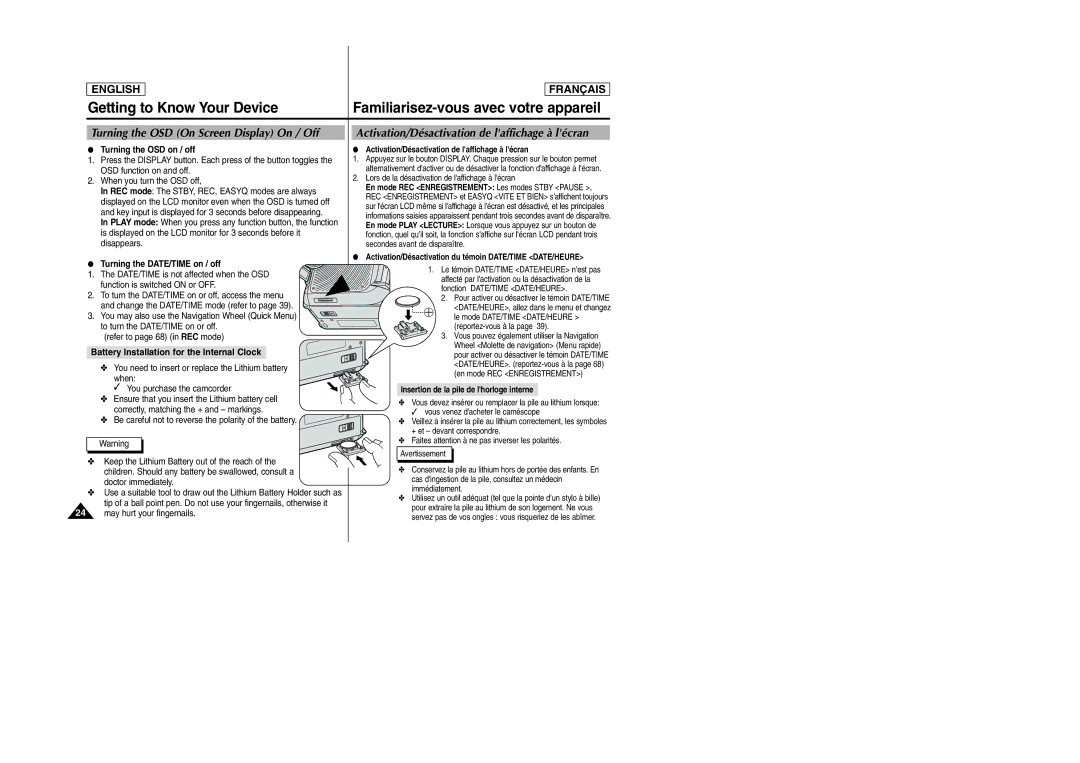ENGLISH
FRANÇAIS
| Getting to Know Your Device | ||
| Turning the OSD (On Screen Display) On / Off | Activation/Désactivation de l'affichage à l'écran | |
| ● Turning the OSD on / off | ● Activation/Désactivation de l'affichage à l'écran | |
| 1. Press the DISPLAY button. Each press of the button toggles the | 1. Appuyez sur le bouton DISPLAY. Chaque pression sur le bouton permet | |
| OSD function on and off. | alternativement d'activer ou de désactiver la fonction d'affichage à l'écran. | |
| 2. When you turn the OSD off, | 2. Lors de la désactivation de l'affichage à l'écran | |
| En mode REC <ENREGISTREMENT>: Les modes STBY <PAUSE >, | ||
| In REC mode: The STBY, REC, EASYQ modes are always | ||
| REC <ENREGISTREMENT> et EASYQ <VITE ET BIEN> s'affichent toujours | ||
| displayed on the LCD monitor even when the OSD is turned off | ||
| sur l'écran LCD même si l'affichage à l'écran est désactivé, et les principales | ||
| and key input is displayed for 3 seconds before disappearing. | ||
| informations saisies apparaissent pendant trois secondes avant de disparaître. | ||
| In PLAY mode: When you press any function button, the function | ||
| En mode PLAY <LECTURE>: Lorsque vous appuyez sur un bouton de | ||
| is displayed on the LCD monitor for 3 seconds before it | fonction, quel qu'il soit, la fonction s'affiche sur l'écran LCD pendant trois | |
| disappears. | secondes avant de disparaître. | |
| ● Turning the DATE/TIME on / off | ● Activation/Désactivation du témoin DATE/TIME <DATE/HEURE> | |
| 1. Le témoin DATE/TIME <DATE/HEURE> n'est pas | ||
| 1. The DATE/TIME is not affected when the OSD | ||
| affecté par l'activation ou la désactivation de la | ||
| function is switched ON or OFF. | ||
| fonction DATE/TIME <DATE/HEURE>. | ||
| 2. To turn the DATE/TIME on or off, access the menu | ||
| 2. Pour activer ou désactiver le témoin DATE/TIME | ||
| and change the DATE/TIME mode (refer to page 39). | <DATE/HEURE>, allez dans le menu et changez | |
| 3. You may also use the Navigation Wheel (Quick Menu) | le mode DATE/TIME <DATE/HEURE > | |
| to turn the DATE/TIME on or off. | ||
| (refer to page 68) (in REC mode) | 3. Vous pouvez également utiliser la Navigation | |
| Battery Installation for the Internal Clock | Wheel <Molette de navigation> (Menu rapide) | |
| pour activer ou désactiver le témoin DATE/TIME | ||
| ✤ You need to insert or replace the Lithium battery | <DATE/HEURE>. | |
| (en mode REC <ENREGISTREMENT>) | ||
| when: | ||
|
| ||
| ✓ You purchase the camcorder | Insertion de la pile de l'horloge interne | |
| ✤ Ensure that you insert the Lithium battery cell | ✤ Vous devez insérer ou remplacer la pile au lithium lorsque: | |
| correctly, matching the + and – markings. | ||
| ✓ vous venez d'acheter le caméscope | ||
| ✤ Be careful not to reverse the polarity of the battery. | ✤ Veillez à insérer la pile au lithium correctement, les symboles | |
|
| + et – devant correspondre. | |
| Warning | ✤ Faites attention à ne pas inverser les polarités. | |
| Avertissement | ||
| ✤ Keep the Lithium Battery out of the reach of the | ||
| ✤ Conservez la pile au lithium hors de portée des enfants. En | ||
| children. Should any battery be swallowed, consult a | ||
| doctor immediately. | cas d'ingestion de la pile, consultez un médecin | |
| immédiatement. | ||
| ✤ Use a suitable tool to draw out the Lithium Battery Holder such as | ||
| ✤ Utilisez un outil adéquat (tel que la pointe d’un stylo à bille) | ||
| tip of a ball point pen. Do not use your fingernails, otherwise it | ||
24 | pour extraire la pile au lithium de son logement. Ne vous | ||
may hurt your fingernails. | |||
servez pas de vos ongles : vous risqueriez de les abîmer. | |||
|
|