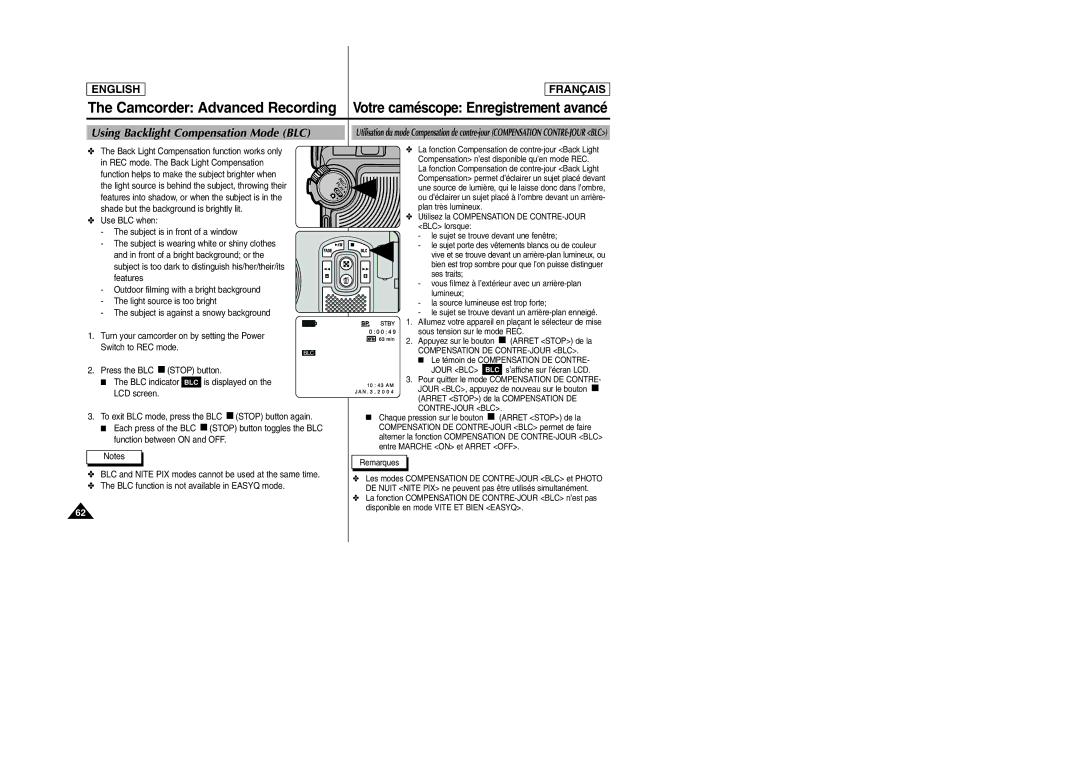ENGLISH
FRANÇAIS
The Camcorder: Advanced Recording Votre caméscope: Enregistrement avancé
Using Backlight Compensation Mode (BLC)
✤ The Back Light Compensation function works only in REC mode. The Back Light Compensation function helps to make the subject brighter when the light source is behind the subject, throwing their features into shadow, or when the subject is in the shade but the background is brightly lit.
✤ Use BLC when:
-The subject is in front of a window
- The subject is wearing white or shiny clothes and in front of a bright background; or the subject is too dark to distinguish his/her/their/its features
-Outdoor filming with a bright background
- The light source is too bright
- The subject is against a snowy background
1.Turn your camcorder on by setting the Power Switch to REC mode.
2.Press the BLC ![]()
![]() (STOP) button.
(STOP) button.
■The BLC indicator BLC is displayed on the LCD screen.
3.To exit BLC mode, press the BLC ![]()
![]() (STOP) button again.
(STOP) button again.
■Each press of the BLC ![]() (STOP) button toggles the BLC function between ON and OFF.
(STOP) button toggles the BLC function between ON and OFF.
Notes
✤BLC and NITE PIX modes cannot be used at the same time.
✤The BLC function is not available in EASYQ mode.
62
Utilisation du mode Compensation de
✤La fonction Compensation de
✤Utilisez la COMPENSATION DE
-le sujet se trouve devant une fenêtre;
-le sujet porte des vêtements blancs ou de couleur
vive et se trouve devant un
-vous filmez à l’extérieur avec un
lumineux;
- la source lumineuse est trop forte;
- le sujet se trouve devant un
1. Allumez votre appareil en plaçant le sélecteur de mise sous tension sur le mode REC.
2. Appuyez sur le bouton ![]() (ARRET <STOP>) de la
(ARRET <STOP>) de la
COMPENSATION DE CONTRE-JOUR <BLC>.
■Le témoin de COMPENSATION DE CONTRE- JOUR <BLC> BLC s’affiche sur l’écran LCD.
3.Pour quitter le mode COMPENSATION DE CONTRE-
JOUR <BLC>, appuyez de nouveau sur le bouton (ARRET <STOP>) de la COMPENSATION DE
■Chaque pression sur le bouton ![]()
![]() (ARRET <STOP>) de la COMPENSATION DE
(ARRET <STOP>) de la COMPENSATION DE
Remarques
✤Les modes COMPENSATION DE
✤La fonction COMPENSATION DE