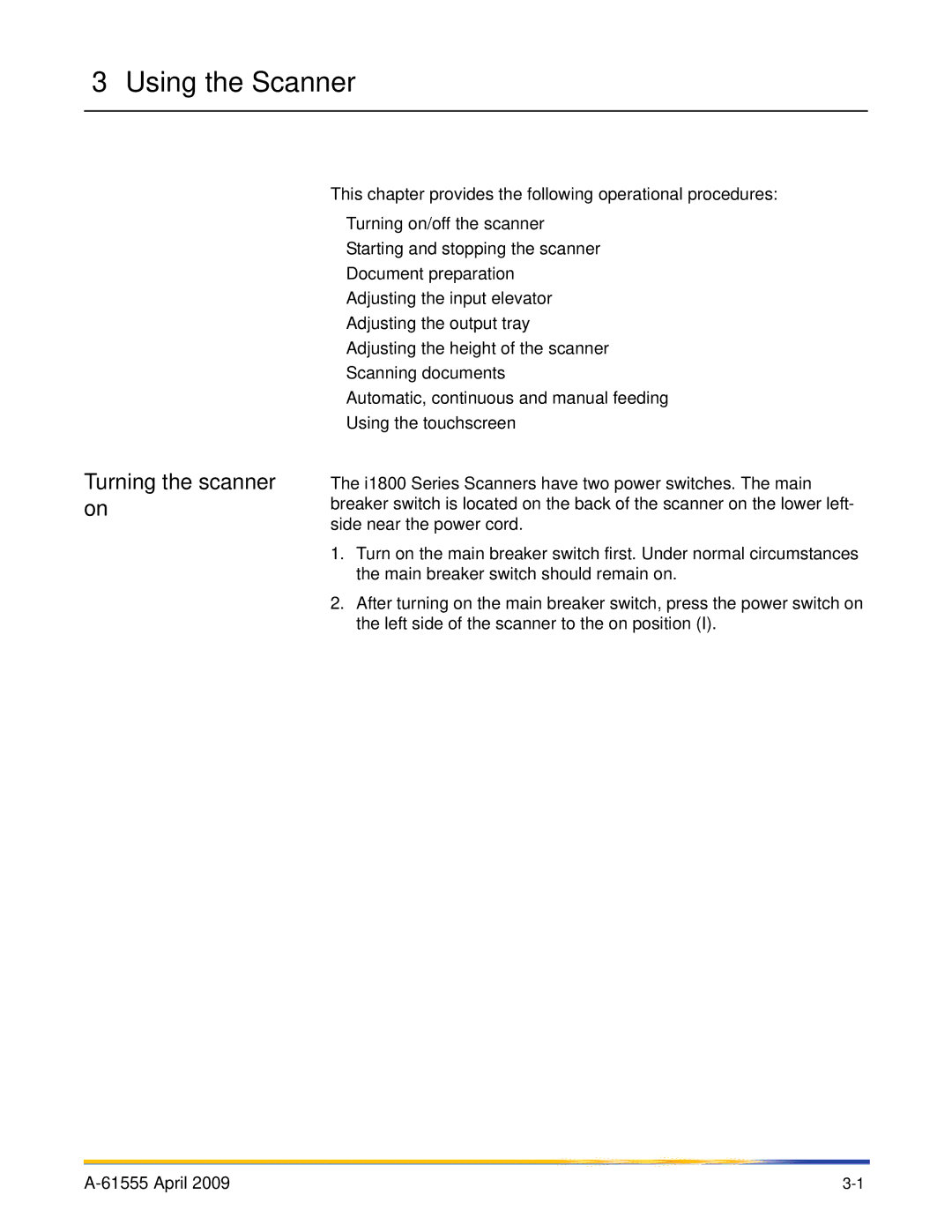3 Using the Scanner
Turning the scanner on
This chapter provides the following operational procedures:
•Turning on/off the scanner
•Starting and stopping the scanner
•Document preparation
•Adjusting the input elevator
•Adjusting the output tray
•Adjusting the height of the scanner
•Scanning documents
•Automatic, continuous and manual feeding
•Using the touchscreen
The i1800 Series Scanners have two power switches. The main breaker switch is located on the back of the scanner on the lower left- side near the power cord.
1.Turn on the main breaker switch first. Under normal circumstances the main breaker switch should remain on.
2.After turning on the main breaker switch, press the power switch on the left side of the scanner to the on position (I).