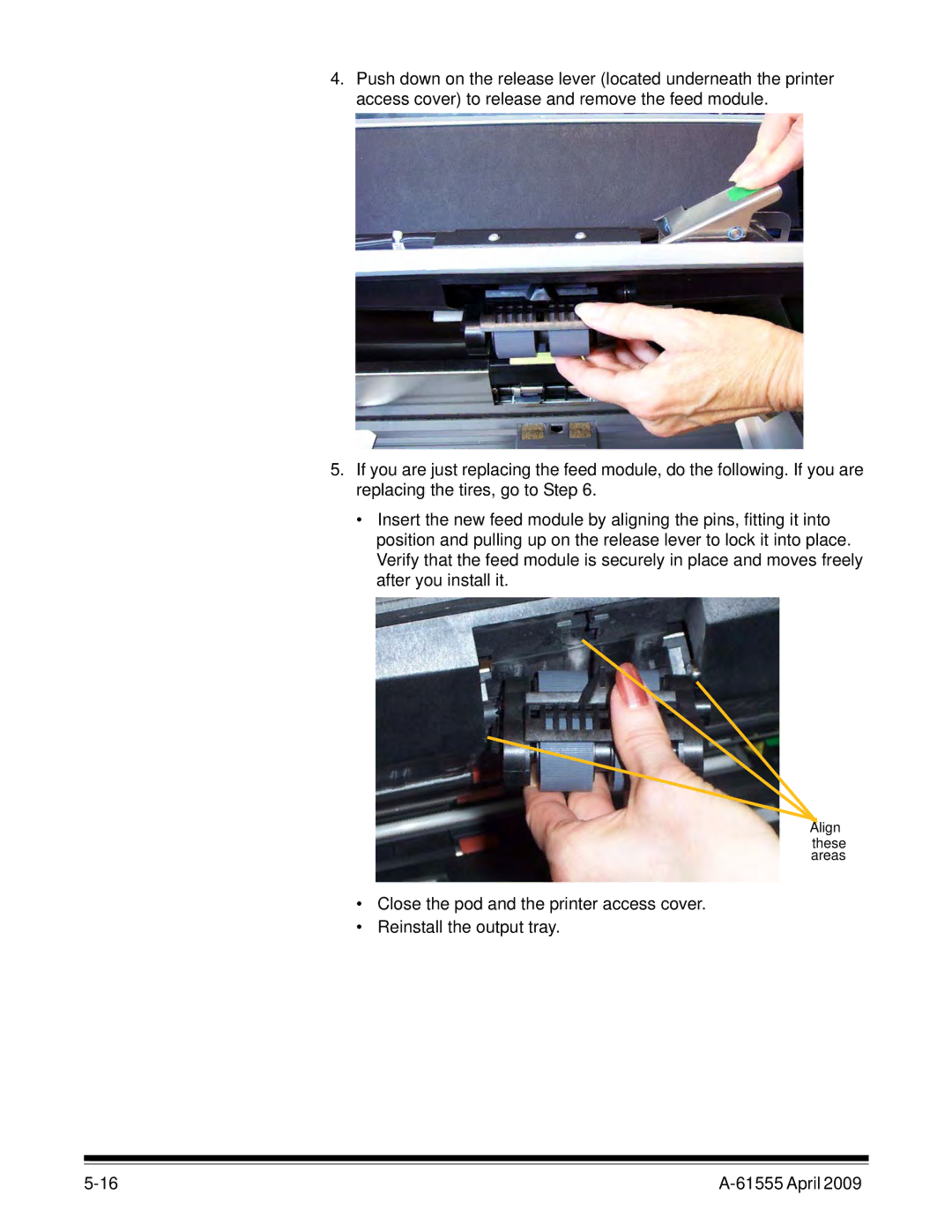4.Push down on the release lever (located underneath the printer access cover) to release and remove the feed module.
5.If you are just replacing the feed module, do the following. If you are replacing the tires, go to Step 6.
•Insert the new feed module by aligning the pins, fitting it into position and pulling up on the release lever to lock it into place. Verify that the feed module is securely in place and moves freely after you install it.
Align these areas
•Close the pod and the printer access cover.
•Reinstall the output tray.
|