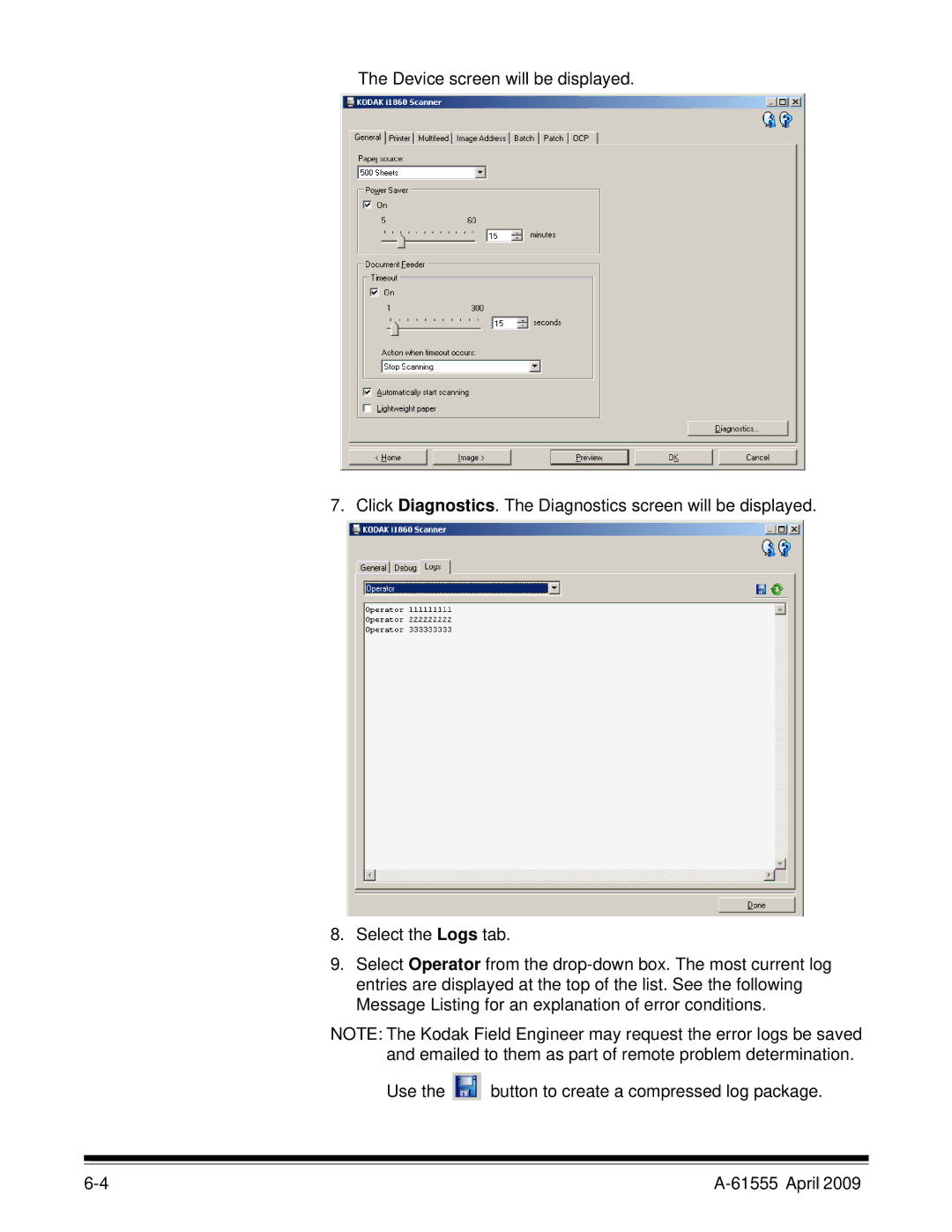The Device screen will be displayed.
7. Click Diagnostics. The Diagnostics screen will be displayed.
8.Select the Logs tab.
9.Select Operator from the
NOTE: The Kodak Field Engineer may request the error logs be saved and emailed to them as part of remote problem determination.
Use the ![]() button to create a compressed log package.
button to create a compressed log package.
|