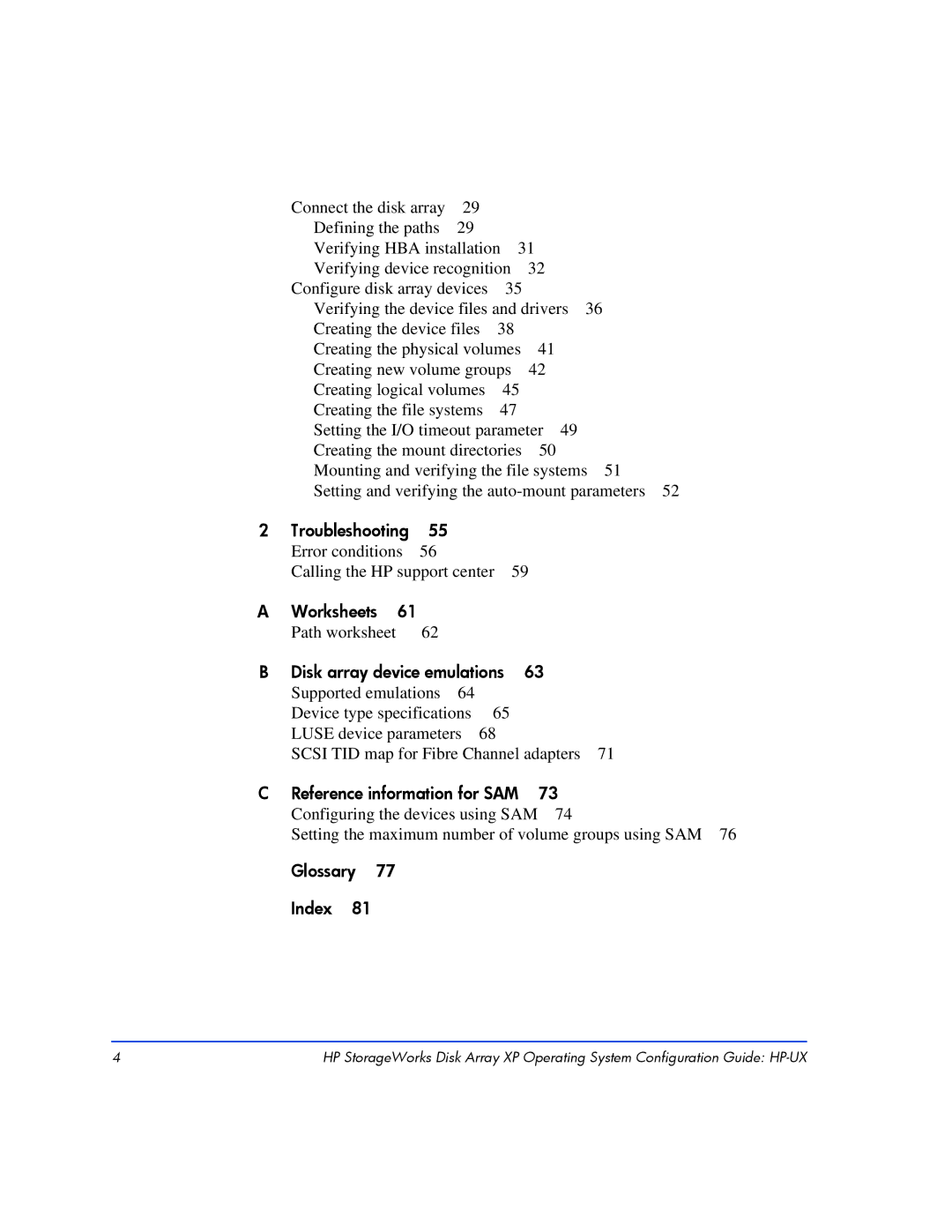| Connect the disk array | 29 |
|
|
|
| ||
| Defining the paths | 29 |
|
|
|
|
| |
| Verifying HBA installation 31 |
|
| |||||
| Verifying device recognition | 32 |
|
| ||||
| Configure disk array devices | 35 |
|
|
| |||
| Verifying the device files and drivers 36 | |||||||
| Creating the device files | 38 |
|
|
| |||
| Creating the physical volumes | 41 |
|
| ||||
| Creating new volume groups | 42 |
|
| ||||
| Creating logical volumes | 45 |
|
|
| |||
| Creating the file systems | 47 |
|
|
| |||
| Setting the I/O timeout parameter | 49 |
| |||||
| Creating the mount directories | 50 |
| |||||
| Mounting and verifying the file systems | 51 | ||||||
| Setting and verifying the | |||||||
2 | Troubleshooting | 55 |
|
|
|
|
|
|
| Error conditions | 56 |
|
|
|
|
|
|
| Calling the HP support center | 59 |
|
| ||||
A | Worksheets 61 |
|
|
|
|
|
|
|
| Path worksheet | 62 |
|
|
|
|
|
|
B | Disk array device emulations | 63 |
|
| ||||
| Supported emulations | 64 |
|
|
|
|
| |
| Device type specifications | 65 |
|
|
| |||
| LUSE device parameters | 68 |
|
|
|
| ||
| SCSI TID map for Fibre Channel adapters | 71 | ||||||
C | Reference information for SAM | 73 |
| |||||
| Configuring the devices using SAM | 74 |
| |||||
Setting the maximum number of volume groups using SAM 76 Glossary 77
Index 81
4 | HP StorageWorks Disk Array XP Operating System Configuration Guide: |