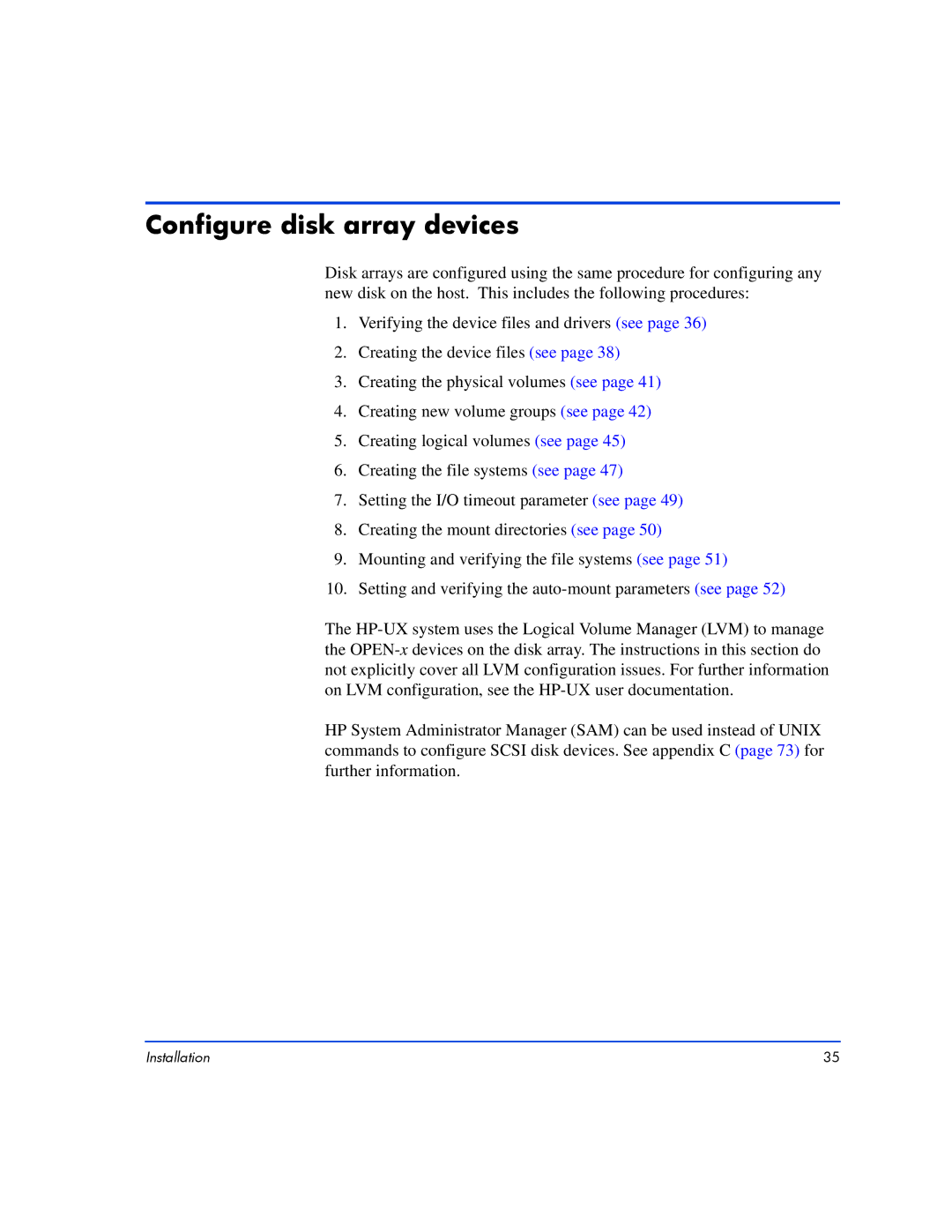Configure disk array devices
Disk arrays are configured using the same procedure for configuring any new disk on the host. This includes the following procedures:
1.Verifying the device files and drivers (see page 36)
2.Creating the device files (see page 38)
3.Creating the physical volumes (see page 41)
4.Creating new volume groups (see page 42)
5.Creating logical volumes (see page 45)
6.Creating the file systems (see page 47)
7.Setting the I/O timeout parameter (see page 49)
8.Creating the mount directories (see page 50)
9.Mounting and verifying the file systems (see page 51)
10.Setting and verifying the
The
HP System Administrator Manager (SAM) can be used instead of UNIX commands to configure SCSI disk devices. See appendix C (page 73) for further information.
Installation | 35 |