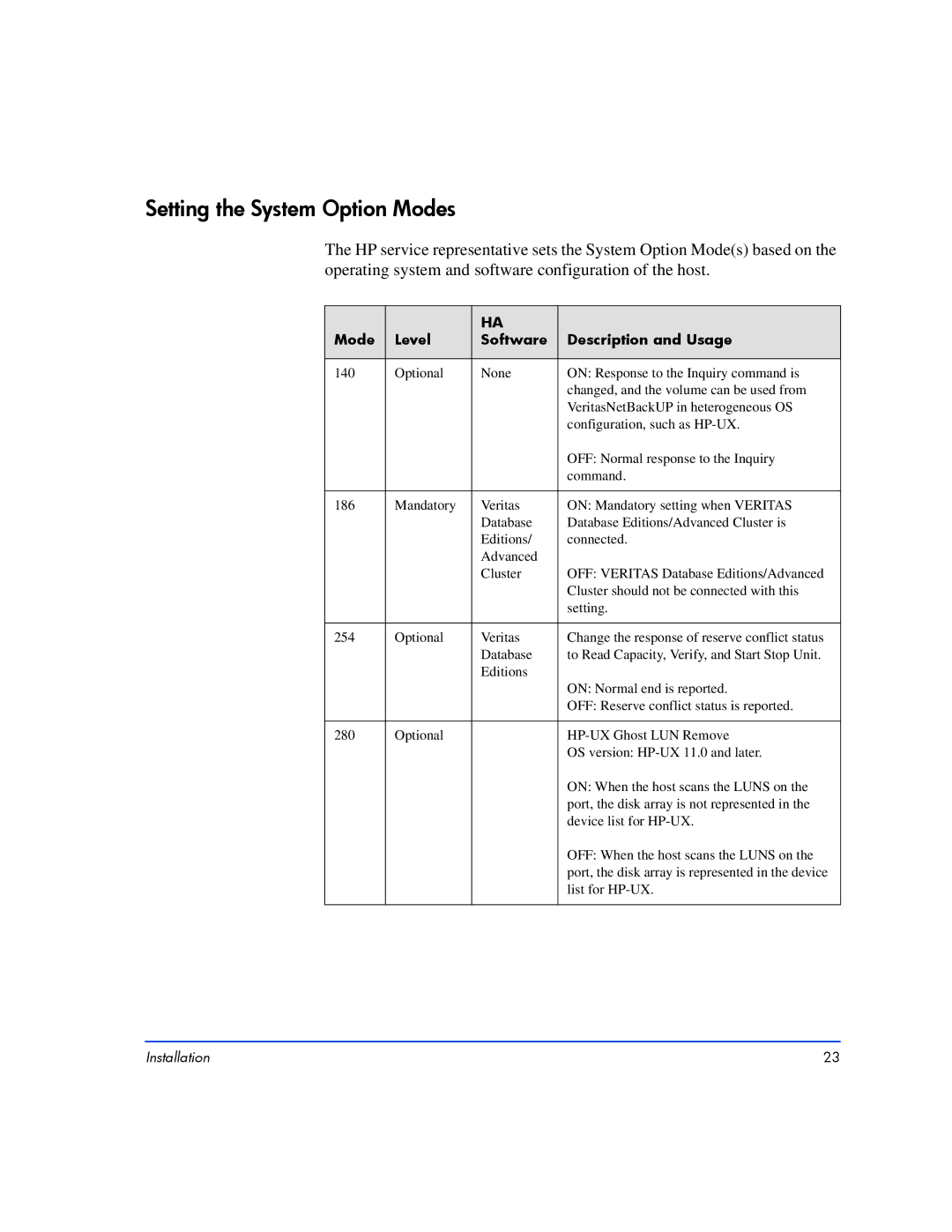Setting the System Option Modes
The HP service representative sets the System Option Mode(s) based on the operating system and software configuration of the host.
Mode | Level | HA | Description and Usage |
Software | |||
|
|
|
|
140 | Optional | None | ON: Response to the Inquiry command is |
|
|
| changed, and the volume can be used from |
|
|
| VeritasNetBackUP in heterogeneous OS |
|
|
| configuration, such as |
|
|
| OFF: Normal response to the Inquiry |
|
|
| command. |
|
|
|
|
186 | Mandatory | Veritas | ON: Mandatory setting when VERITAS |
|
| Database | Database Editions/Advanced Cluster is |
|
| Editions/ | connected. |
|
| Advanced | OFF: VERITAS Database Editions/Advanced |
|
| Cluster | |
|
|
| Cluster should not be connected with this |
|
|
| setting. |
|
|
|
|
254 | Optional | Veritas | Change the response of reserve conflict status |
|
| Database | to Read Capacity, Verify, and Start Stop Unit. |
|
| Editions | ON: Normal end is reported. |
|
|
| |
|
|
| OFF: Reserve conflict status is reported. |
|
|
|
|
280 | Optional |
| |
|
|
| OS version: |
|
|
| ON: When the host scans the LUNS on the |
|
|
| port, the disk array is not represented in the |
|
|
| device list for |
|
|
| OFF: When the host scans the LUNS on the |
|
|
| port, the disk array is represented in the device |
|
|
| list for |
|
|
|
|
Installation | 23 |