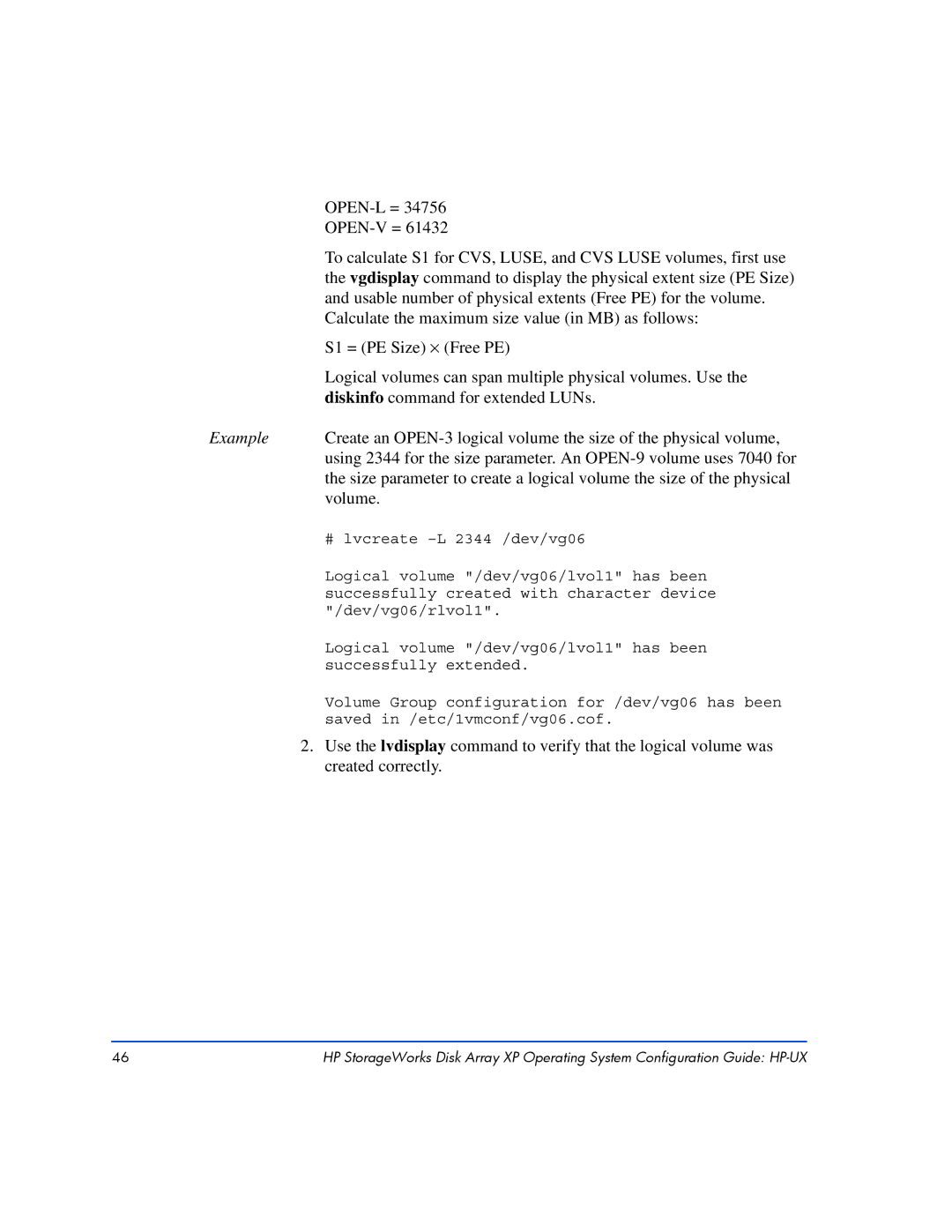|
|
| |
| To calculate S1 for CVS, LUSE, and CVS LUSE volumes, first use |
| the vgdisplay command to display the physical extent size (PE Size) |
| and usable number of physical extents (Free PE) for the volume. |
| Calculate the maximum size value (in MB) as follows: |
| S1 = (PE Size) × (Free PE) |
| Logical volumes can span multiple physical volumes. Use the |
| diskinfo command for extended LUNs. |
Example | Create an |
| using 2344 for the size parameter. An |
| the size parameter to create a logical volume the size of the physical |
| volume. |
| # lvcreate |
| Logical volume "/dev/vg06/lvol1" has been |
| successfully created with character device |
| "/dev/vg06/rlvol1". |
| Logical volume "/dev/vg06/lvol1" has been |
| successfully extended. |
Volume Group configuration for /dev/vg06 has been saved in /etc/1vmconf/vg06.cof.
2.Use the lvdisplay command to verify that the logical volume was created correctly.
46 | HP StorageWorks Disk Array XP Operating System Configuration Guide: |