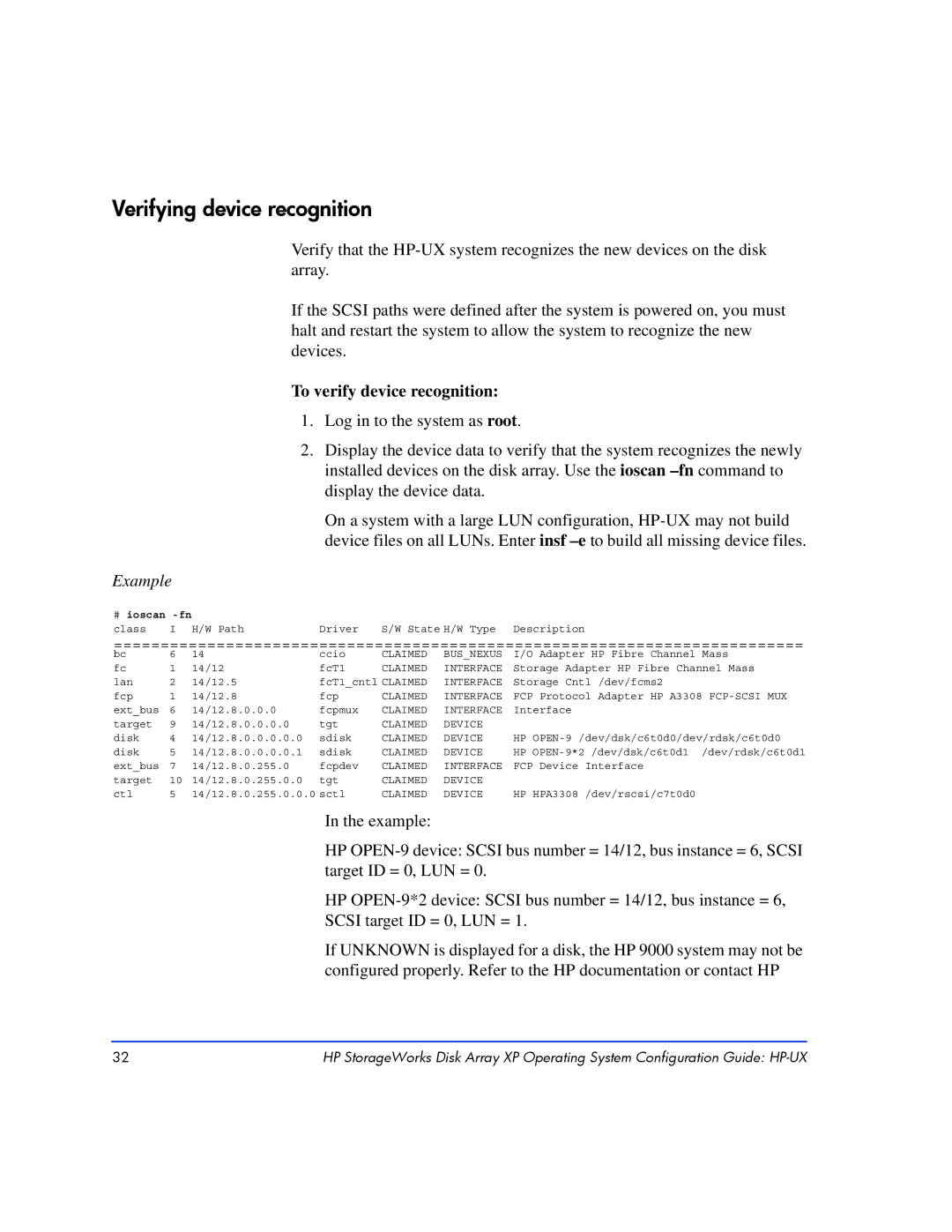Verifying device recognition
Verify that the
If the SCSI paths were defined after the system is powered on, you must halt and restart the system to allow the system to recognize the new devices.
To verify device recognition:
1.Log in to the system as root.
2.Display the device data to verify that the system recognizes the newly installed devices on the disk array. Use the ioscan
On a system with a large LUN configuration,
Example
#ioscan
class I H/W PathDriver S/W State H/W Type Description
==========================================================================
bc | 6 | 14 | ccio | CLAIMED | BUS_NEXUS | I/O Adapter HP Fibre Channel Mass |
fc | 1 | 14/12 | fcT1 | CLAIMED | INTERFACE | Storage Adapter HP Fibre Channel Mass |
lan | 2 | 14/12.5 | fcT1_cntl CLAIMED | INTERFACE | Storage Cntl /dev/fcms2 | |
fcp | 1 | 14/12.8 | fcp | CLAIMED | INTERFACE | FCP Protocol Adapter HP A3308 |
ext_bus | 6 | 14/12.8.0.0.0 | fcpmux | CLAIMED | INTERFACE | Interface |
target | 9 | 14/12.8.0.0.0.0 | tgt | CLAIMED | DEVICE |
|
disk | 4 | 14/12.8.0.0.0.0.0 | sdisk | CLAIMED | DEVICE | HP |
disk | 5 | 14/12.8.0.0.0.0.1 | sdisk | CLAIMED | DEVICE | HP |
ext_bus | 7 | 14/12.8.0.255.0 | fcpdev | CLAIMED | INTERFACE | FCP Device Interface |
target | 10 | 14/12.8.0.255.0.0 | tgt | CLAIMED | DEVICE |
|
ctl | 5 | 14/12.8.0.255.0.0.0 sctl | CLAIMED | DEVICE | HP HPA3308 /dev/rscsi/c7t0d0 | |
In the example:
HP
HP
If UNKNOWN is displayed for a disk, the HP 9000 system may not be configured properly. Refer to the HP documentation or contact HP
32 | HP StorageWorks Disk Array XP Operating System Configuration Guide: |