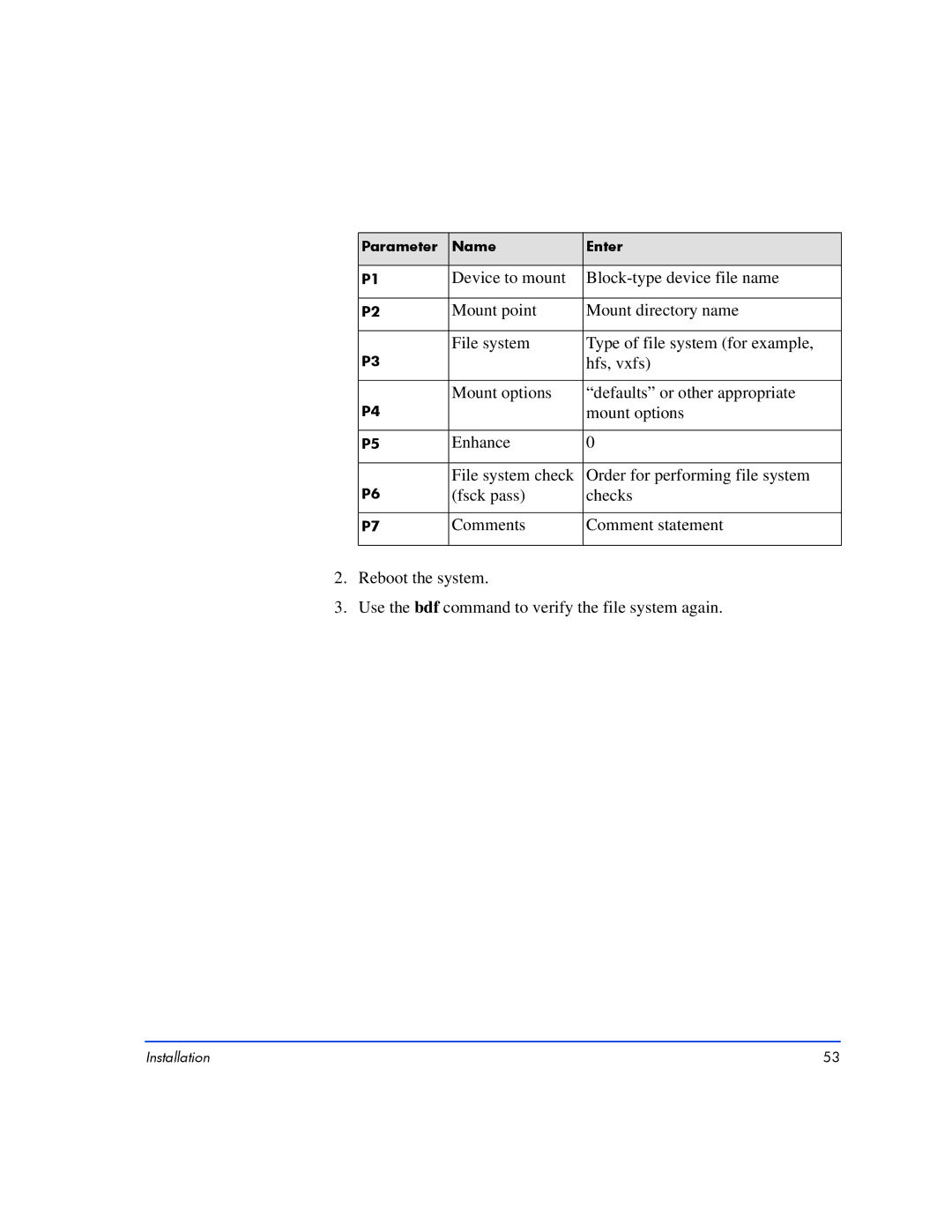Parameter | Name | Enter |
|
|
|
P1 | Device to mount | |
|
|
|
P2 | Mount point | Mount directory name |
|
|
|
P3 | File system | Type of file system (for example, |
| hfs, vxfs) | |
|
|
|
P4 | Mount options | “defaults” or other appropriate |
| mount options | |
|
|
|
P5 | Enhance | 0 |
|
|
|
P6 | File system check | Order for performing file system |
(fsck pass) | checks | |
|
|
|
P7 | Comments | Comment statement |
|
|
|
2.Reboot the system.
3.Use the bdf command to verify the file system again.
Installation | 53 |