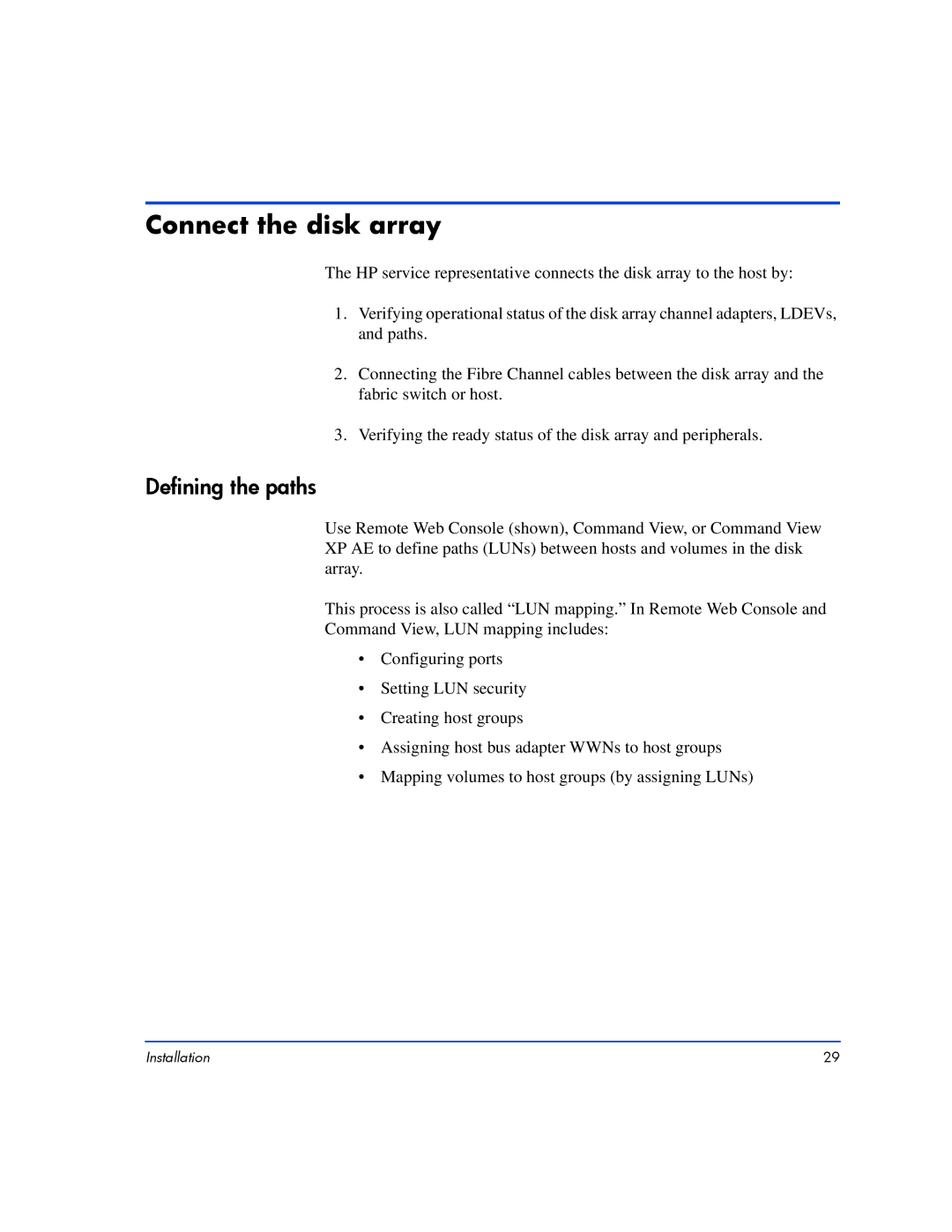Connect the disk array
The HP service representative connects the disk array to the host by:
1.Verifying operational status of the disk array channel adapters, LDEVs, and paths.
2.Connecting the Fibre Channel cables between the disk array and the fabric switch or host.
3.Verifying the ready status of the disk array and peripherals.
Defining the paths
Use Remote Web Console (shown), Command View, or Command View XP AE to define paths (LUNs) between hosts and volumes in the disk array.
This process is also called “LUN mapping.” In Remote Web Console and
Command View, LUN mapping includes:
•Configuring ports
•Setting LUN security
•Creating host groups
•Assigning host bus adapter WWNs to host groups
•Mapping volumes to host groups (by assigning LUNs)
Installation | 29 |