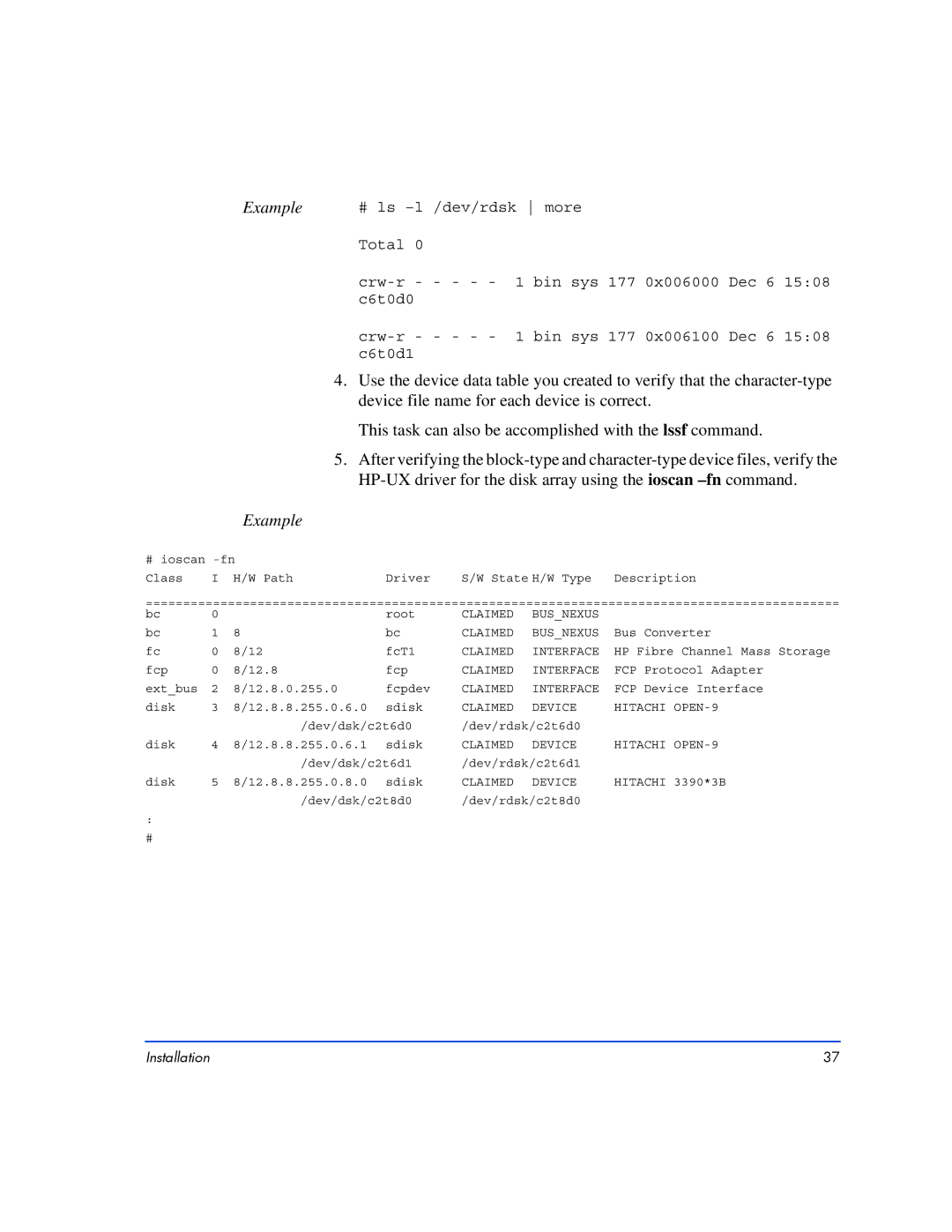Example
Example
#ls
Total 0
4.Use the device data table you created to verify that the
This task can also be accomplished with the lssf command.
5.After verifying the
# ioscan |
|
|
| |
Class | I H/W Path | Driver | S/W State H/W Type | Description |
=============================================================================================
bc | 0 |
| root | CLAIMED | BUS_NEXUS |
|
bc | 1 | 8 | bc | CLAIMED | BUS_NEXUS | Bus Converter |
fc | 0 | 8/12 | fcT1 | CLAIMED | INTERFACE | HP Fibre Channel Mass Storage |
fcp | 0 | 8/12.8 | fcp | CLAIMED | INTERFACE | FCP Protocol Adapter |
ext_bus | 2 | 8/12.8.0.255.0 | fcpdev | CLAIMED | INTERFACE | FCP Device Interface |
disk | 3 | 8/12.8.8.255.0.6.0 | sdisk | CLAIMED | DEVICE | HITACHI |
|
| /dev/dsk/c2t6d0 | /dev/rdsk/c2t6d0 |
| ||
disk | 4 | 8/12.8.8.255.0.6.1 | sdisk | CLAIMED | DEVICE | HITACHI |
|
| /dev/dsk/c2t6d1 | /dev/rdsk/c2t6d1 |
| ||
disk | 5 | 8/12.8.8.255.0.8.0 | sdisk | CLAIMED | DEVICE | HITACHI 3390*3B |
|
| /dev/dsk/c2t8d0 | /dev/rdsk/c2t8d0 |
| ||
: |
|
|
|
|
|
|
# |
|
|
|
|
|
|
Installation | 37 |