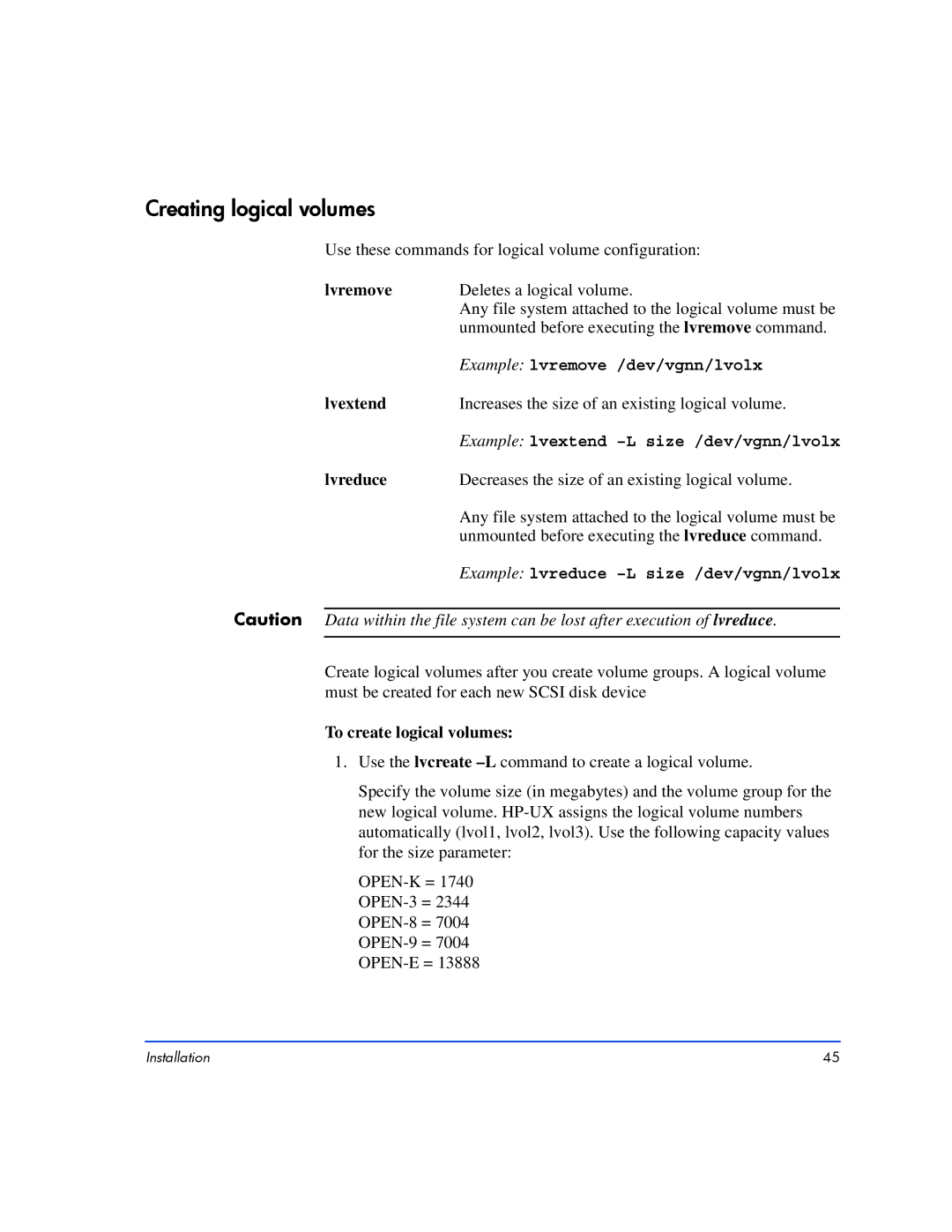Creating logical volumes
Use these commands for logical volume configuration:
lvremove | Deletes a logical volume. |
| Any file system attached to the logical volume must be |
| unmounted before executing the lvremove command. |
| Example: lvremove /dev/vgnn/lvolx |
lvextend | Increases the size of an existing logical volume. |
| Example: lvextend |
lvreduce | Decreases the size of an existing logical volume. |
| Any file system attached to the logical volume must be |
| unmounted before executing the lvreduce command. |
| Example: lvreduce |
Caution Data within the file system can be lost after execution of lvreduce.
Create logical volumes after you create volume groups. A logical volume must be created for each new SCSI disk device
To create logical volumes:
1.Use the lvcreate
Specify the volume size (in megabytes) and the volume group for the new logical volume.
Installation | 45 |