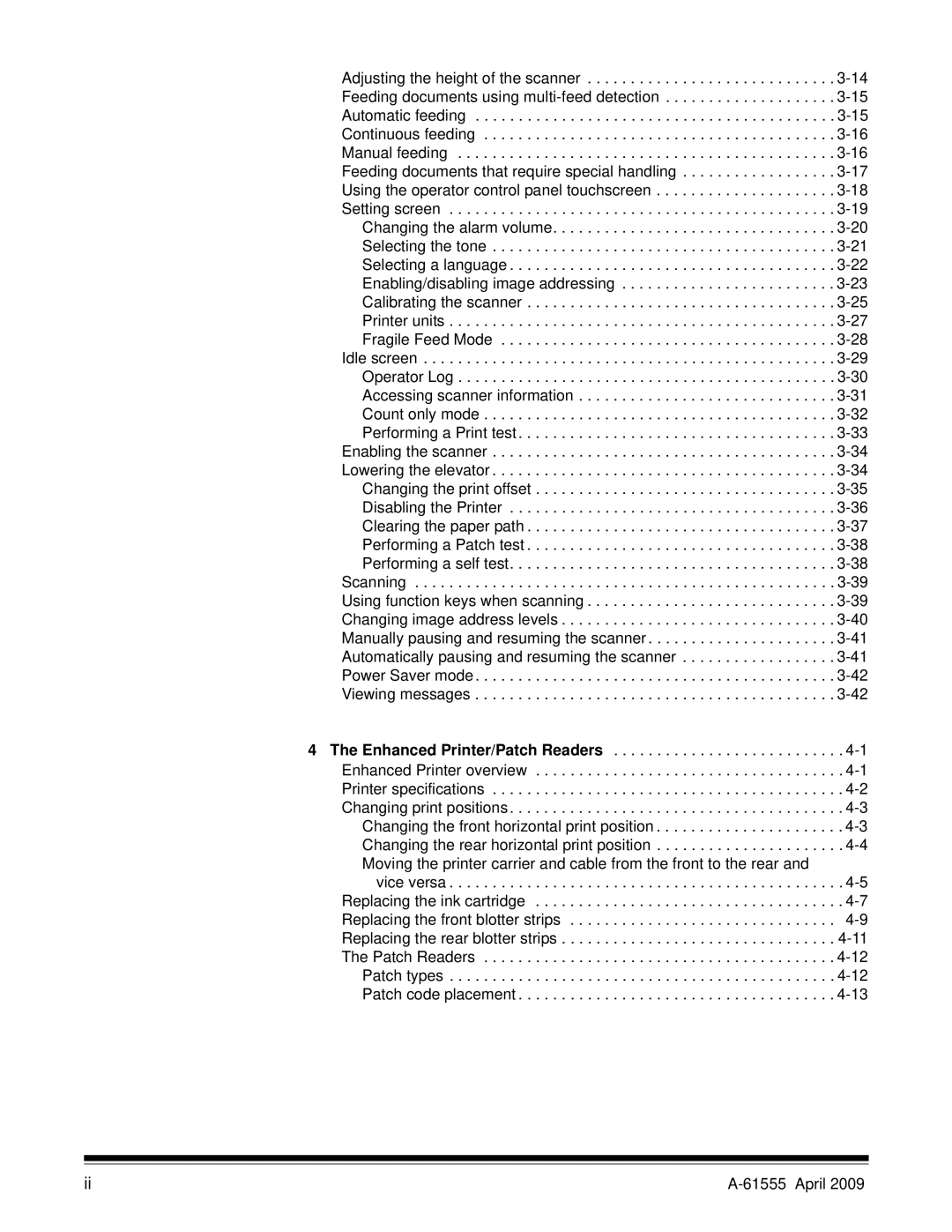Adjusting the height of the scanner . . . . . . . . . . . . . . . . . . . . . . . . . . . . . 3-14 Feeding documents using multi-feed detection . . . . . . . . . . . . . . . . . . . . 3-15 Automatic feeding . . . . . . . . . . . . . . . . . . . . . . . . . . . . . . . . . . . . . . . . . . 3-15 Continuous feeding . . . . . . . . . . . . . . . . . . . . . . . . . . . . . . . . . . . . . . . . . 3-16 Manual feeding . . . . . . . . . . . . . . . . . . . . . . . . . . . . . . . . . . . . . . . . . . . . 3-16 Feeding documents that require special handling . . . . . . . . . . . . . . . . . . 3-17 Using the operator control panel touchscreen . . . . . . . . . . . . . . . . . . . . . 3-18 Setting screen . . . . . . . . . . . . . . . . . . . . . . . . . . . . . . . . . . . . . . . . . . . . . 3-19
Changing the alarm volume. . . . . . . . . . . . . . . . . . . . . . . . . . . . . . . . . 3-20 Selecting the tone . . . . . . . . . . . . . . . . . . . . . . . . . . . . . . . . . . . . . . . . 3-21 Selecting a language . . . . . . . . . . . . . . . . . . . . . . . . . . . . . . . . . . . . . . 3-22 Enabling/disabling image addressing . . . . . . . . . . . . . . . . . . . . . . . . . 3-23 Calibrating the scanner . . . . . . . . . . . . . . . . . . . . . . . . . . . . . . . . . . . . 3-25 Printer units . . . . . . . . . . . . . . . . . . . . . . . . . . . . . . . . . . . . . . . . . . . . . 3-27 Fragile Feed Mode . . . . . . . . . . . . . . . . . . . . . . . . . . . . . . . . . . . . . . . 3-28
Idle screen . . . . . . . . . . . . . . . . . . . . . . . . . . . . . . . . . . . . . . . . . . . . . . . . 3-29 Operator Log . . . . . . . . . . . . . . . . . . . . . . . . . . . . . . . . . . . . . . . . . . . . 3-30 Accessing scanner information . . . . . . . . . . . . . . . . . . . . . . . . . . . . . . 3-31 Count only mode . . . . . . . . . . . . . . . . . . . . . . . . . . . . . . . . . . . . . . . . . 3-32 Performing a Print test. . . . . . . . . . . . . . . . . . . . . . . . . . . . . . . . . . . . . 3-33
Enabling the scanner . . . . . . . . . . . . . . . . . . . . . . . . . . . . . . . . . . . . . . . . 3-34 Lowering the elevator . . . . . . . . . . . . . . . . . . . . . . . . . . . . . . . . . . . . . . . . 3-34 Changing the print offset . . . . . . . . . . . . . . . . . . . . . . . . . . . . . . . . . . . 3-35 Disabling the Printer . . . . . . . . . . . . . . . . . . . . . . . . . . . . . . . . . . . . . . 3-36 Clearing the paper path . . . . . . . . . . . . . . . . . . . . . . . . . . . . . . . . . . . . 3-37 Performing a Patch test . . . . . . . . . . . . . . . . . . . . . . . . . . . . . . . . . . . . 3-38 Performing a self test. . . . . . . . . . . . . . . . . . . . . . . . . . . . . . . . . . . . . . 3-38 Scanning . . . . . . . . . . . . . . . . . . . . . . . . . . . . . . . . . . . . . . . . . . . . . . . . . 3-39 Using function keys when scanning . . . . . . . . . . . . . . . . . . . . . . . . . . . . . 3-39 Changing image address levels . . . . . . . . . . . . . . . . . . . . . . . . . . . . . . . . 3-40 Manually pausing and resuming the scanner . . . . . . . . . . . . . . . . . . . . . . 3-41 Automatically pausing and resuming the scanner . . . . . . . . . . . . . . . . . . 3-41 Power Saver mode. . . . . . . . . . . . . . . . . . . . . . . . . . . . . . . . . . . . . . . . . . 3-42 Viewing messages . . . . . . . . . . . . . . . . . . . . . . . . . . . . . . . . . . . . . . . . . . 3-42
4 The Enhanced Printer/Patch Readers . . . . . . . . . . . . . . . . . . . . . . . . . . . 4-1
Enhanced Printer overview . . . . . . . . . . . . . . . . . . . . . . . . . . . . . . . . . . . . 4-1 Printer specifications . . . . . . . . . . . . . . . . . . . . . . . . . . . . . . . . . . . . . . . . . 4-2 Changing print positions. . . . . . . . . . . . . . . . . . . . . . . . . . . . . . . . . . . . . . . 4-3 Changing the front horizontal print position . . . . . . . . . . . . . . . . . . . . . . 4-3 Changing the rear horizontal print position . . . . . . . . . . . . . . . . . . . . . . 4-4
Moving the printer carrier and cable from the front to the rear and
vice versa . . . . . . . . . . . . . . . . . . . . . . . . . . . . . . . . . . . . . . . . . . . . . . 4-5 Replacing the ink cartridge . . . . . . . . . . . . . . . . . . . . . . . . . . . . . . . . . . . . 4-7 Replacing the front blotter strips . . . . . . . . . . . . . . . . . . . . . . . . . . . . . . . 4-9 Replacing the rear blotter strips . . . . . . . . . . . . . . . . . . . . . . . . . . . . . . . . 4-11 The Patch Readers . . . . . . . . . . . . . . . . . . . . . . . . . . . . . . . . . . . . . . . . . 4-12
Patch types . . . . . . . . . . . . . . . . . . . . . . . . . . . . . . . . . . . . . . . . . . . . . 4-12 Patch code placement . . . . . . . . . . . . . . . . . . . . . . . . . . . . . . . . . . . . . 4-13