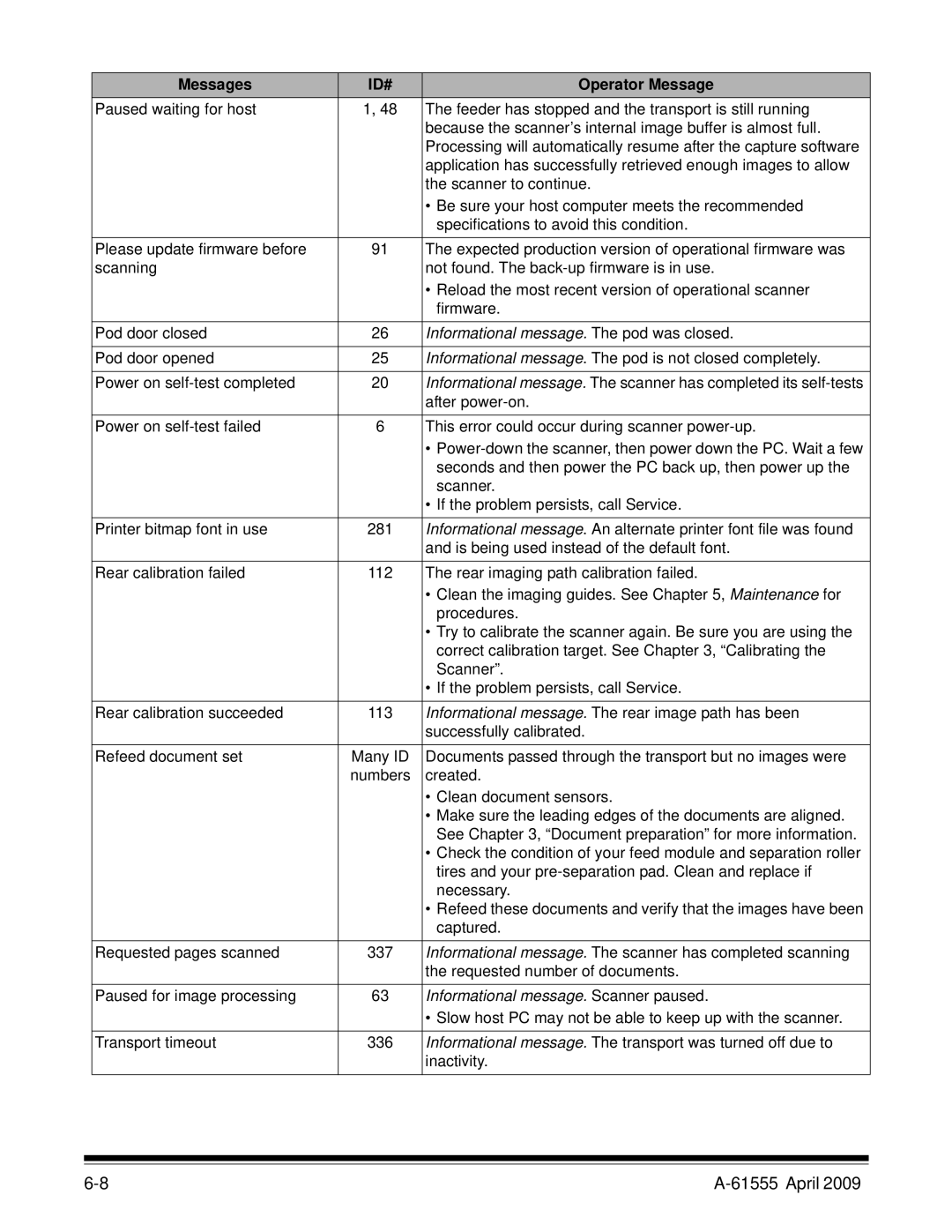Messages | ID# | Operator Message |
Paused waiting for host | 1, 48 | The feeder has stopped and the transport is still running |
|
| because the scanner’s internal image buffer is almost full. |
|
| Processing will automatically resume after the capture software |
|
| application has successfully retrieved enough images to allow |
|
| the scanner to continue. |
|
| • Be sure your host computer meets the recommended |
|
| specifications to avoid this condition. |
Please update firmware before | 91 | The expected production version of operational firmware was |
scanning |
| not found. The |
|
| • Reload the most recent version of operational scanner |
|
| firmware. |
Pod door closed | 26 | Informational message. The pod was closed. |
|
|
|
Pod door opened | 25 | Informational message. The pod is not closed completely. |
|
|
|
Power on | 20 | Informational message. The scanner has completed its |
|
| after |
Power on | 6 | This error could occur during scanner |
|
| • |
|
| seconds and then power the PC back up, then power up the |
|
| scanner. |
|
| • If the problem persists, call Service. |
Printer bitmap font in use | 281 | Informational message. An alternate printer font file was found |
|
| and is being used instead of the default font. |
|
|
|
Rear calibration failed | 112 | The rear imaging path calibration failed. |
|
| • Clean the imaging guides. See Chapter 5, Maintenance for |
|
| procedures. |
|
| • Try to calibrate the scanner again. Be sure you are using the |
|
| correct calibration target. See Chapter 3, “Calibrating the |
|
| Scanner”. |
|
| • If the problem persists, call Service. |
|
|
|
Rear calibration succeeded | 113 | Informational message. The rear image path has been |
|
| successfully calibrated. |
|
|
|
Refeed document set | Many ID | Documents passed through the transport but no images were |
| numbers | created. |
|
| • Clean document sensors. |
|
| • Make sure the leading edges of the documents are aligned. |
|
| See Chapter 3, “Document preparation” for more information. |
|
| • Check the condition of your feed module and separation roller |
|
| tires and your |
|
| necessary. |
|
| • Refeed these documents and verify that the images have been |
|
| captured. |
|
|
|
Requested pages scanned | 337 | Informational message. The scanner has completed scanning |
|
| the requested number of documents. |
Paused for image processing | 63 | Informational message. Scanner paused. |
|
| • Slow host PC may not be able to keep up with the scanner. |
|
|
|
Transport timeout | 336 | Informational message. The transport was turned off due to |
|
| inactivity. |
|
|
|
|