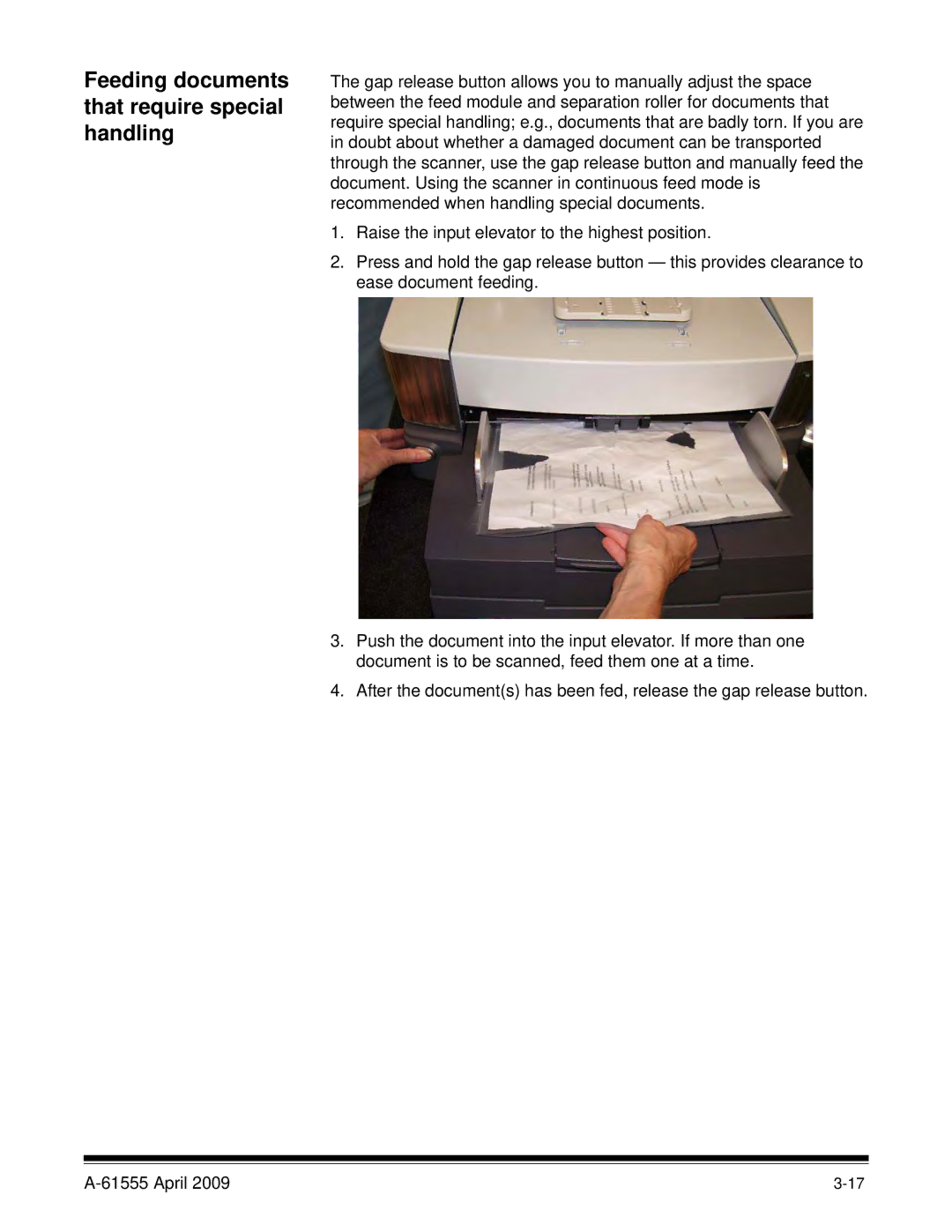Feeding documents that require special handling
The gap release button allows you to manually adjust the space between the feed module and separation roller for documents that require special handling; e.g., documents that are badly torn. If you are in doubt about whether a damaged document can be transported through the scanner, use the gap release button and manually feed the document. Using the scanner in continuous feed mode is recommended when handling special documents.
1.Raise the input elevator to the highest position.
2.Press and hold the gap release button — this provides clearance to ease document feeding.
3.Push the document into the input elevator. If more than one document is to be scanned, feed them one at a time.
4.After the document(s) has been fed, release the gap release button.
|