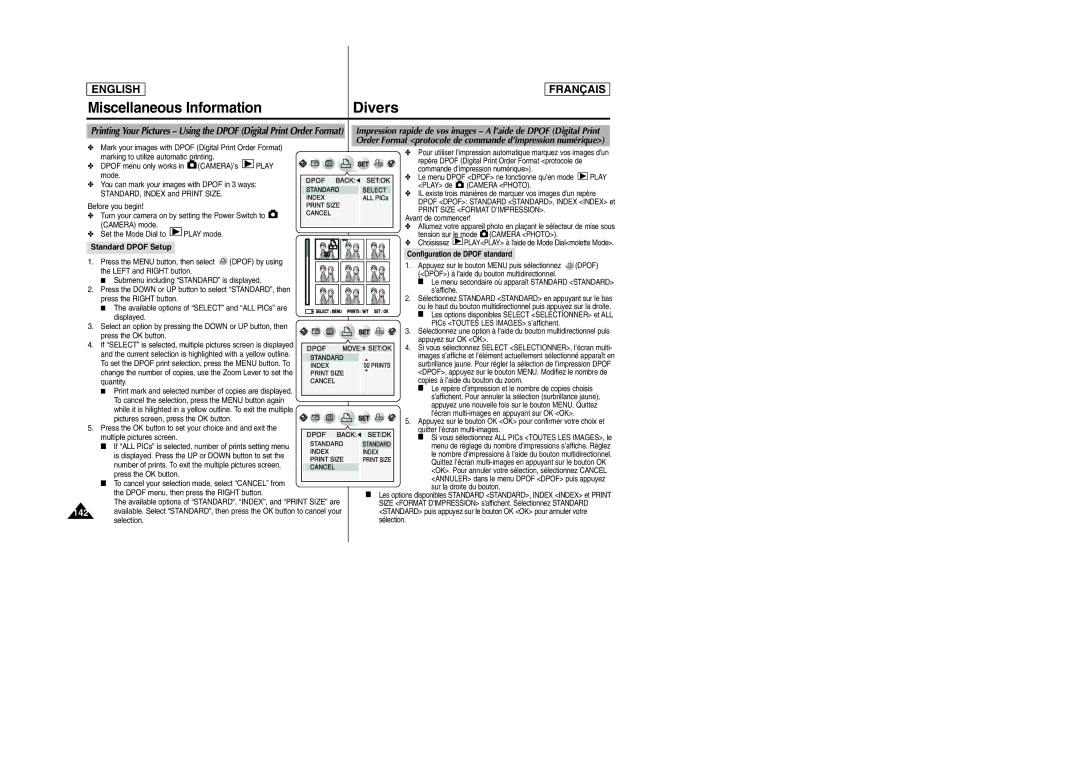ENGLISH |
|
Miscellaneous Information | Divers |
FRANÇAIS
Printing Your Pictures – Using the DPOF (Digital Print Order Format) | Impression rapide de vos images – A l’aide de DPOF (Digital Print | |||||||||
✤ Mark your images with DPOF (Digital Print Order Format) | Order Format <protocole de commande d’impression numérique>) | |||||||||
✤ Pour utiliser l’impression automatique marquez vos images d'un | ||||||||||
| marking to utilize automatic printing. |
|
| |||||||
|
|
|
| repère DPOF (Digital Print Order Format <protocole de | ||||||
✤ | DPOF menu only works in | (CAMERA)’s | PLAY |
| ||||||
| commande d’impression numérique>). |
| ||||||||
| mode. |
|
|
|
|
|
| |||
|
|
|
|
| ✤ | Le menu DPOF <DPOF> ne fonctionne qu’en mode | PLAY | |||
✤ You can mark your images with DPOF in 3 ways: |
| <PLAY> de | (CAMERA <PHOTO). |
| ||||||
| STANDARD, INDEX and PRINT SIZE. |
|
| ✤ IL existe trois manières de marquer vos images d'un repère | ||||||
Before you begin! |
|
|
|
|
| DPOF <DPOF>: STANDARD <STANDARD>, INDEX <INDEX> et | ||||
|
|
|
|
| PRINT SIZE <FORMAT D’IMPRESSION>. |
| ||||
✤ Turn your camera on by setting the Power Switch to |
|
| ||||||||
Avant de commencer! |
| |||||||||
| (CAMERA) mode. |
|
|
|
| ✤ Allumez votre appareil photo en plaçant le sélecteur de mise sous | ||||
✤ | Set the Mode Dial to | PLAY mode. |
|
|
| tension sur le mode (CAMERA <PHOTO>). |
| |||
Standard DPOF Setup |
|
|
|
| ✤ | Choisissez | PLAY<PLAY> à l'aide de Mode Dial<molette Mode>. | |||
|
|
|
| Configuration de DPOF standard |
| |||||
1. | Press the MENU button, then select | (DPOF) by using |
| |||||||
1. | Appuyez sur le bouton MENU puis sélectionnez | (DPOF) | ||||||||
| the LEFT and RIGHT button. |
|
|
| ||||||
|
|
|
|
| (<DPOF>) à l'aide du bouton multidirectionnel. |
| ||||
| ■ Submenu including “STANDARD” is displayed. |
|
| |||||||
|
| ■ Le menu secondaire où apparaît STANDARD <STANDARD> | ||||||||
2. Press the DOWN or UP button to select “STANDARD”, then |
| s’affiche. |
|
| ||||||
| press the RIGHT button. |
|
|
|
| 2. Sélectionnez STANDARD <STANDARD> en appuyant sur le bas | ||||
| ■ The available options of “SELECT” and “ALL PICs” are |
| ou le haut du bouton multidirectionnel puis appuyez sur la droite. | |||||||
| displayed. |
|
|
|
|
| ■ Les options disponibles SELECT <SELECTIONNER> et ALL | |||
3. | Select an option by pressing the DOWN or UP button, then |
| PICs <TOUTES LES IMAGES> s’affichent. |
| ||||||
3. | Sélectionnez une option à l'aide du bouton multidirectionnel puis | |||||||||
| press the OK button. |
|
|
|
| |||||
|
|
|
|
|
| appuyez sur OK <OK>. |
| |||
4. | If “SELECT” is selected, multiple pictures screen is displayed |
|
| |||||||
4. Si vous sélectionnez SELECT <SELECTIONNER>, l’écran multi- | ||||||||||
| and the current selection is highlighted with a yellow outline. | |||||||||
|
| images s’affiche et l’élément actuellement sélectionné apparaît en | ||||||||
| To set the DPOF print selection, press the MENU button. To |
| surbrillance jaune. Pour régler la sélection de l’impression DPOF | |||||||
| change the number of copies, use the Zoom Lever to set the |
| <DPOF>, appuyez sur le bouton MENU. Modifiez le nombre de | |||||||
| quantity. |
|
|
|
|
| copies à l’aide du bouton du zoom. |
| ||
| ■ Print mark and selected number of copies are displayed. |
| ■ Le repère d’impression et le nombre de copies choisis | |||||||
|
| s’affichent. Pour annuler la sélection (surbrillance jaune), | ||||||||
| To cancel the selection, press the MENU button again |
| ||||||||
|
| appuyez une nouvelle fois sur le bouton MENU. Quittez | ||||||||
| while it is hilighted in a yellow outline. To exit the multiple |
| ||||||||
|
| l’écran |
| |||||||
| pictures screen, press the OK button. |
|
|
| ||||||
|
| 5. Appuyez sur le bouton OK <OK> pour confirmer votre choix et | ||||||||
5. Press the OK button to set your choice and and exit the | ||||||||||
| quitter l’écran |
| ||||||||
| multiple pictures screen. |
|
|
|
|
| ■ Si vous sélectionnez ALL PICs <TOUTES LES IMAGES>, le | |||
| ■ If “ALL PICs” is selected, number of prints setting menu |
| menu de réglage du nombre d’impressions s’affiche. Réglez | |||||||
| is displayed. Press the UP or DOWN button to set the |
| le nombre d’impressions à l’aide du bouton multidirectionnel. | |||||||
| number of prints. To exit the multiple pictures screen, |
| Quittez l’écran | |||||||
|
| <OK>. Pour annuler votre sélection, sélectionnez CANCEL | ||||||||
| press the OK button. |
|
|
|
|
| ||||
|
|
|
|
|
| <ANNULER> dans le menu DPOF <DPOF> puis appuyez | ||||
| ■ To cancel your selection made, select “CANCEL” from |
| ||||||||
|
| sur la droite du bouton. |
| |||||||
| the DPOF menu, then press the RIGHT button. |
|
| |||||||
| ■ Les options disponibles STANDARD <STANDARD>, INDEX <INDEX> et PRINT | |||||||||
| The available options of “STANDARD”, “INDEX”, and “PRINT SIZE” are | SIZE <FORMAT D’IMPRESSION> s'affichent. Sélectionnez STANDARD | ||||||||
142 | available. Select “STANDARD”, then press the OK button to cancel your | <STANDARD> puis appuyez sur le bouton OK <OK> pour annuler votre | ||||||||
| selection. |
|
|
|
| sélection. |
|
|
| |