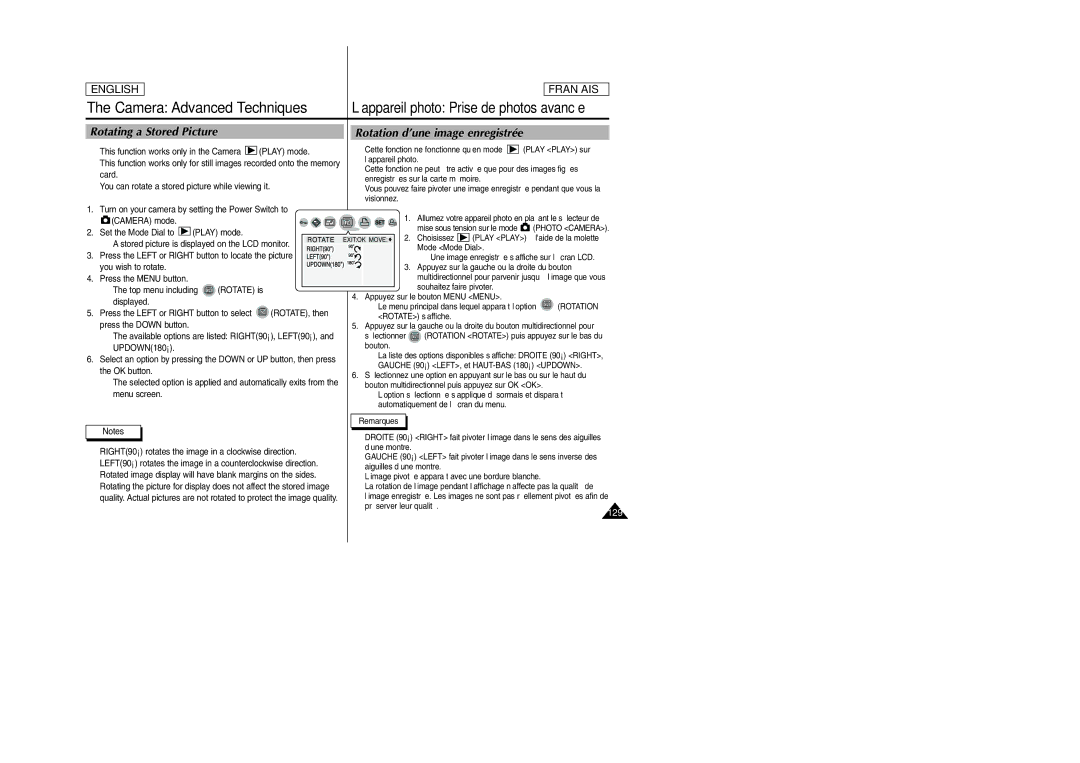ENGLISH
FRANÇAIS
The Camera: Advanced Techniques | L’appareil photo: Prise de photos avancée |
Rotating a Stored Picture
✤This function works only in the Camera ![]()
![]()
![]() (PLAY) mode.
(PLAY) mode.
✤This function works only for still images recorded onto the memory card.
✤You can rotate a stored picture while viewing it.
1. Turn on your camera by setting the Power Switch to
![]() (CAMERA) mode.
(CAMERA) mode.
2. Set the Mode Dial to ![]() (PLAY) mode.
(PLAY) mode.
■ A stored picture is displayed on the LCD monitor.
3. Press the LEFT or RIGHT button to locate the picture you wish to rotate.
4.Press the MENU button.
■The top menu including ![]() (ROTATE) is displayed.
(ROTATE) is displayed.
5.Press the LEFT or RIGHT button to select ![]() (ROTATE), then press the DOWN button.
(ROTATE), then press the DOWN button.
■The available options are listed: RIGHT(90°), LEFT(90°), and UPDOWN(180°).
6.Select an option by pressing the DOWN or UP button, then press the OK button.
■The selected option is applied and automatically exits from the menu screen.
Notes
✤RIGHT(90°) rotates the image in a clockwise direction.
✤LEFT(90°) rotates the image in a counterclockwise direction.
✤Rotated image display will have blank margins on the sides.
✤Rotating the picture for display does not affect the stored image quality. Actual pictures are not rotated to protect the image quality.
Rotation d’une image enregistrée
✤Cette fonction ne fonctionne qu’en mode ![]()
![]()
![]() (PLAY <PLAY>) sur l’appareil photo.
(PLAY <PLAY>) sur l’appareil photo.
✤Cette fonction ne peut être activée que pour des images figées enregistrées sur la carte mémoire.
✤Vous pouvez faire pivoter une image enregistrée pendant que vous la visionnez.
1.Allumez votre appareil photo en plaçant le sélecteur de
mise sous tension sur le mode ![]() (PHOTO <CAMERA>).
(PHOTO <CAMERA>).
2. Choisissez ![]()
![]()
![]() (PLAY <PLAY>) à l'aide de la molette Mode <Mode Dial>.
(PLAY <PLAY>) à l'aide de la molette Mode <Mode Dial>.
■ Une image enregistrée s’affiche sur l’écran LCD.
3. Appuyez sur la gauche ou la droite du bouton multidirectionnel pour parvenir jusqu’à l’image que vous souhaitez faire pivoter.
4.Appuyez sur le bouton MENU <MENU>.
■Le menu principal dans lequel apparaît l’option ![]() (ROTATION <ROTATE>) s’affiche.
(ROTATION <ROTATE>) s’affiche.
5.Appuyez sur la gauche ou la droite du bouton multidirectionnel pour
sélectionner ![]() (ROTATION <ROTATE>) puis appuyez sur le bas du bouton.
(ROTATION <ROTATE>) puis appuyez sur le bas du bouton.
■La liste des options disponibles s’affiche: DROITE (90°) <RIGHT>, GAUCHE (90°) <LEFT>, et
6.Sélectionnez une option en appuyant sur le bas ou sur le haut du bouton multidirectionnel puis appuyez sur OK <OK>.
■L’option sélectionnée s’applique désormais et disparaît automatiquement de l’écran du menu.
Remarques
✤DROITE (90°) <RIGHT> fait pivoter l’image dans le sens des aiguilles d’une montre.
✤GAUCHE (90°) <LEFT> fait pivoter l’image dans le sens inverse des aiguilles d’une montre.
✤L’image pivotée apparaît avec une bordure blanche.
✤La rotation de l’image pendant l’affichage n’affecte pas la qualité de
l’image enregistrée. Les images ne sont pas réellement pivotées afin de préserver leur qualité.