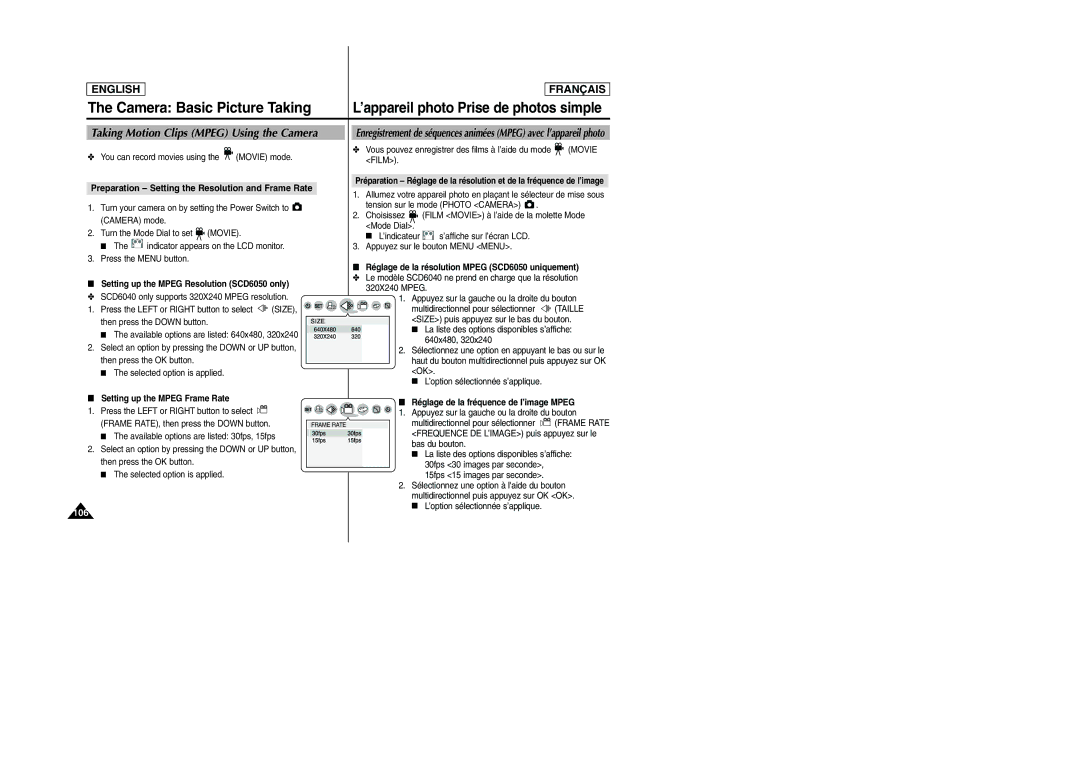ENGLISH
FRANÇAIS
The Camera: Basic Picture Taking | L’appareil photo Prise de photos simple |
Taking Motion Clips (MPEG) Using the Camera
✤ You can record movies using the ![]() (MOVIE) mode.
(MOVIE) mode.
Enregistrement de séquences animées (MPEG) avec l’appareil photo
✤Vous pouvez enregistrer des films à l’aide du mode ![]()
![]() (MOVIE <FILM>).
(MOVIE <FILM>).
Préparation – Réglage de la résolution et de la fréquence de l’image
Preparation – Setting the Resolution and Frame Rate |
| 1. Allumez votre appareil photo en plaçant le sélecteur de mise sous | ||||||||||||||||
|
|
|
|
|
|
|
|
|
| |||||||||
1. Turn your camera on by setting the Power Switch to |
|
| tension sur le mode (PHOTO <CAMERA>) . |
| ||||||||||||||
2. | Choisissez |
|
| (FILM <MOVIE>) à l’aide de la molette Mode | ||||||||||||||
| (CAMERA) mode. |
|
|
|
|
| ||||||||||||
|
|
|
|
| ||||||||||||||
|
|
|
|
|
| <Mode Dial>. |
|
|
| |||||||||
2. | Turn the Mode Dial to set |
| (MOVIE). |
|
|
|
|
|
|
|
| |||||||
|
|
|
|
|
| ■ L’indicateur |
| s’affiche sur l’écran LCD. |
| |||||||||
|
|
|
|
|
|
|
| |||||||||||
| ■ The |
| indicator appears on the LCD monitor. |
|
|
|
|
|
|
|
|
|
| |||||
|
| 3. | Appuyez sur le bouton MENU <MENU>. |
| ||||||||||||||
|
|
| ||||||||||||||||
3. Press the MENU button. |
|
|
|
| ■ Réglage de la résolution MPEG (SCD6050 uniquement) | |||||||||||||
|
|
|
|
|
|
|
|
|
| |||||||||
■ | Setting up the MPEG Resolution (SCD6050 only) |
| ✤ Le modèle SCD6040 ne prend en charge que la résolution | |||||||||||||||
|
| 320X240 MPEG. |
| |||||||||||||||
✤ SCD6040 only supports 320X240 MPEG resolution. |
|
|
| |||||||||||||||
|
|
|
| 1. Appuyez sur la gauche ou la droite du bouton | ||||||||||||||
1. | Press the LEFT or RIGHT button to select | (SIZE), |
|
|
|
|
| multidirectionnel pour sélectionner | (TAILLE | |||||||||
|
|
|
|
| ||||||||||||||
| then press the DOWN button. |
|
|
|
|
|
|
|
| <SIZE>) puis appuyez sur le bas du bouton. | ||||||||
|
|
|
|
|
|
|
|
| ||||||||||
|
|
|
|
|
|
|
|
| ■ La liste des options disponibles s’affiche: | |||||||||
| ■ The available options are listed: 640x480, 320x240 |
|
|
|
|
|
|
| ||||||||||
|
|
|
|
|
|
|
|
|
| 640x480, 320x240 |
| |||||||
2. Select an option by pressing the DOWN or UP button, |
|
|
|
|
|
|
|
|
| |||||||||
|
|
|
|
| 2. Sélectionnez une option en appuyant le bas ou sur le | |||||||||||||
| then press the OK button. |
|
|
|
|
|
|
| ||||||||||
|
|
|
|
|
|
|
|
| haut du bouton multidirectionnel puis appuyez sur OK | |||||||||
|
|
|
|
|
|
|
|
| ||||||||||
| ■ The selected option is applied. |
|
|
|
|
|
|
|
| <OK>. |
| |||||||
|
|
|
|
|
|
|
|
|
|
|
|
|
| ■ | L’option sélectionnée s’applique. |
| ||
■Setting up the MPEG Frame Rate
1. Press the LEFT or RIGHT button to select |
|
(FRAME RATE), then press the DOWN button. | FRAME RATE |
■ The available options are listed: 30fps, 15fps |
|
2.Select an option by pressing the DOWN or UP button, then press the OK button.
■ The selected option is applied.
106
■Réglage de la fréquence de l’image MPEG
1.Appuyez sur la gauche ou la droite du bouton
multidirectionnel pour sélectionner ![]()
![]()
![]()
![]() (FRAME RATE <FREQUENCE DE L’IMAGE>) puis appuyez sur le bas du bouton.
(FRAME RATE <FREQUENCE DE L’IMAGE>) puis appuyez sur le bas du bouton.
■La liste des options disponibles s’affiche: 30fps <30 images par seconde>, 15fps <15 images par seconde>.
2.Sélectionnez une option à l'aide du bouton multidirectionnel puis appuyez sur OK <OK>.
■L’option sélectionnée s’applique.