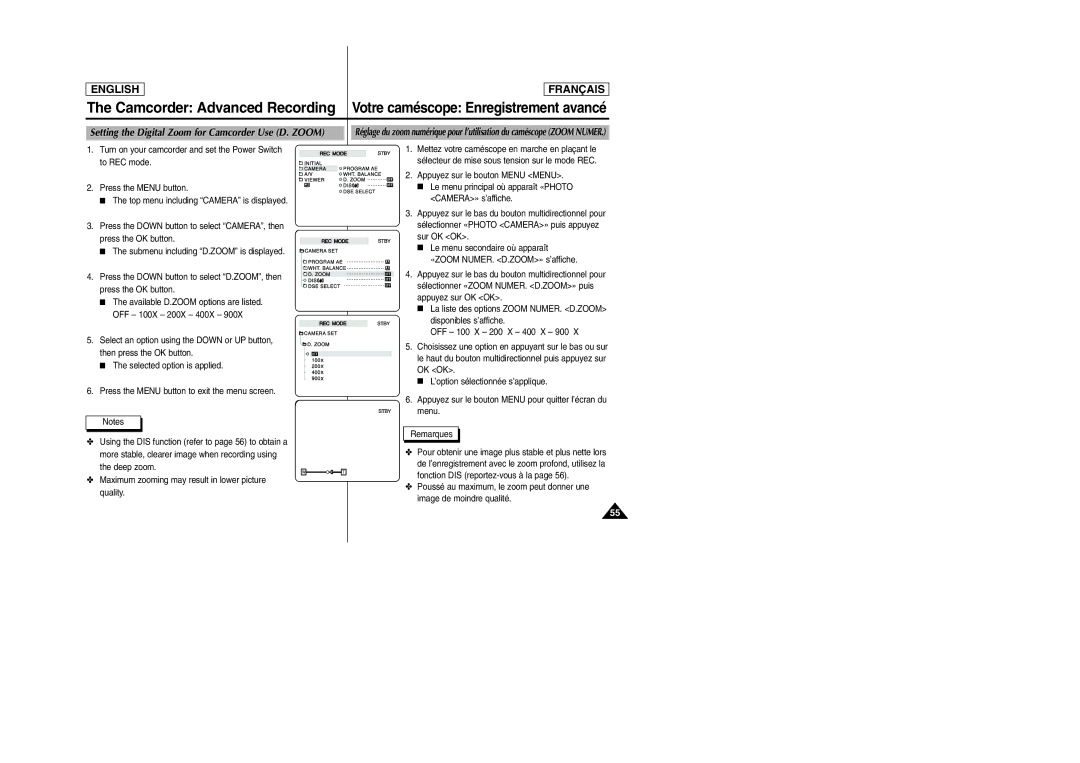ENGLISH
FRANÇAIS
The Camcorder: Advanced Recording Votre caméscope: Enregistrement avancé
Setting the Digital Zoom for Camcorder Use (D. ZOOM)
1. Turn on your camcorder and set the Power Switch to REC mode.
2. Press the MENU button.
■ The top menu including “CAMERA” is displayed.
3.Press the DOWN button to select “CAMERA”, then
press the OK button.
■ The submenu including “D.ZOOM” is displayed.
4. Press the DOWN button to select “D.ZOOM”, then press the OK button.
■The available D.ZOOM options are listed. OFF – 100X – 200X – 400X – 900X
5. Select an option using the DOWN or UP button, then press the OK button.
■ The selected option is applied.
6. Press the MENU button to exit the menu screen.
Notes
✤Using the DIS function (refer to page 56) to obtain a more stable, clearer image when recording using the deep zoom.
✤Maximum zooming may result in lower picture quality.
Réglage du zoom numérique pour l’utilisation du caméscope (ZOOM NUMER.)
1.Mettez votre caméscope en marche en plaçant le sélecteur de mise sous tension sur le mode REC.
2. Appuyez sur le bouton MENU <MENU>. ■ Le menu principal où apparaît «PHOTO
<CAMERA>» s’affiche.
3.Appuyez sur le bas du bouton multidirectionnel pour sélectionner «PHOTO <CAMERA>» puis appuyez sur OK <OK>.
■ Le menu secondaire où apparaît
«ZOOM NUMER. <D.ZOOM>» s’affiche.
4. Appuyez sur le bas du bouton multidirectionnel pour
sélectionner «ZOOM NUMER. <D.ZOOM>» puis appuyez sur OK <OK>.
■La liste des options ZOOM NUMER. <D.ZOOM> disponibles s’affiche.
OFF – 100 X – 200 X – 400 X – 900 X
5.Choisissez une option en appuyant sur le bas ou sur le haut du bouton multidirectionnel puis appuyez sur OK <OK>.
■L’option sélectionnée s’applique.
6.Appuyez sur le bouton MENU pour quitter l’écran du menu.
Remarques
✤Pour obtenir une image plus stable et plus nette lors de l’enregistrement avec le zoom profond, utilisez la fonction DIS
✤Poussé au maximum, le zoom peut donner une image de moindre qualité.
55