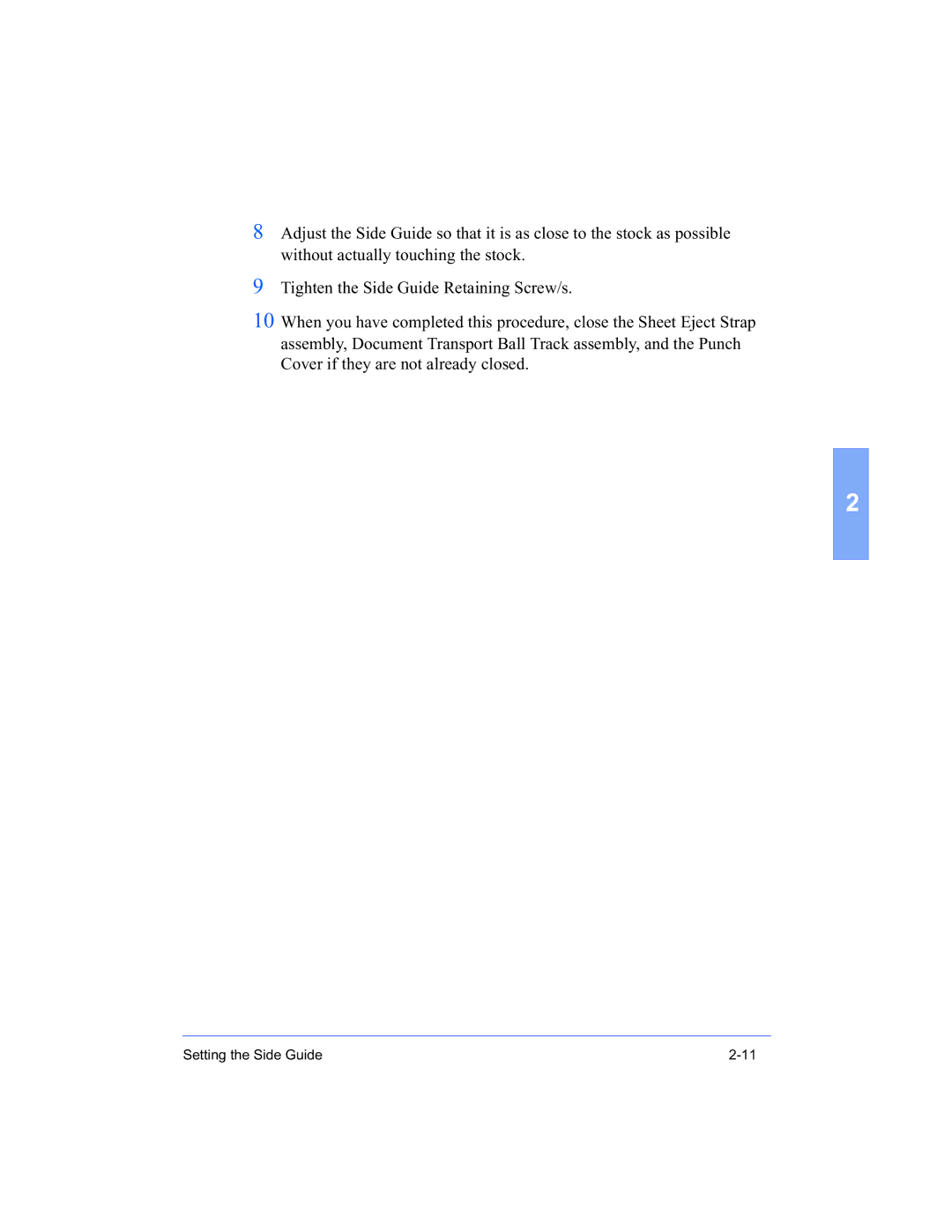8Adjust the Side Guide so that it is as close to the stock as possible without actually touching the stock.
9Tighten the Side Guide Retaining Screw/s.
10When you have completed this procedure, close the Sheet Eject Strap assembly, Document Transport Ball Track assembly, and the Punch Cover if they are not already closed.
2
Setting the Side Guide |