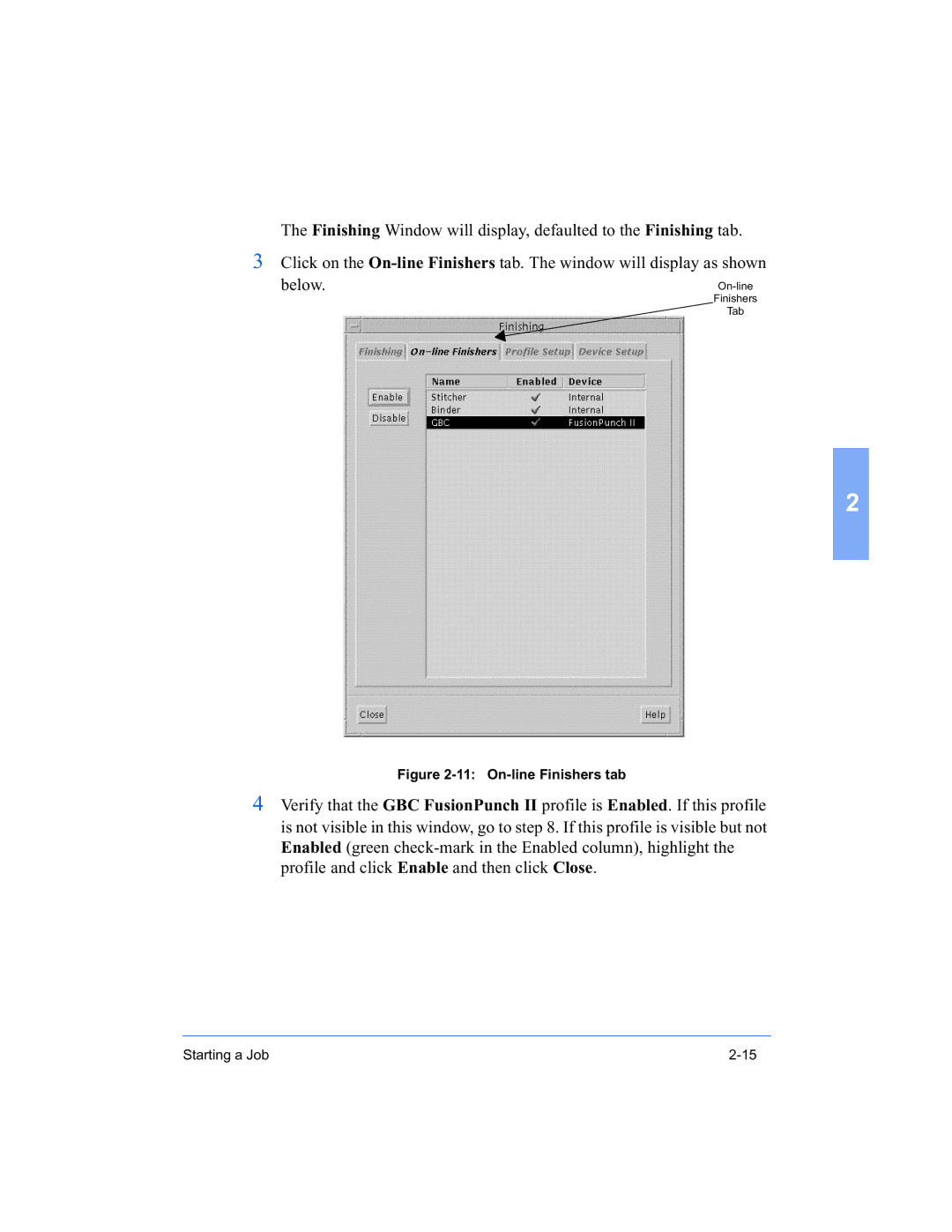The Finishing Window will display, defaulted to the Finishing tab.
3Click on the
below. | |
| Finishers |
| Tab |
2
Figure 2-11: On-line Finishers tab
4Verify that the GBC FusionPunch II profile is Enabled. If this profile is not visible in this window, go to step 8. If this profile is visible but not Enabled (green
Starting a Job |