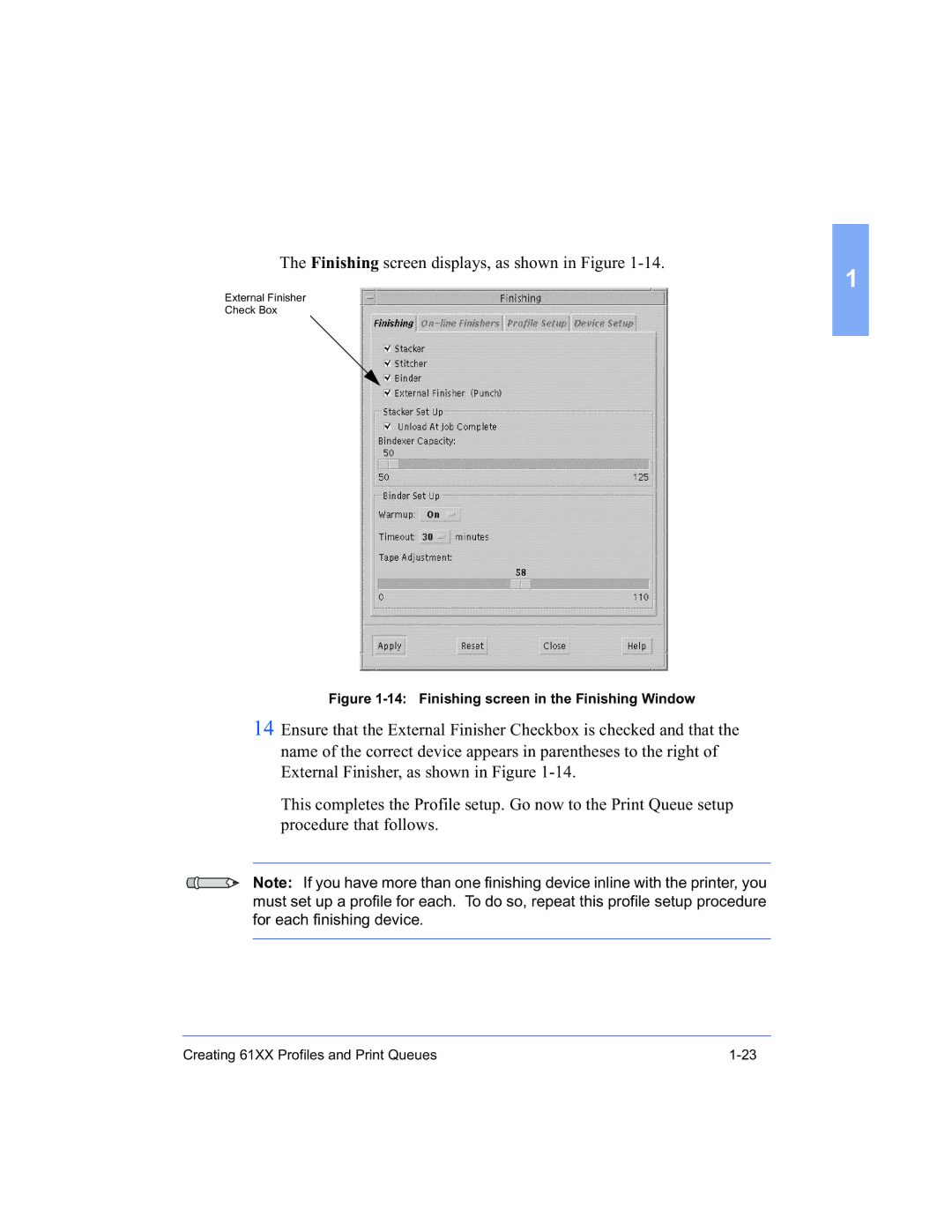The Finishing screen displays, as shown in Figure 1-14.
1
External Finisher
Check Box
Figure 1-14: Finishing screen in the Finishing Window
14Ensure that the External Finisher Checkbox is checked and that the name of the correct device appears in parentheses to the right of External Finisher, as shown in Figure
This completes the Profile setup. Go now to the Print Queue setup procedure that follows.
Note: If you have more than one finishing device inline with the printer, you must set up a profile for each. To do so, repeat this profile setup procedure for each finishing device.
Creating 61XX Profiles and Print Queues |