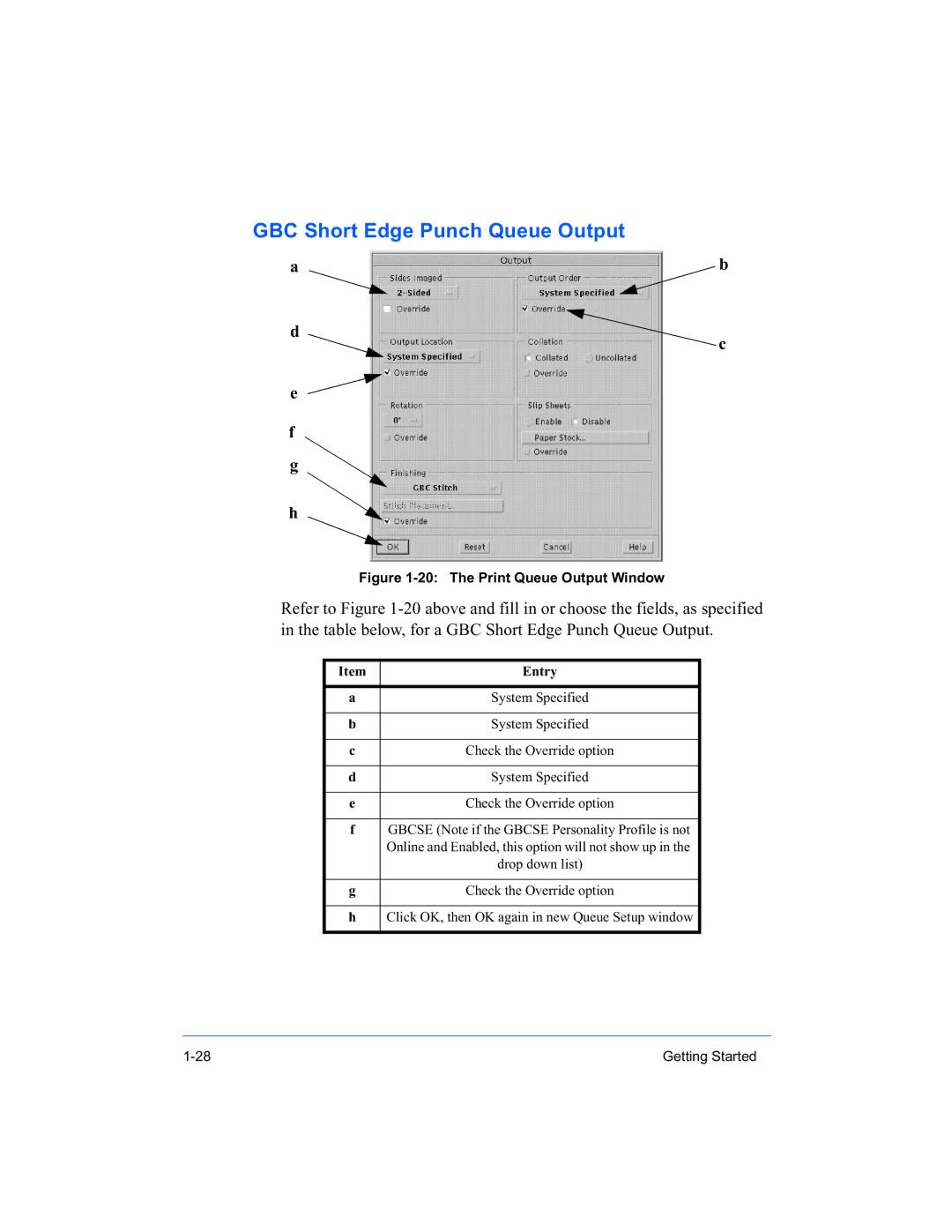GBC Short Edge Punch Queue Output
a | b |
d ![]()
![]() c
c
e
f![]()
g
h
Figure 1-20: The Print Queue Output Window
Refer to Figure
Item | Entry |
|
|
a | System Specified |
|
|
b | System Specified |
|
|
c | Check the Override option |
|
|
d | System Specified |
|
|
e | Check the Override option |
|
|
f | GBCSE (Note if the GBCSE Personality Profile is not |
| Online and Enabled, this option will not show up in the |
| drop down list) |
|
|
g | Check the Override option |
|
|
h | Click OK, then OK again in new Queue Setup window |
|
|
Getting Started |