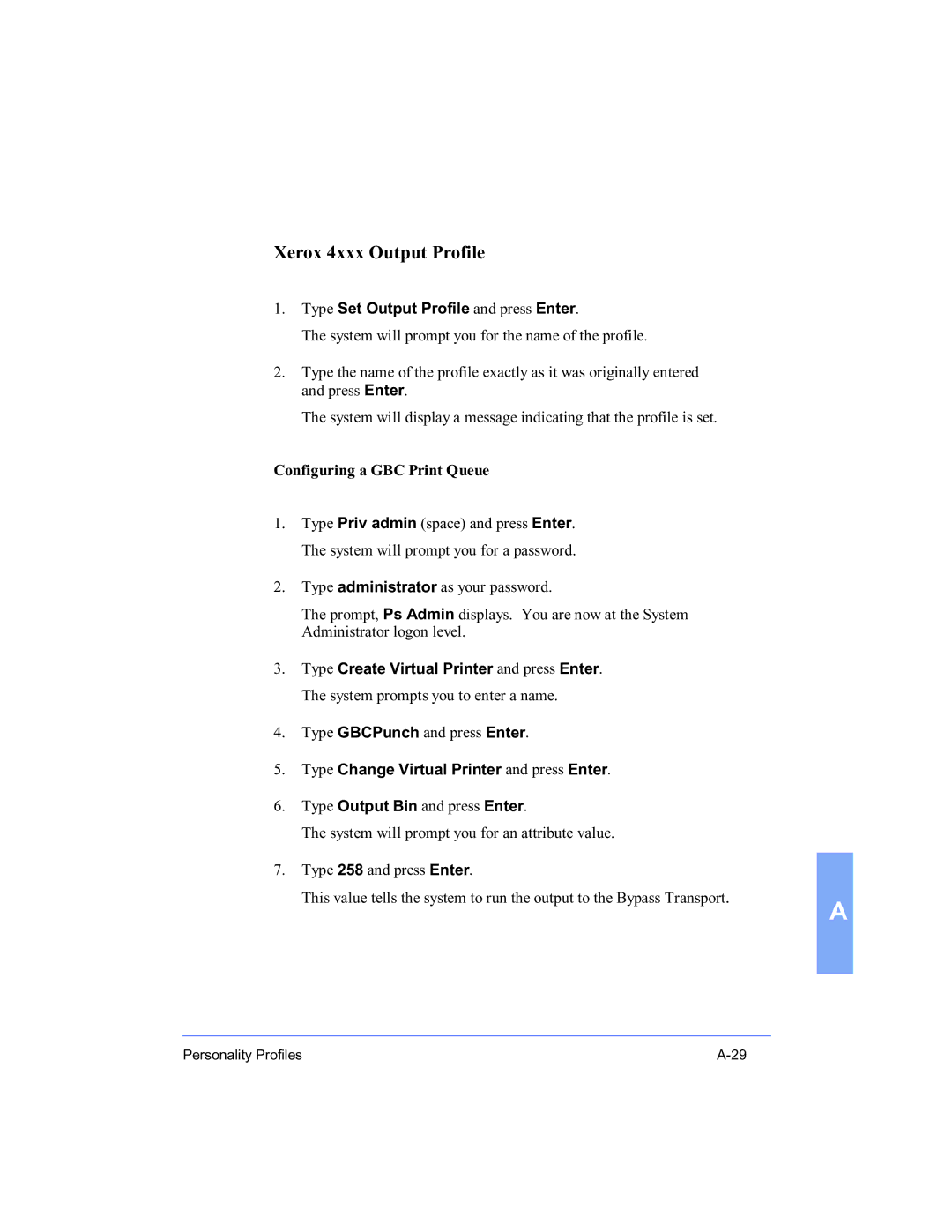Xerox 4xxx Output Profile
1.Type Set Output Profile and press Enter.
The system will prompt you for the name of the profile.
2.Type the name of the profile exactly as it was originally entered and press Enter.
The system will display a message indicating that the profile is set.
Configuring a GBC Print Queue
1. Type Priv admin (space) and press Enter. The system will prompt you for a password.
2. Type administrator as your password.
The prompt, Ps Admin displays. You are now at the System
Administrator logon level.
3. Type Create Virtual Printer and press Enter. The system prompts you to enter a name.
4. Type GBCPunch and press Enter.
5. Type Change Virtual Printer and press Enter.
6. Type Output Bin and press Enter.
The system will prompt you for an attribute value.
7. Type 258 and press Enter.
This value tells the system to run the output to the Bypass Transport.
A
Personality Profiles |