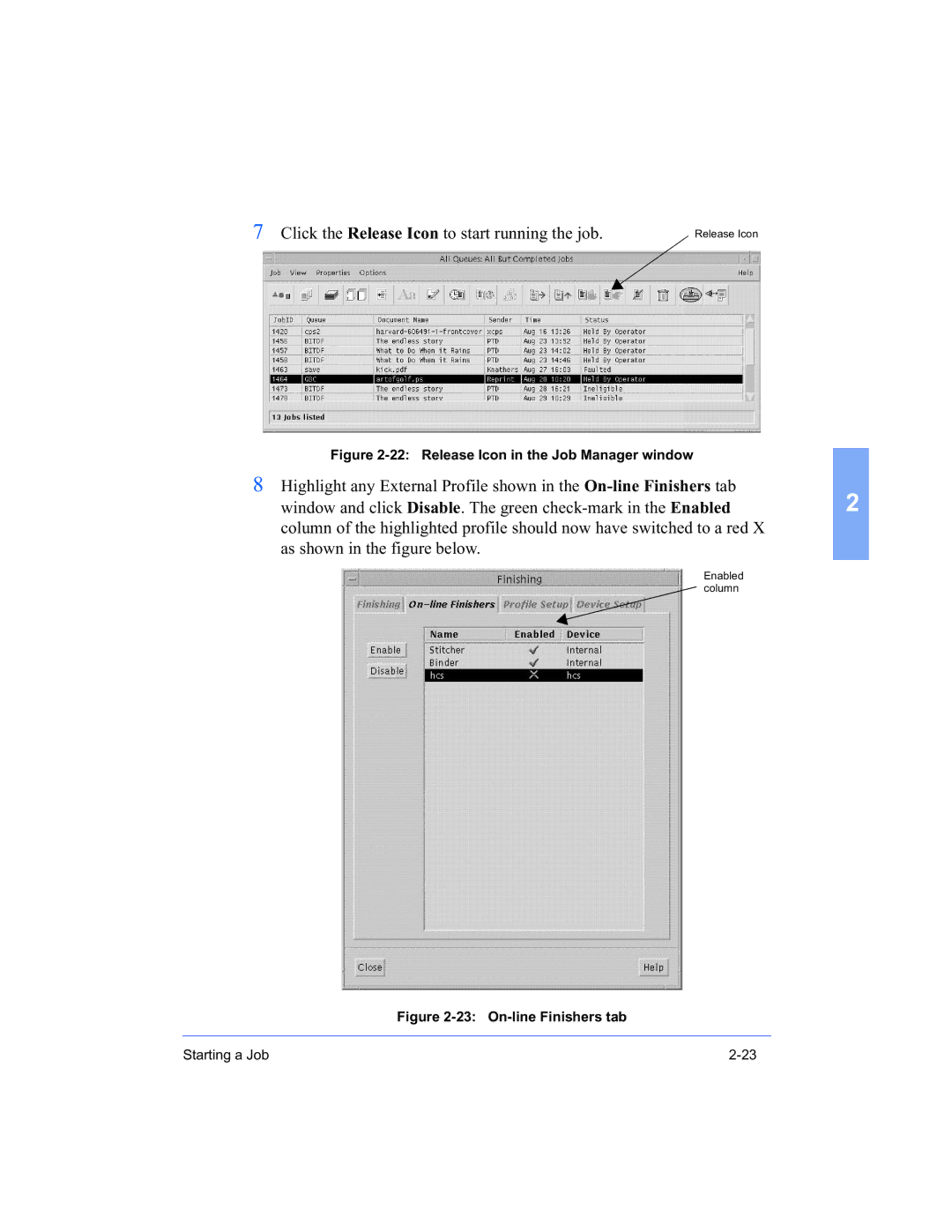7Click the Release Icon to start running the job.
Release Icon
Figure 2-22: Release Icon in the Job Manager window
8Highlight any External Profile shown in the
window and click Disable. The green | 2 |
column of the highlighted profile should now have switched to a red X as shown in the figure below.
Enabled column
Figure 2-23: On-line Finishers tab
Starting a Job |