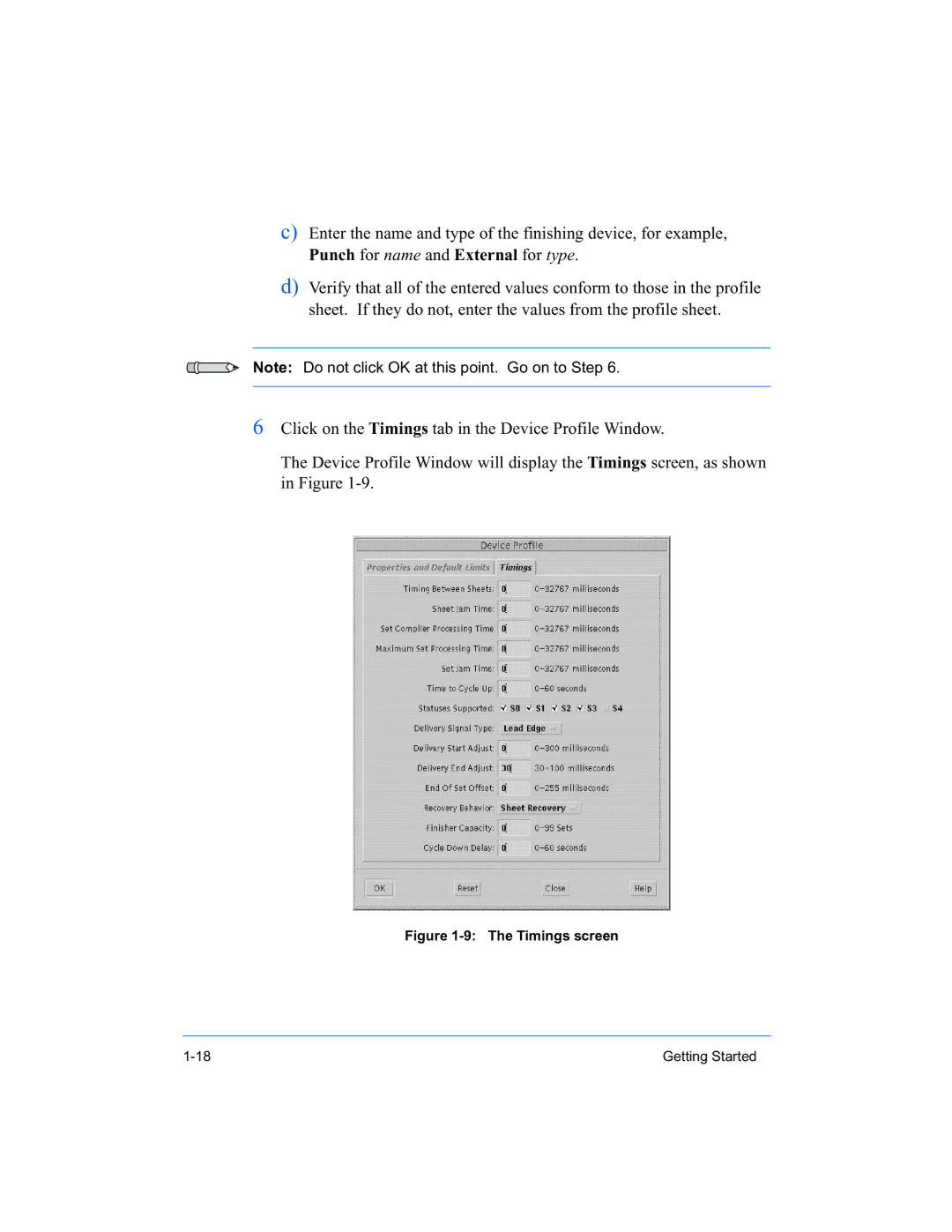c)Enter the name and type of the finishing device, for example, Punch for name and External for type.
d)Verify that all of the entered values conform to those in the profile sheet. If they do not, enter the values from the profile sheet.
Note: Do not click OK at this point. Go on to Step 6.
6Click on the Timings tab in the Device Profile Window.
The Device Profile Window will display the Timings screen, as shown in Figure
Figure 1-9: The Timings screen
Getting Started |