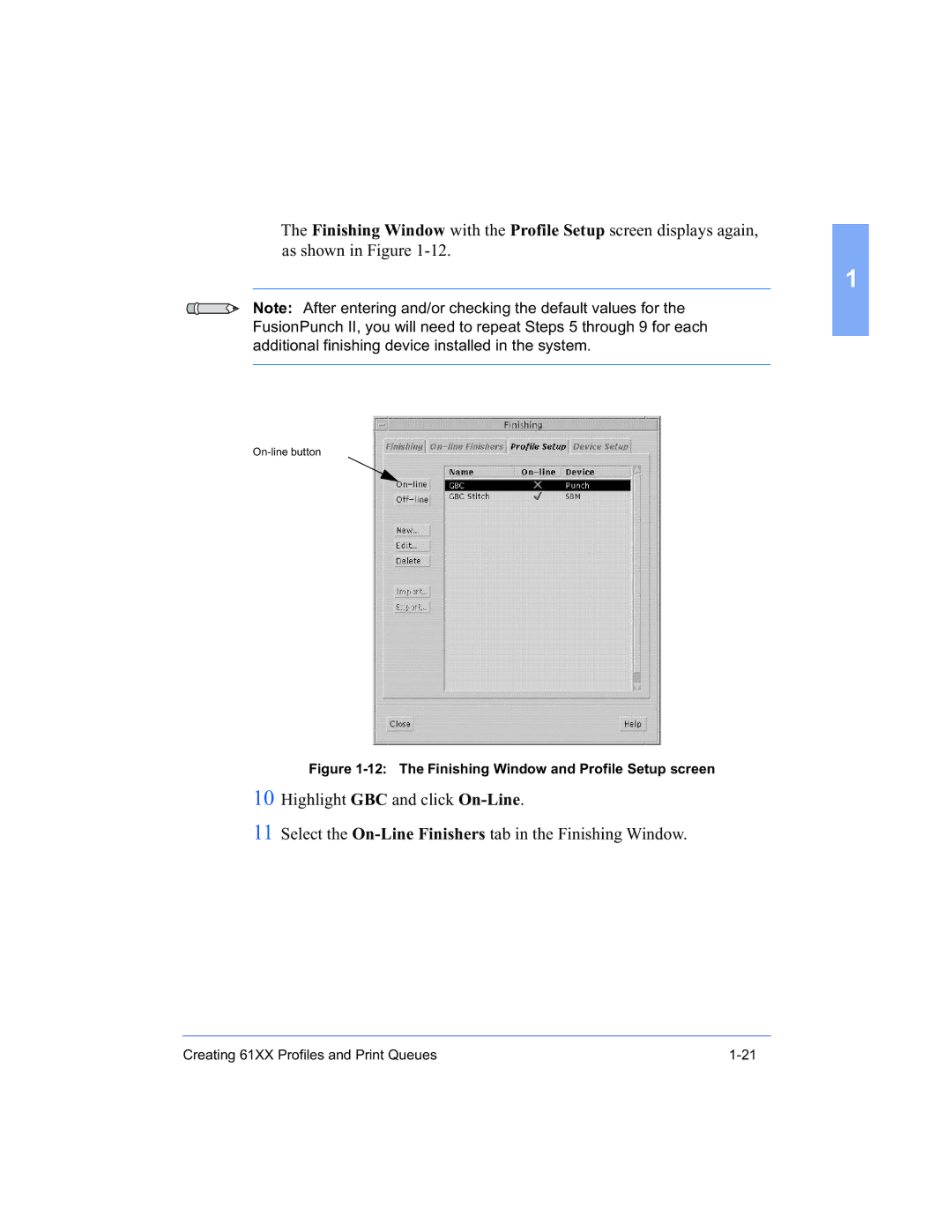The Finishing Window with the Profile Setup screen displays again, as shown in Figure
1
Note: After entering and/or checking the default values for the FusionPunch II, you will need to repeat Steps 5 through 9 for each additional finishing device installed in the system.
Figure 1-12: The Finishing Window and Profile Setup screen
10
11
Highlight GBC and click
Select the
Creating 61XX Profiles and Print Queues |