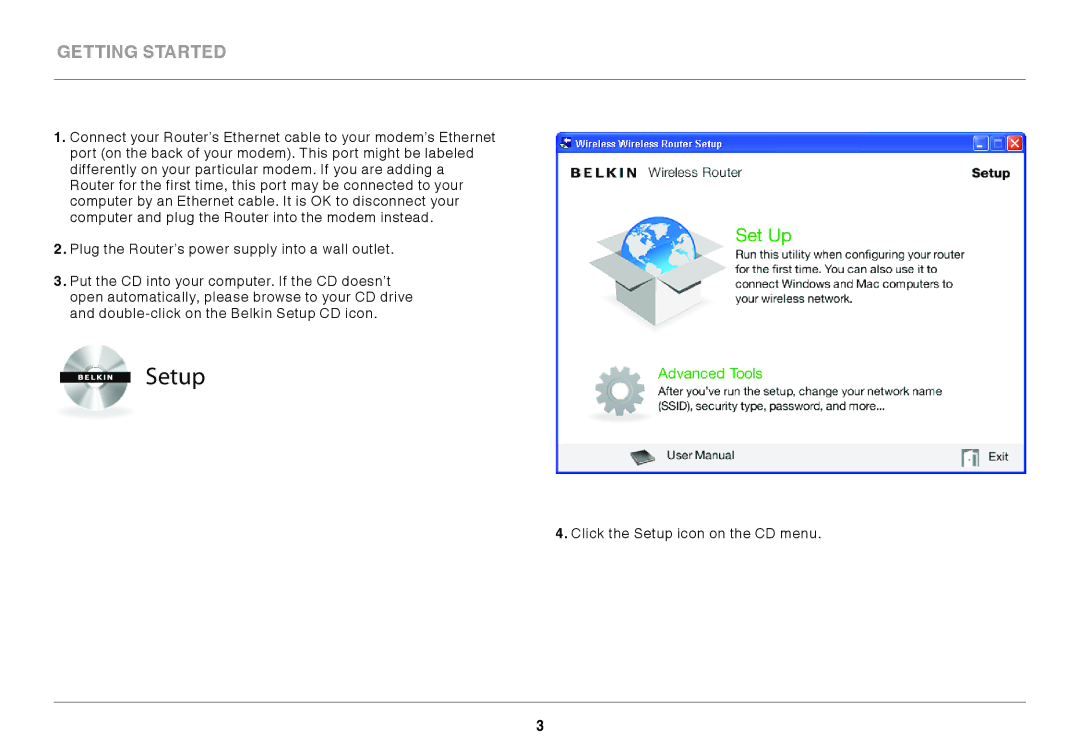8820AU00370, F7D1301AU specifications
The Belkin 8820AU00370, also known as the F7D1301AU, is a versatile and robust wireless router designed to deliver high-speed internet connectivity for both home and small office environments. Known for its reliability and performance, this device combines advanced technology with user-friendly features, making it an ideal choice for users seeking a seamless online experience.One of the standout features of the Belkin F7D1301AU is its compatibility with the 802.11n wireless standard, which allows for significantly faster speeds compared to previous generations. With data transfer rates of up to 300 Mbps, users can stream videos, play online games, and engage in heavy internet usage without experiencing lag or interruptions. The router operates on both the 2.4 GHz and 5 GHz bands, enabling smart bandwidth management and reducing interference from other wireless devices in the vicinity.
The F7D1301AU also boasts a user-friendly setup process, employing a simple web-based configuration interface that allows users to get online quickly and easily. The installation wizard guides users through the setup procedure, while the included CD facilitates wireless connection for smartphones, tablets, and laptops.
Security is a top priority for the Belkin F7D1301AU. It offers robust wireless encryption protocols, including WPA/WPA2 support, ensuring that users can enjoy their internet activities with confidence, free from potential security threats. The integrated firewall further protects the network from unauthorized access and cyber threats.
Another noteworthy characteristic of the Belkin 8820AU00370 is its multiple Ethernet ports, allowing for wired connections to devices such as gaming consoles, smart TVs, and desktop computers. This feature adds an additional layer of flexibility for users who may prefer a direct connection for specific devices that require stable internet access.
In terms of design, the router features a compact form factor with a sleek aesthetic, making it an attractive addition to any workspace or home setting. Its efficient cooling mechanisms ensure that the device functions optimally without overheating during extended use.
Overall, the Belkin 8820AU00370, F7D1301AU, is a reliable, high-performance wireless router that meets the demands of today’s internet users. Its advanced features, ease of use, and strong security make it an excellent investment for anyone looking to enhance their online connectivity. Whether for work or entertainment, this router is equipped to deliver a satisfying internet experience.