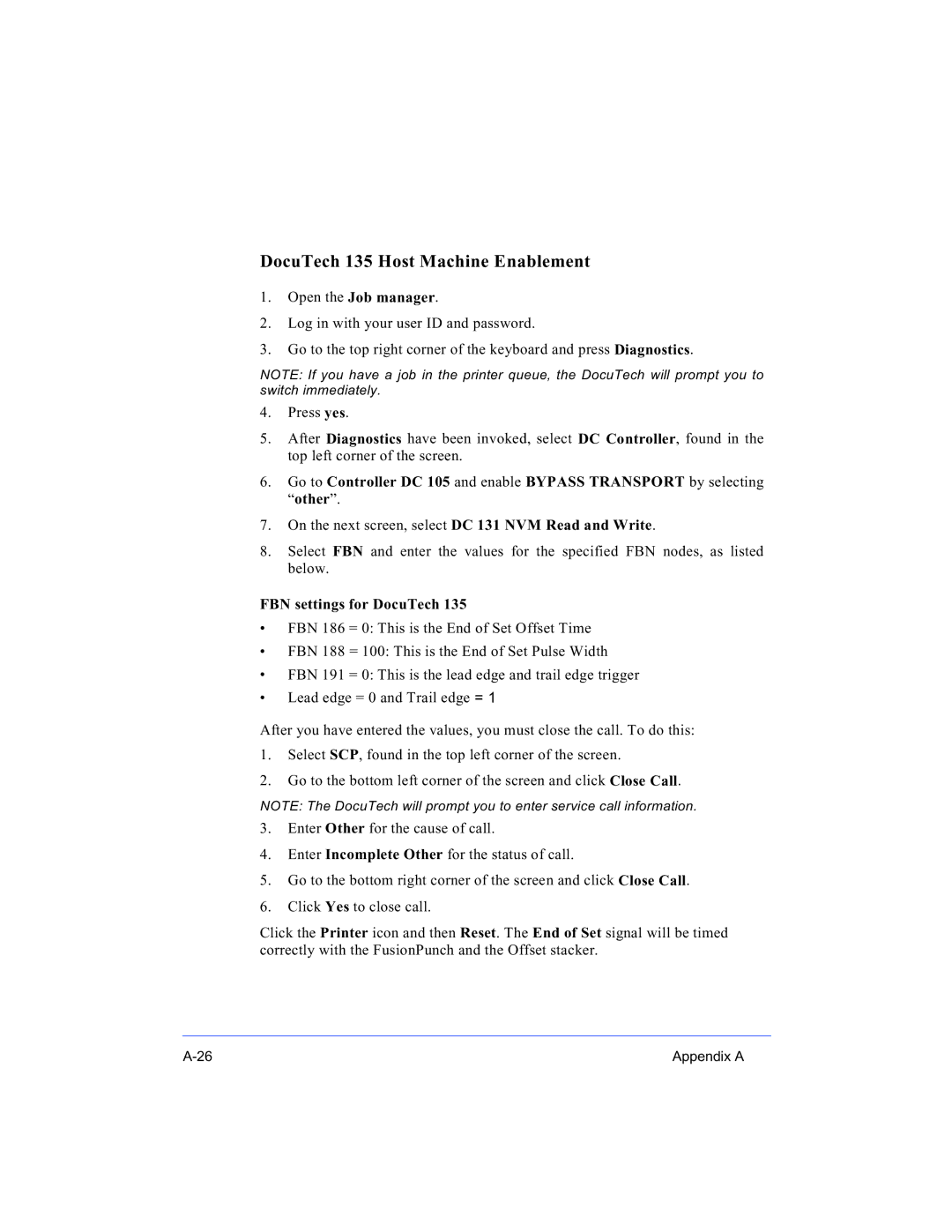DocuTech 135 Host Machine Enablement
1.Open the Job manager.
2.Log in with your user ID and password.
3.Go to the top right corner of the keyboard and press Diagnostics.
NOTE: If you have a job in the printer queue, the DocuTech will prompt you to switch immediately.
4.Press yes.
5.After Diagnostics have been invoked, select DC Controller, found in the top left corner of the screen.
6.Go to Controller DC 105 and enable BYPASS TRANSPORT by selecting “other”.
7.On the next screen, select DC 131 NVM Read and Write.
8.Select FBN and enter the values for the specified FBN nodes, as listed below.
FBN settings for DocuTech 135
•FBN 186 = 0: This is the End of Set Offset Time
•FBN 188 = 100: This is the End of Set Pulse Width
•FBN 191 = 0: This is the lead edge and trail edge trigger
•Lead edge = 0 and Trail edge = 1
After you have entered the values, you must close the call. To do this:
1.Select SCP, found in the top left corner of the screen.
2.Go to the bottom left corner of the screen and click Close Call.
NOTE: The DocuTech will prompt you to enter service call information.
3.Enter Other for the cause of call.
4.Enter Incomplete Other for the status of call.
5.Go to the bottom right corner of the screen and click Close Call.
6.Click Yes to close call.
Click the Printer icon and then Reset. The End of Set signal will be timed correctly with the FusionPunch and the Offset stacker.
Appendix A |