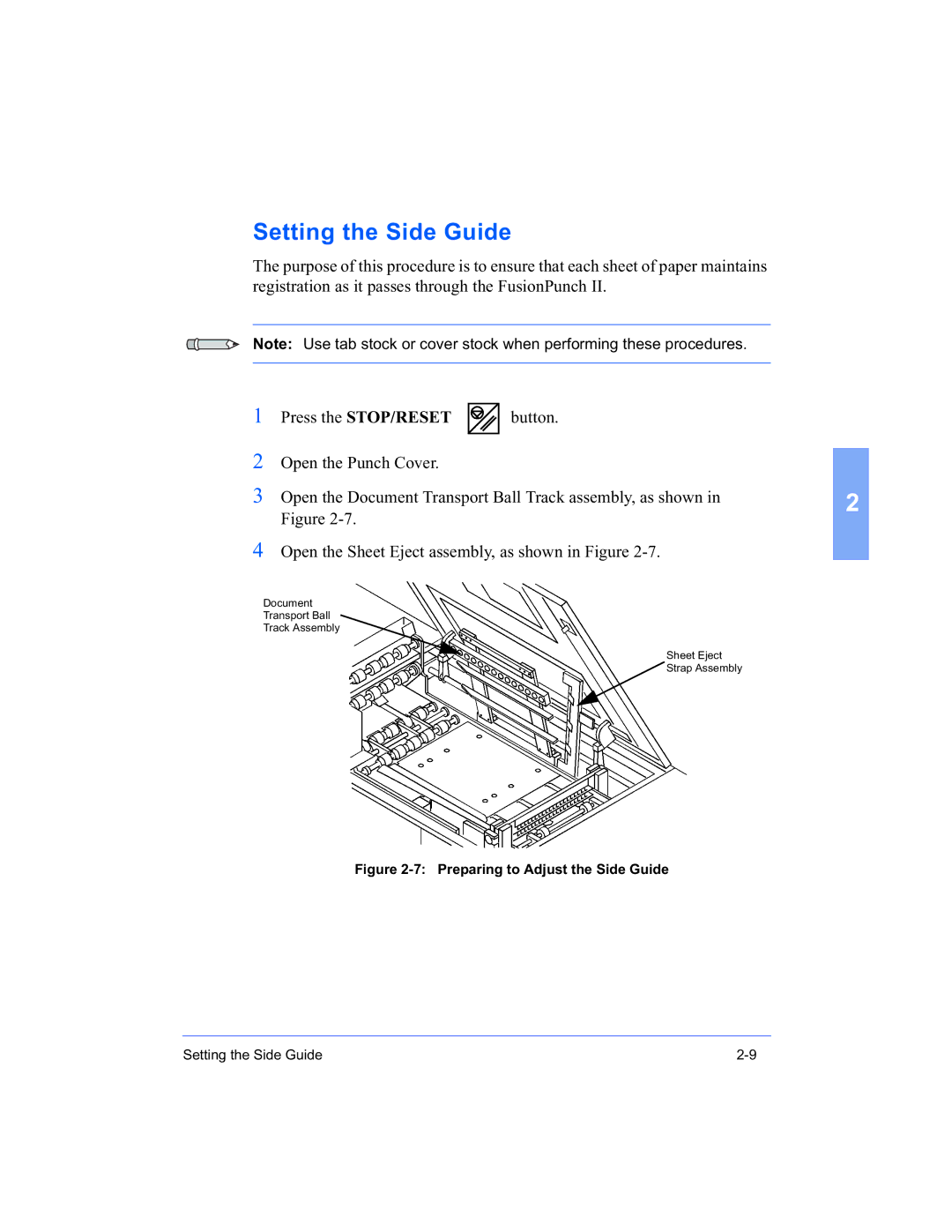Press the STOP/RESET
Setting the Side Guide
The purpose of this procedure is to ensure that each sheet of paper maintains registration as it passes through the FusionPunch II.
Note: Use tab stock or cover stock when performing these procedures.
1
button.
2Open the Punch Cover.
3 | Open the Document Transport Ball Track assembly, as shown in | 2 |
| Figure |
|
4 | Open the Sheet Eject assembly, as shown in Figure |
|
Document
Transport Ball
Track Assembly
Sheet Eject
Strap Assembly
Figure 2-7: Preparing to Adjust the Side Guide
Setting the Side Guide |